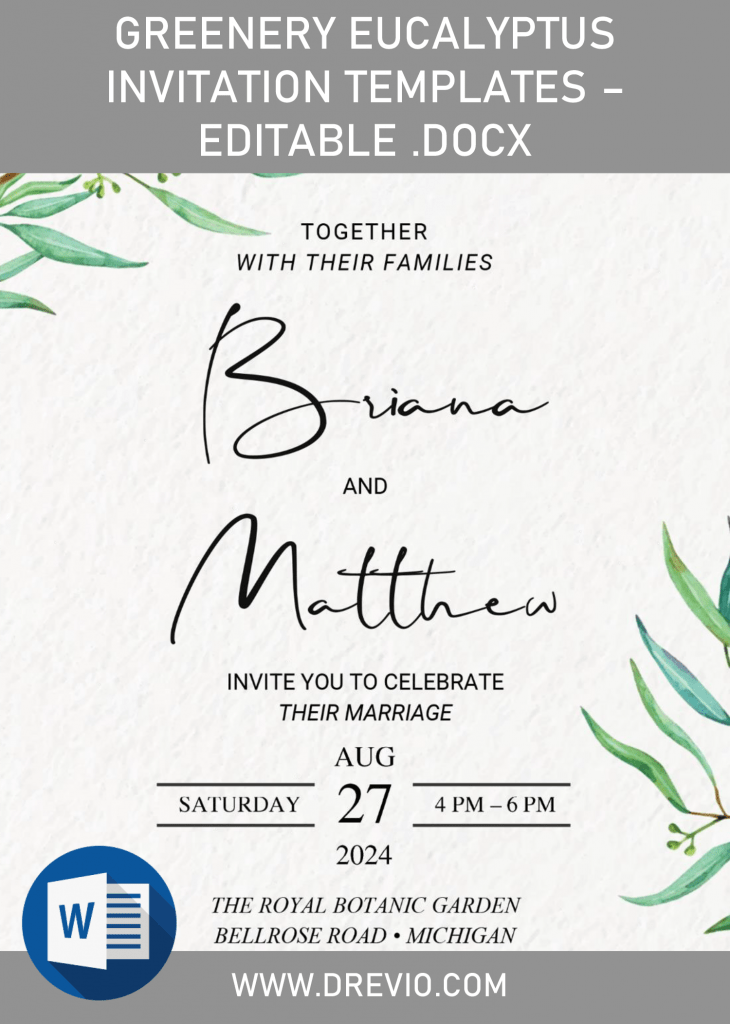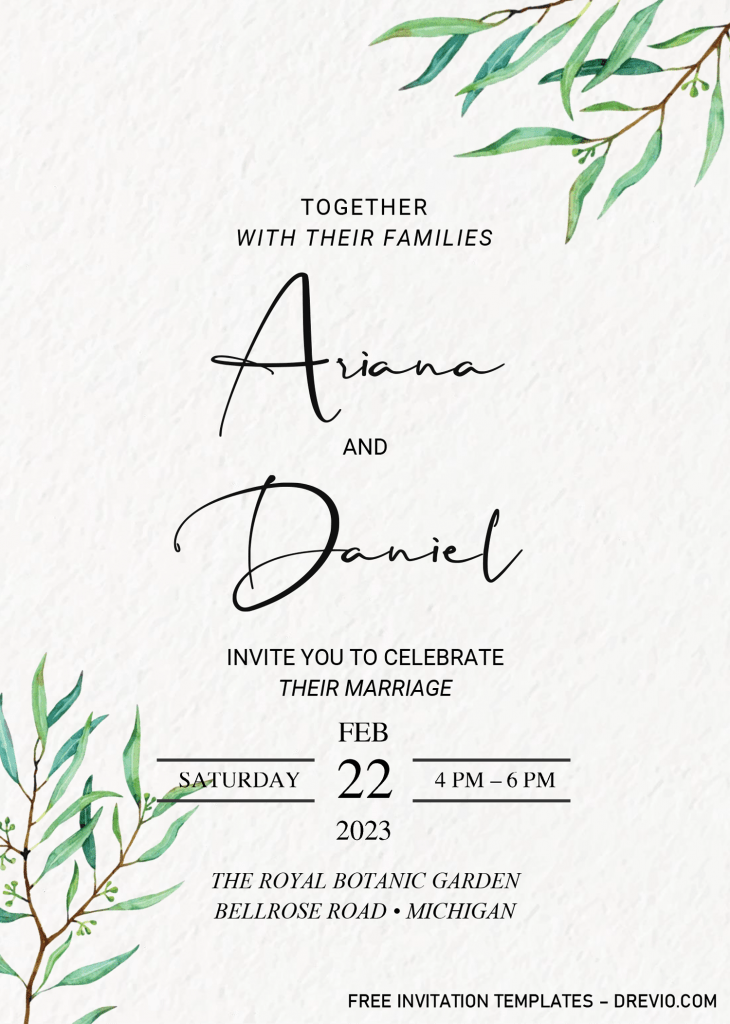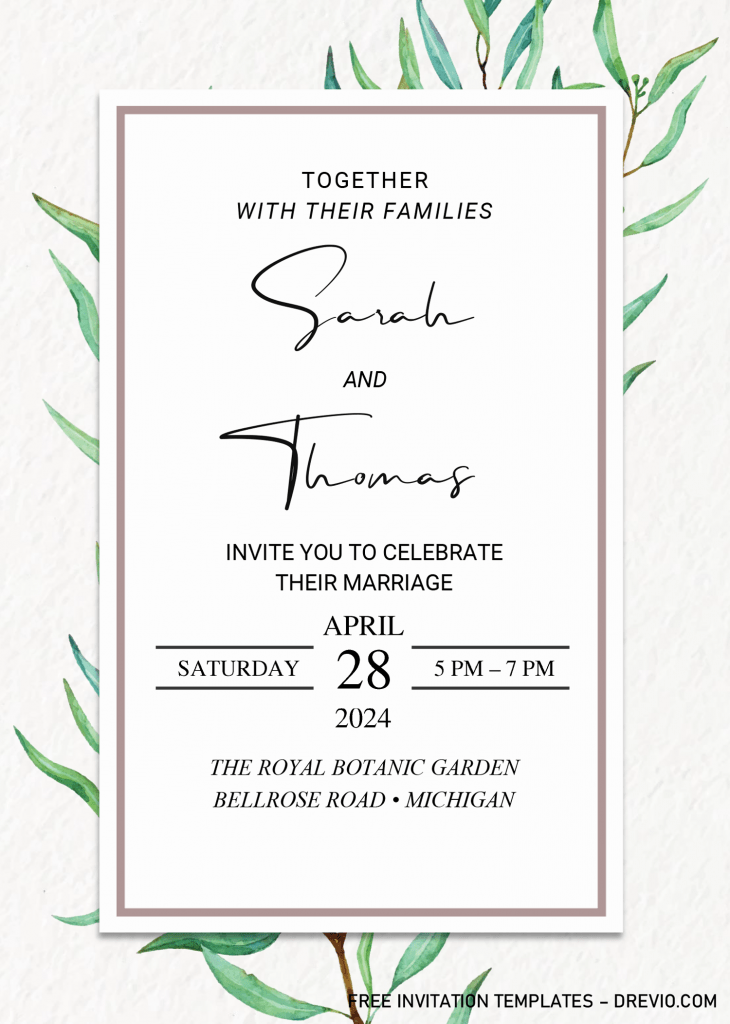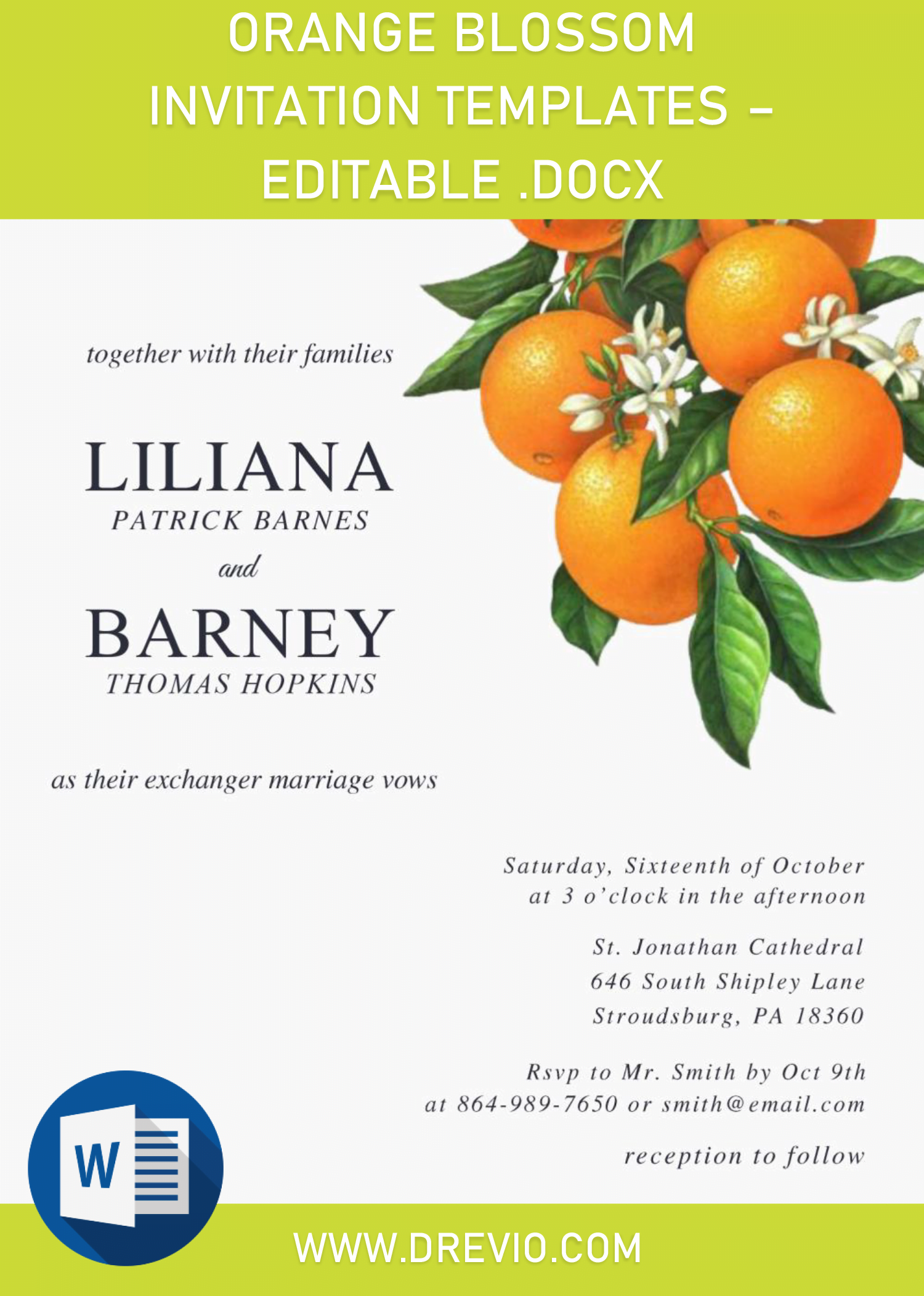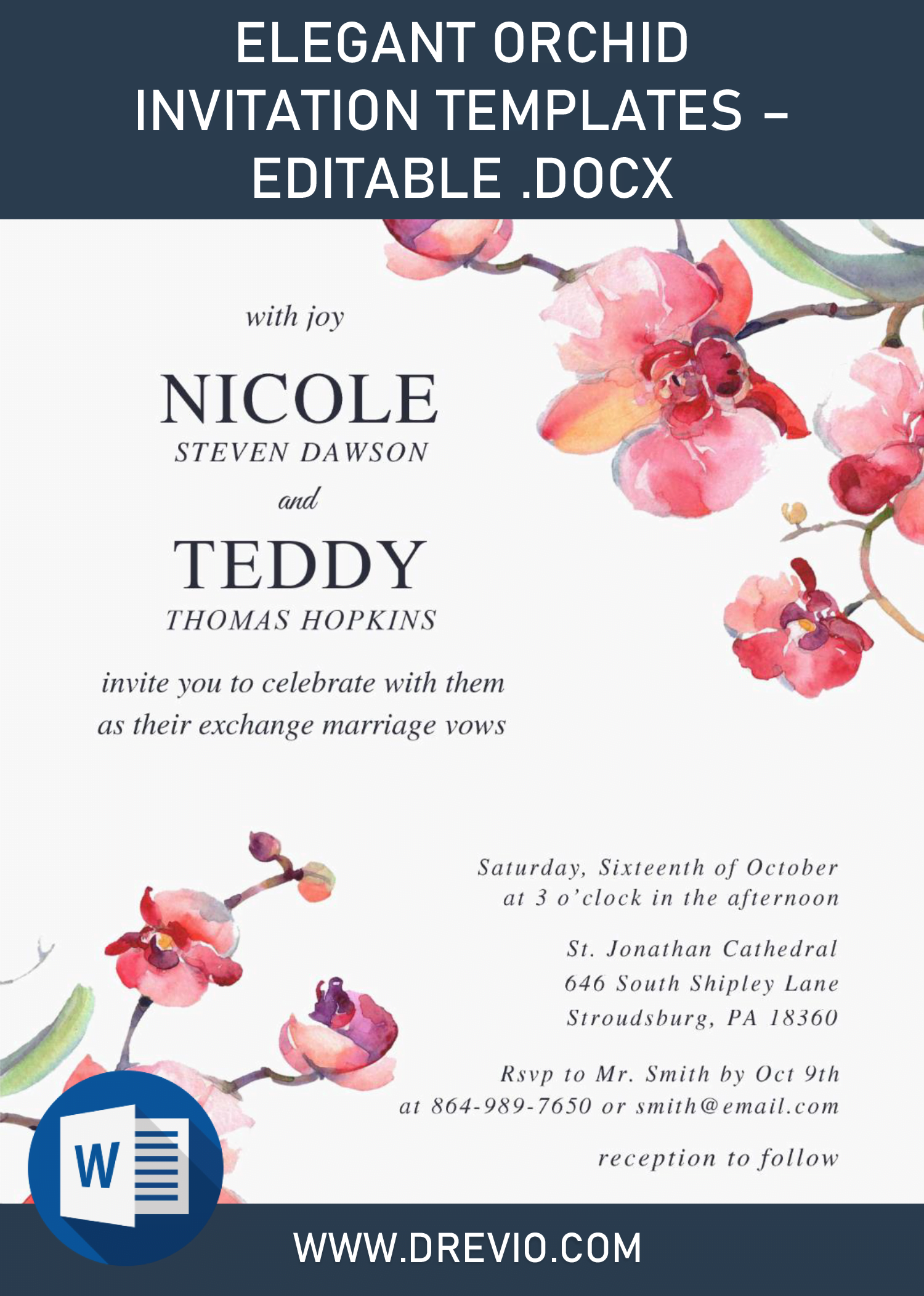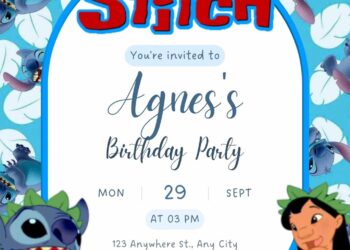Hello. I’m glad to be able to say Hi to you through this article. In today’s article, I have pretty decent quality of template design, and that’s going to be perfect for Wedding, Bridal, or even for Baby shower party.
This elegant collection features mixed watercolor greenery leaves (Eucalyptus) paired with a classy sans-serif & delicate hand-drawn font to write your and your future-husband name in nice black color. Right at the middle, there are options for you to choose, either the Plain one, or White Rectangle Text Box, and last but not least, you also got stunning Gold Metallic Frame.
Any templates in our site are free, free for personal use, and it’s editable with Microsoft Word (2007 or above). So, what you need to do is, to download and make some changes (Insert your party info’s). To do that, please read the instructions that I’ve provided in down below.
DOWNLOAD DOCX TEMPLATES HERE
How to Download
- All files were stored in our Google Drive, so you need to click the download button (Above) to gain access to the template.
- Once you landed on that page, Choose & Click Download > Locate the folder and tap Enter to start the download process.
- Install all files (Font/Typeface) inside Fonts folder
How to Insert Text
- Make sure you’ve installed all fonts inside the Fonts
- Open the template you’d like to use with Microsoft Word.
- Please Note this: There are two ways to insert text, (1) by replacing text inside the pre-existing text box, (2) adding new text-box.
- To add new Text Box, Go to Insert > Text Box (Dropdown arrow) > Simple Text Box or Draw Text Box.
- Just in case if you want to change the font, color, and size, Go to Home, and right underneath Insert & Design Tab, you will see the “Option” to change how your text will look like, how big, and which color you’re going to use.
- Before I’m off, I’d give you one last suggestion and it is, print the template on 5×7 Card-stock paper.