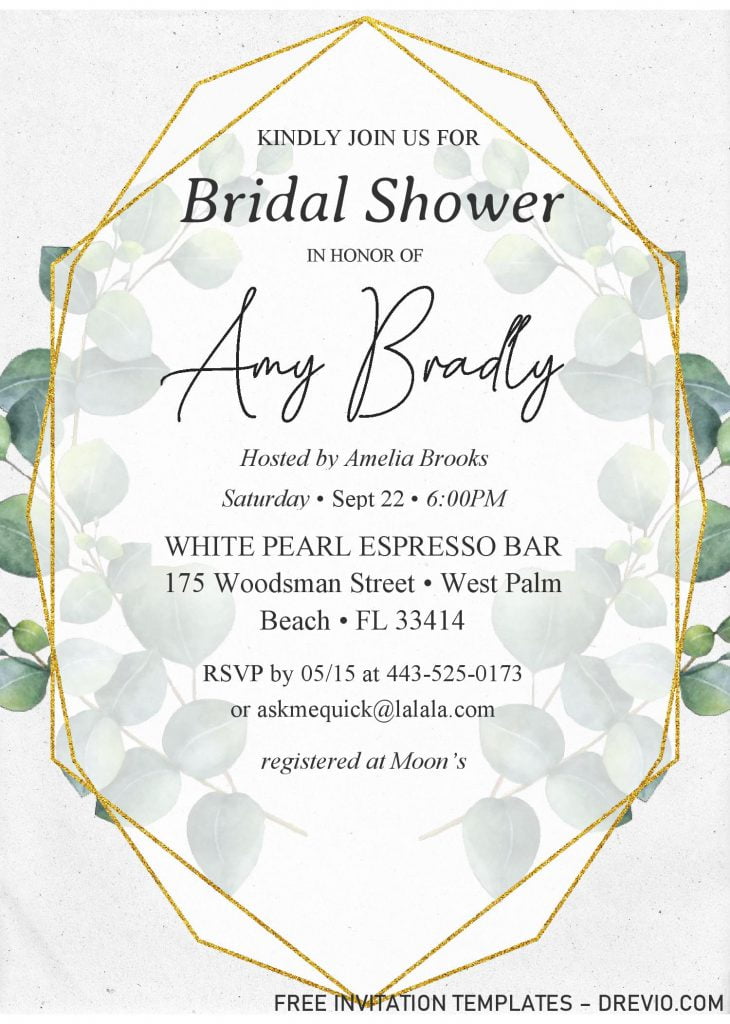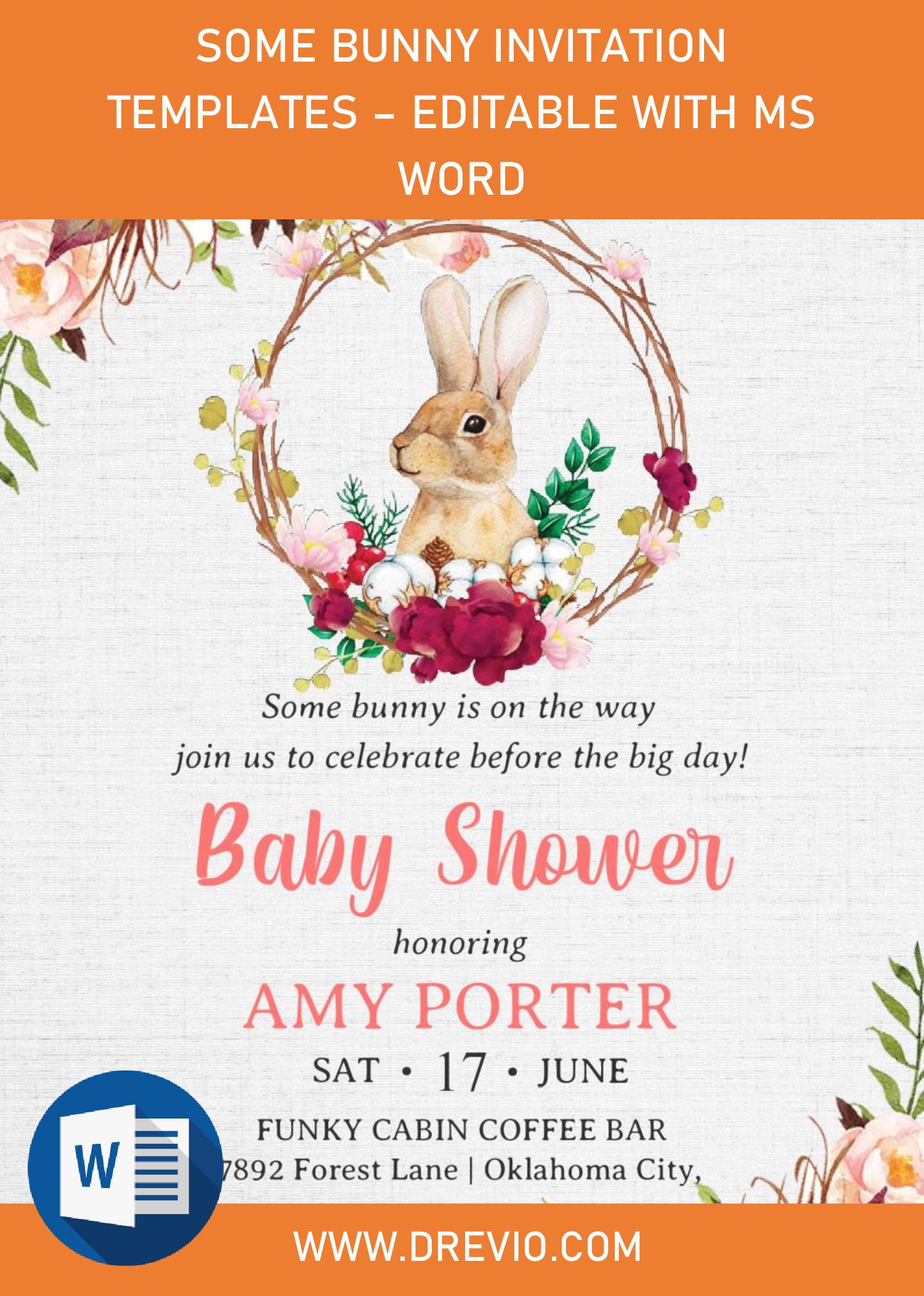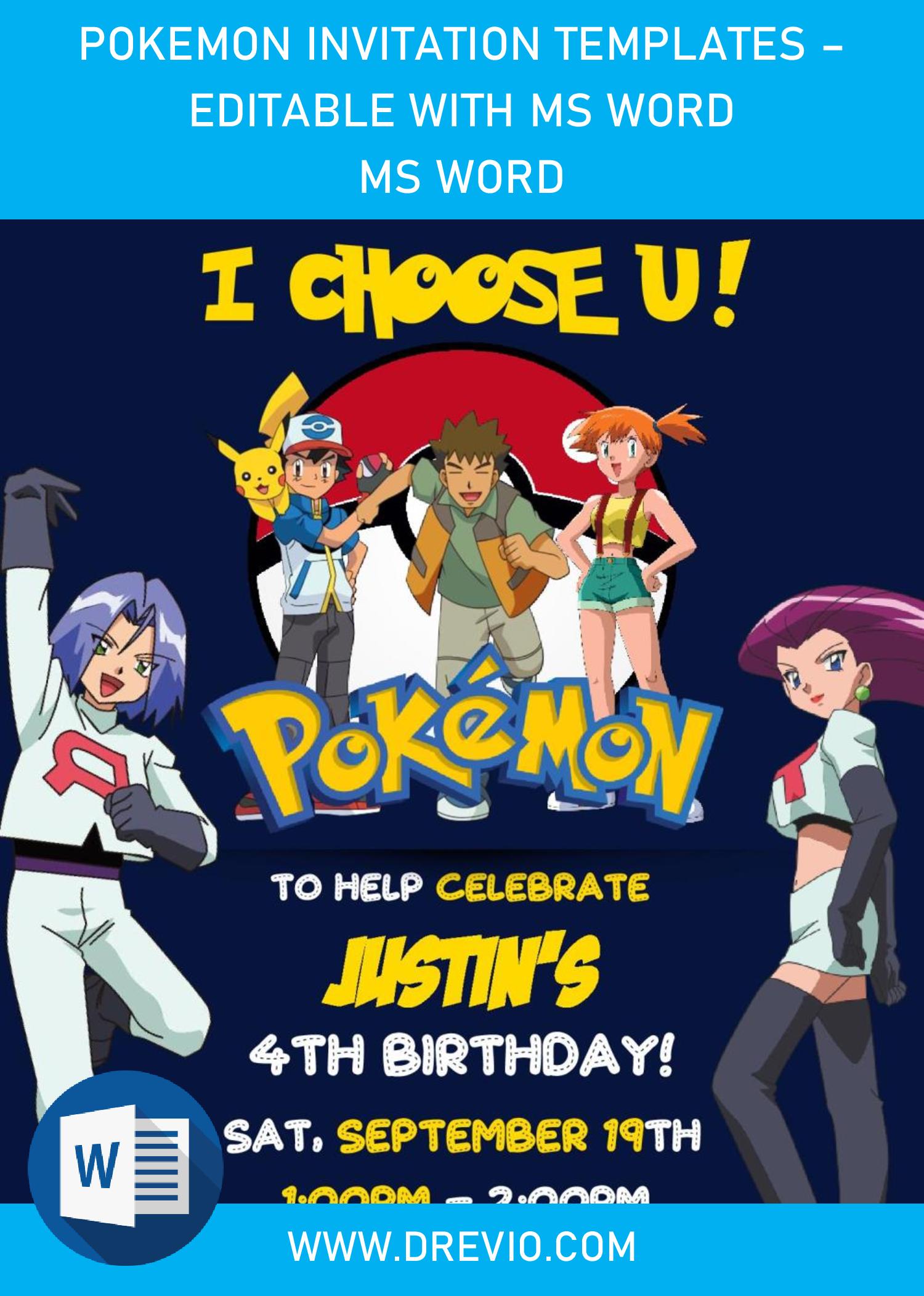Hi guys! How was your party last year? Really? Whoops, hope you had a good time with your loved ones. By the way, I got another design for you, and maybe you can take it as another references. Big shout out to my daughter and husband who helped me a lot in making this lovely template design.
Actually, sorry for the delay, guys. With all unbelievable things that happened lately, this is hard though, I can’t keep up with my loved ones, and many activities are restricted. Anyway, the show must go on, right?
Okay, here they are, folks.
Through its name; Greenery Eucalyptus, this following template features the gorgeous “Eucalyptus” flower in such beautiful Hand-drawn and Watercolor finished. It would perfect to show the elegant side of your taste. It has unique “Canvas & Paper Grain Texture” on its background, and on top of them there will be my favorite “illustration”. Those illustrations were made by my husband and my little daughter, such as dazzling “Geometric Style Text Frame”, with its dazzling Gold color, along with “Green Eucalyptus”, and so forth.
Besides that, you also got six of them though, not just one but there will be six different designs, in which you can get them for free. I’m sure that everyone will be very happy when they receive this adorable invitation.
Actually, there are hundreds upon hundreds collection in our site, make sure you check them out, guys. From birthday invitation cards, to momentous party, like Bachelorette invitation cards. This is legit, and you don’t need to spend another cash to keep it as yours. For DIY lovers out there, you probably will be very happy to hear that, any template in our site has already been packed with both JPG and Docx File-Format (Editable with Ms. Word).
DOWNLOAD DOCX TEMPLATES HERE
How to Download
- Click the provided link above (Blue-colored text).
- Locate the destination folder, or just leave it as it is.
- Click “Save”, or hit “Enter” key. Your download will begin shortly.
- Extract all the files with Winrar or 7Zip.
Don’t forget to install all the required fonts inside the “Fonts” folder. To edit the template, use Microsoft Word instead of more advanced app like Photoshop. In Ms. Word you will get plenty of useful tools, and that’s more than enough for minimum customization.