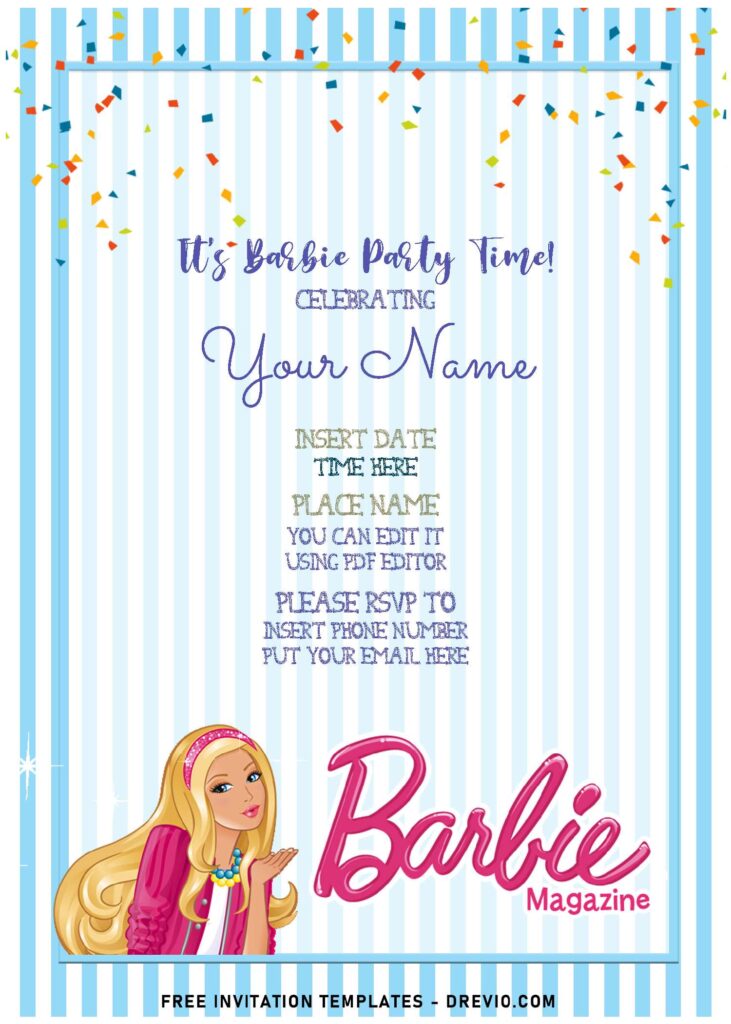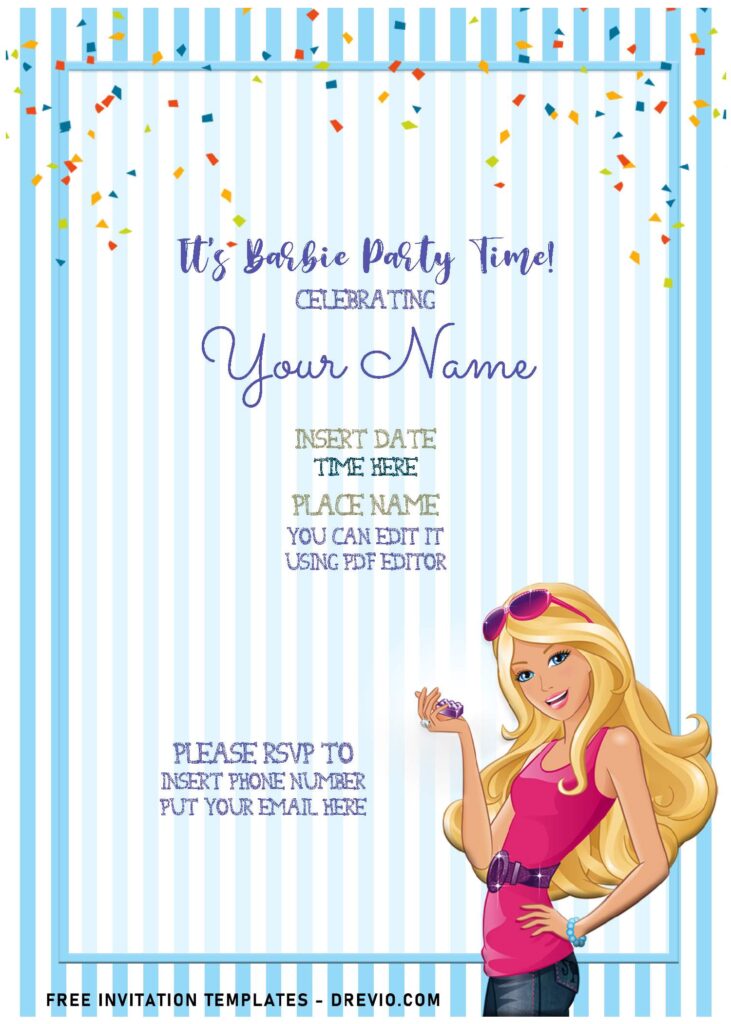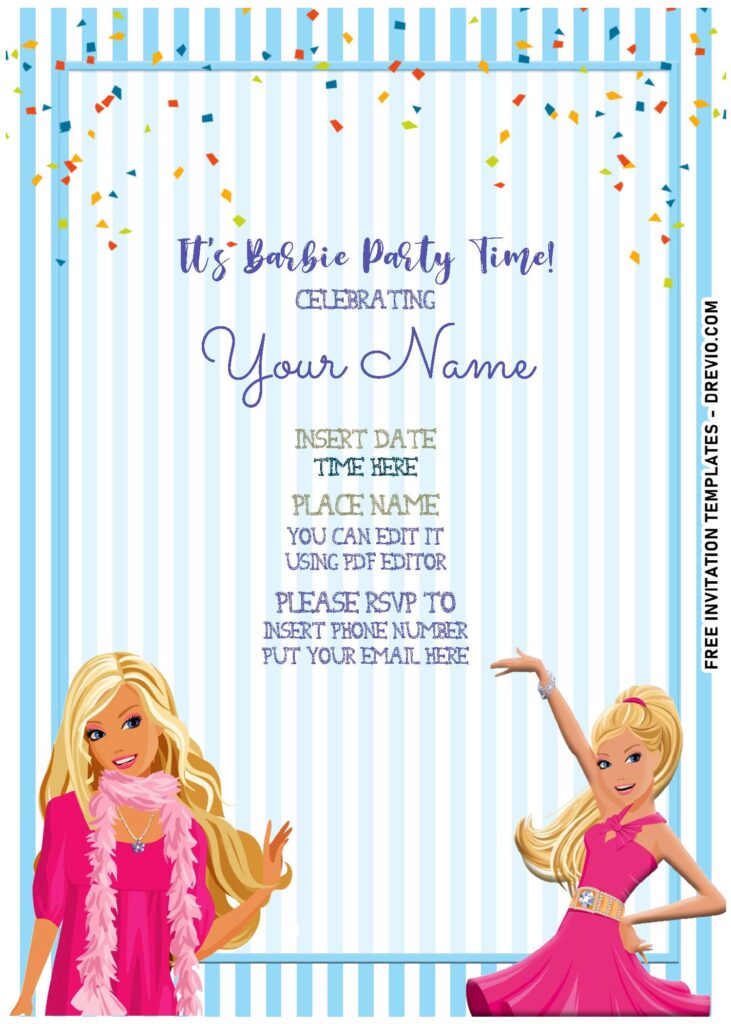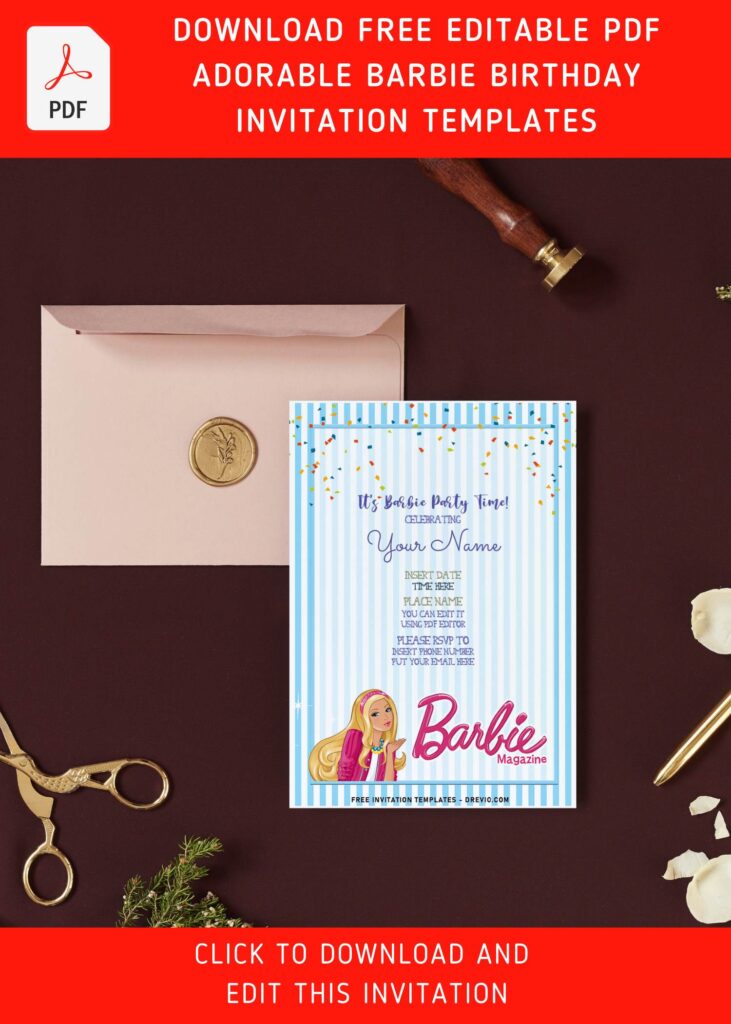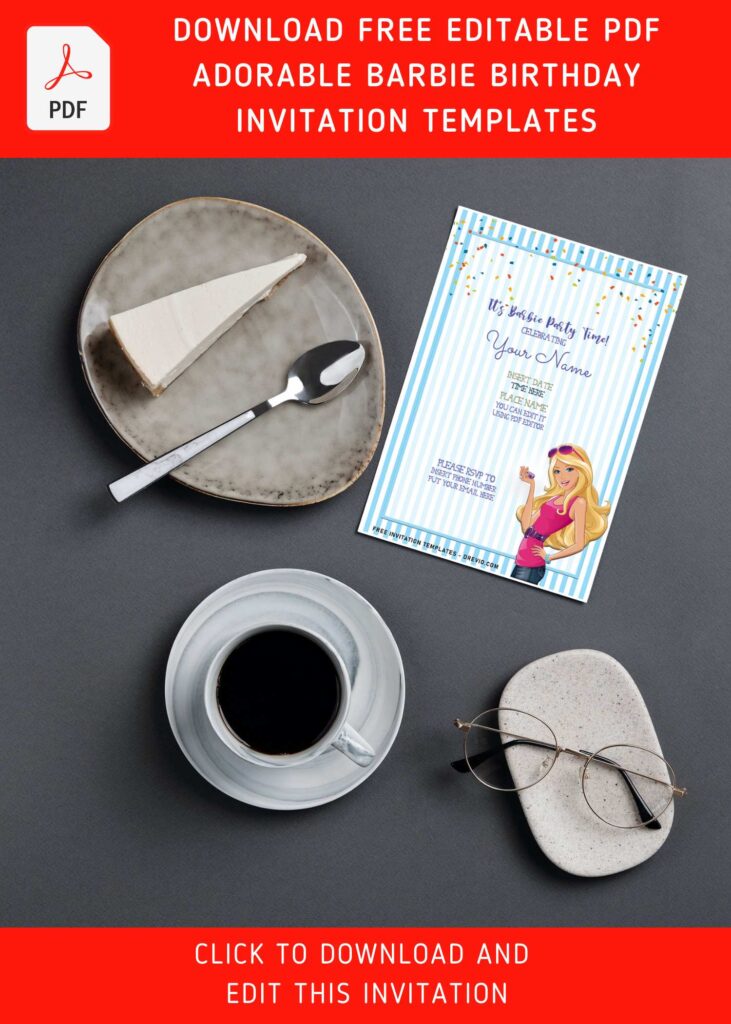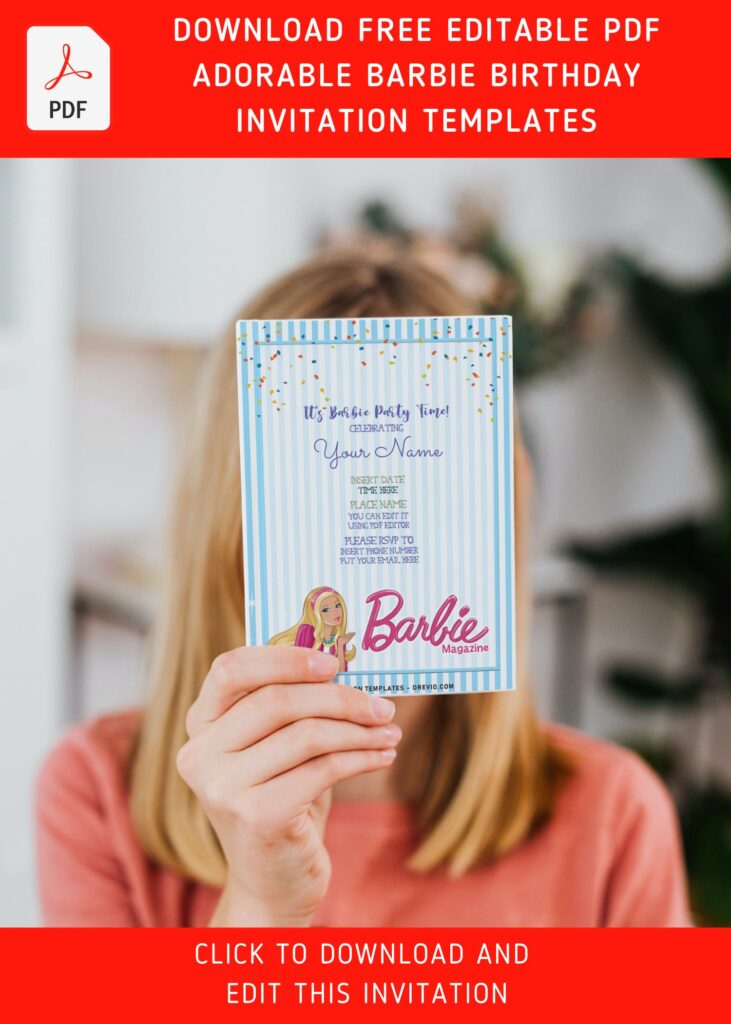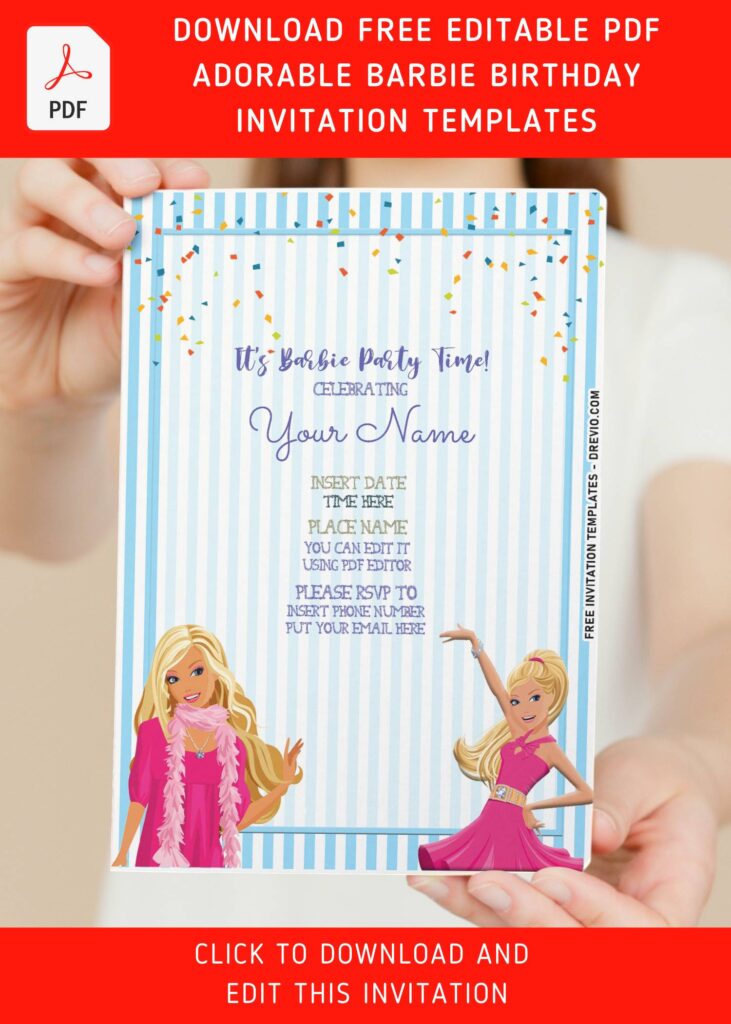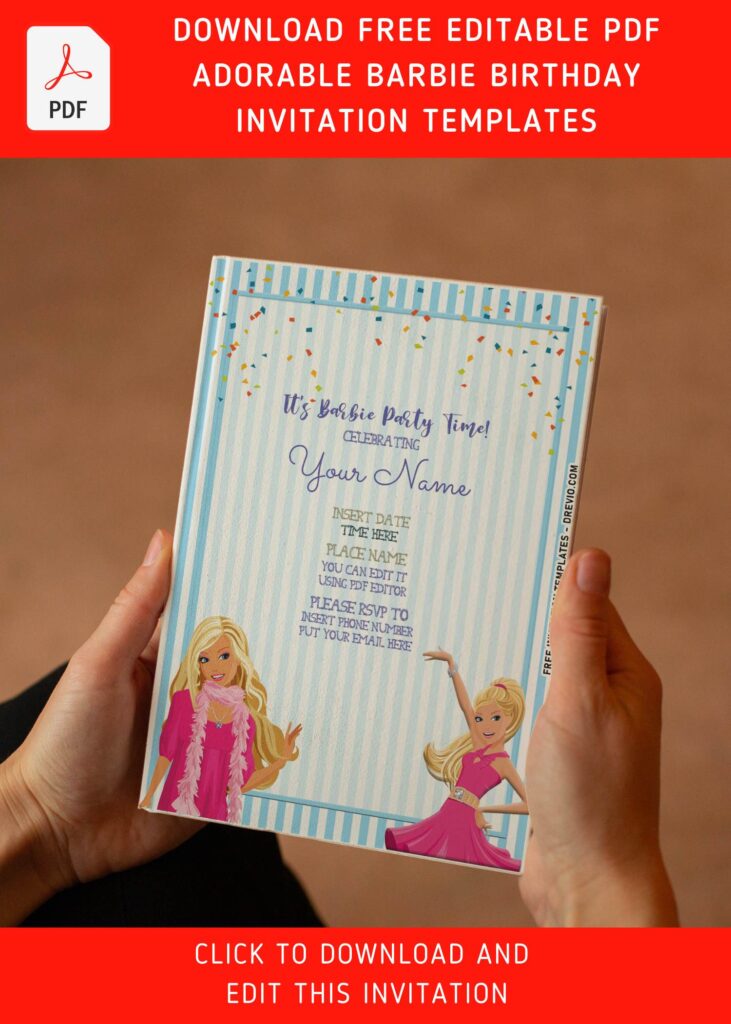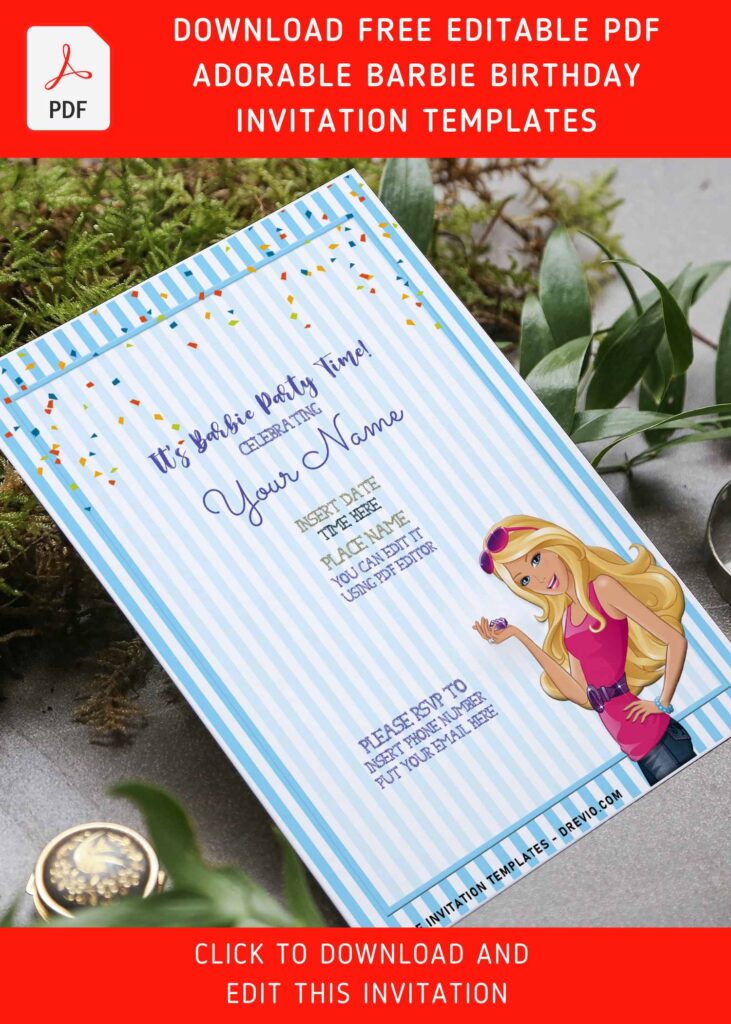It’s a barbie time! A perfect solution for those who finds it really tiring to get one or two theme for our daughter’s birthday. My daughter said. “I want Barbie theme for my birthday, mommy” – and I said, “Okay, honey – but we need to figure out how to properly getting all the attendee informed”.
With that being said, my husband started to look for some clues about how to make a totally fun Barbie Girl birthday party and he suddenly got so much ideas. I knew it from the first time that I should make a cute invitation card. It’s been three years already, and I found my designs. An hour had passed, and I decided to create a couple ones that’s certainly looks much better and I will proudly present it in today’s post. Here they are,
DOWNLOAD FREE EDITABLE PDF LOVELY CUTE BARBIE BIRTHDAY INVITATION HERE
Having so much clues for children’s birthday parties, since I have created so much invitation designs, it was quite relieving for me, it did help me creating this adorable invites. It has lovely feature, as the template now comes up with customizable PDF format, which is very helpful for those who have no clue about editing before.
All of these invites are unarguably cute for girls of all ages, thanks to the adorable pink accents. From the pink border design, dot-lines, cute “It’s a Barbie Party Time” wording and last but not least, the beautiful Barbie graphics that your daughter surely will love it.
How to Download
- You need to left-click the download link above (“Download … Here”).
- You will be directed to Google Drive’s Download Page.
- Now you need to click the download button/drop-down arrow
- Then select/click save to start the download process.
How to Print the file
- Our template is compatible with the most printer device out there, so you can single-handled it at your home.
- Read this first. Make sure your printer machine is able to work properly.
- Then find information about the paper you’re going to use.
- Use either cardstock/cotton paper for better quality and easier for beginner to use it, considering the paper has 5×7 format.
- Print: Adobe Reader: Go to File > Print > Fill all the settings (e.g. How many copies, the orientation, size, etc.).