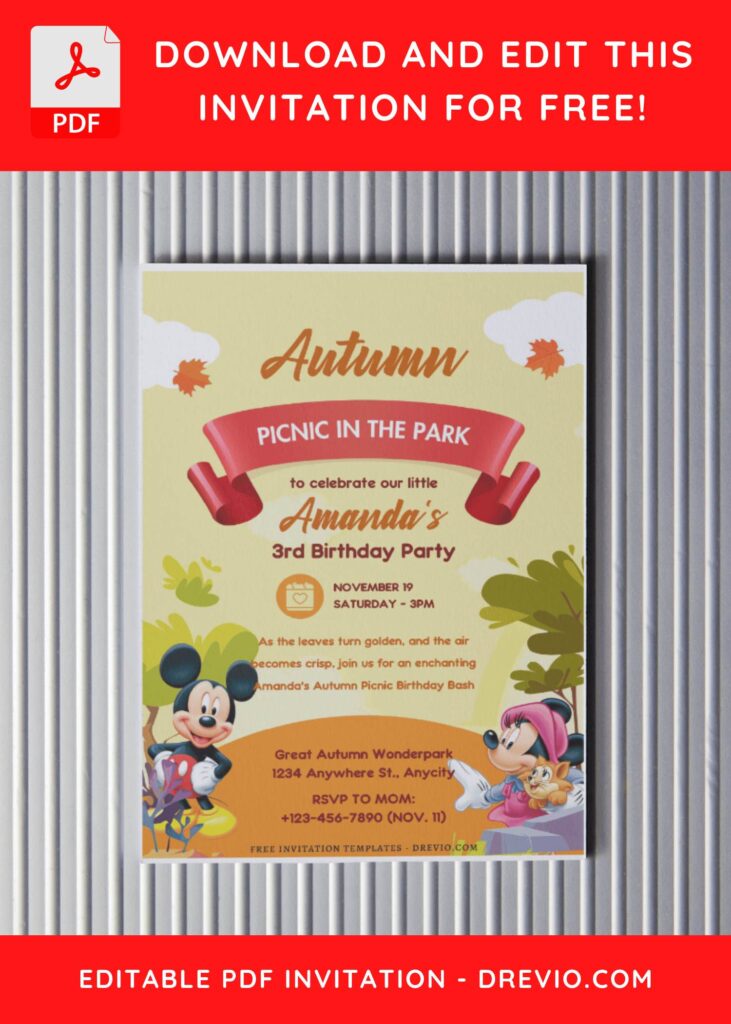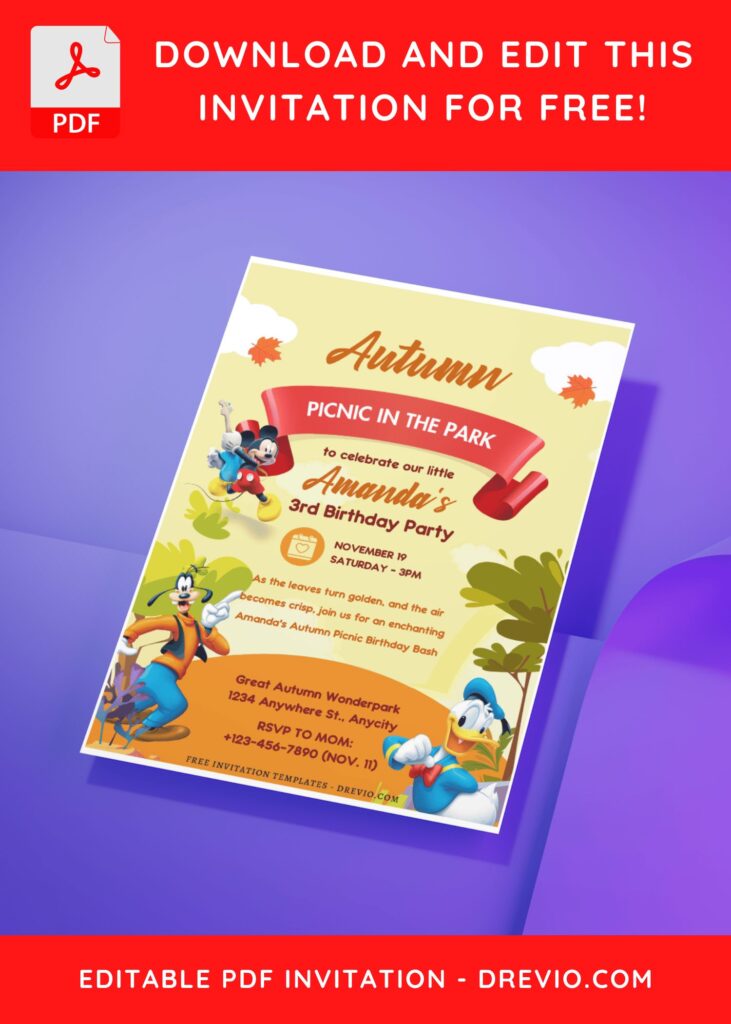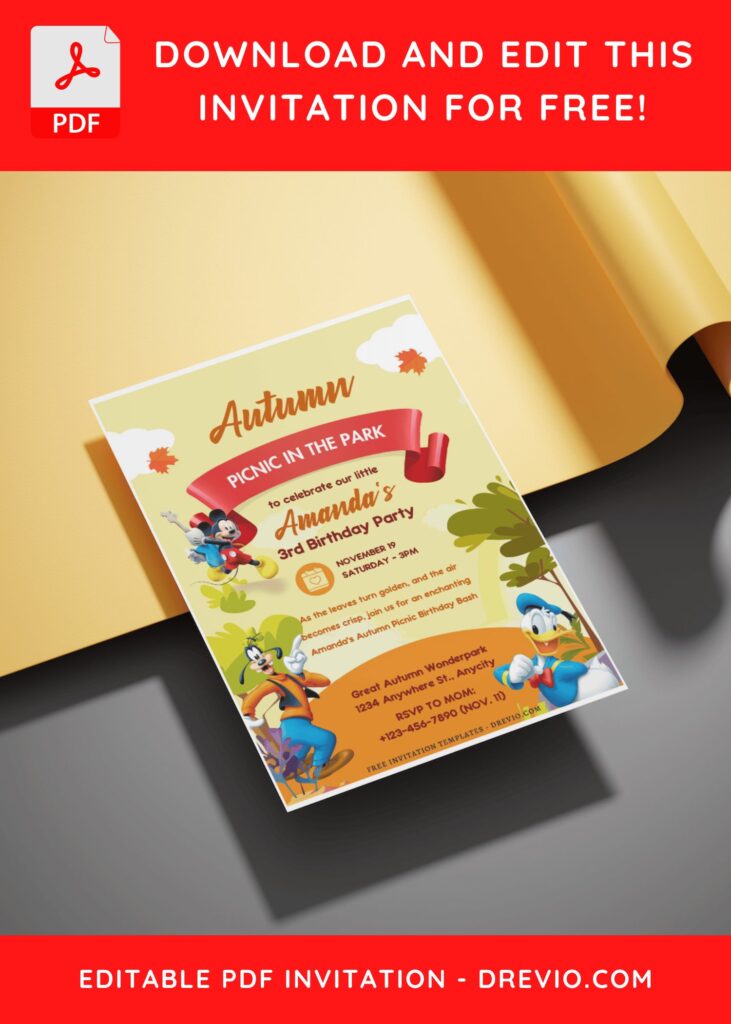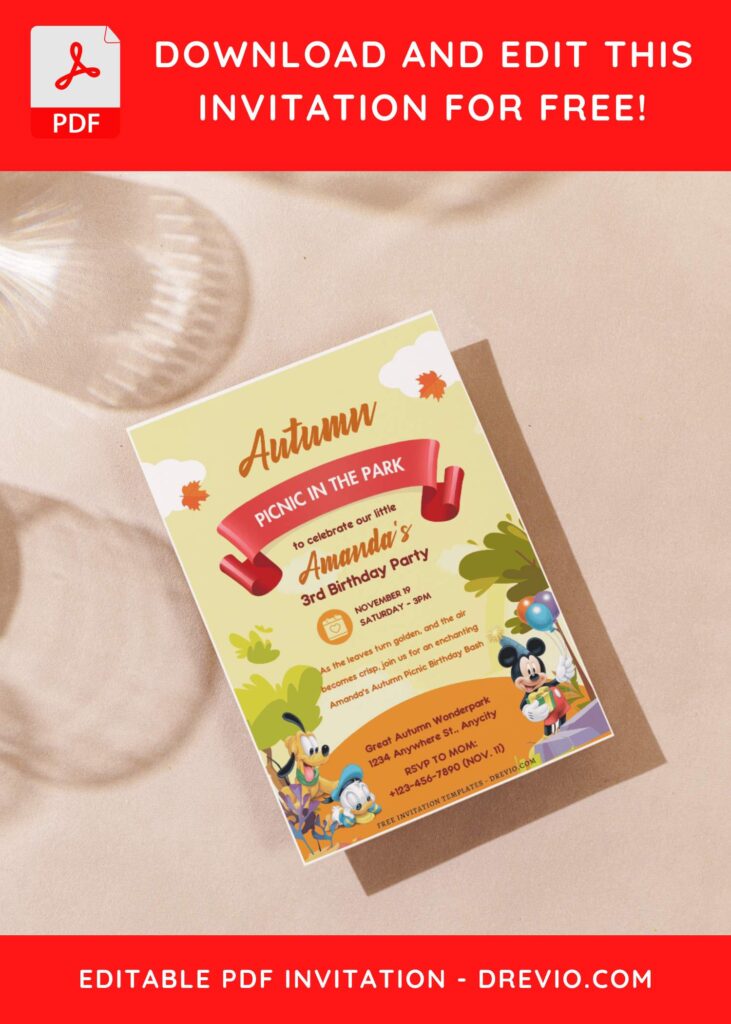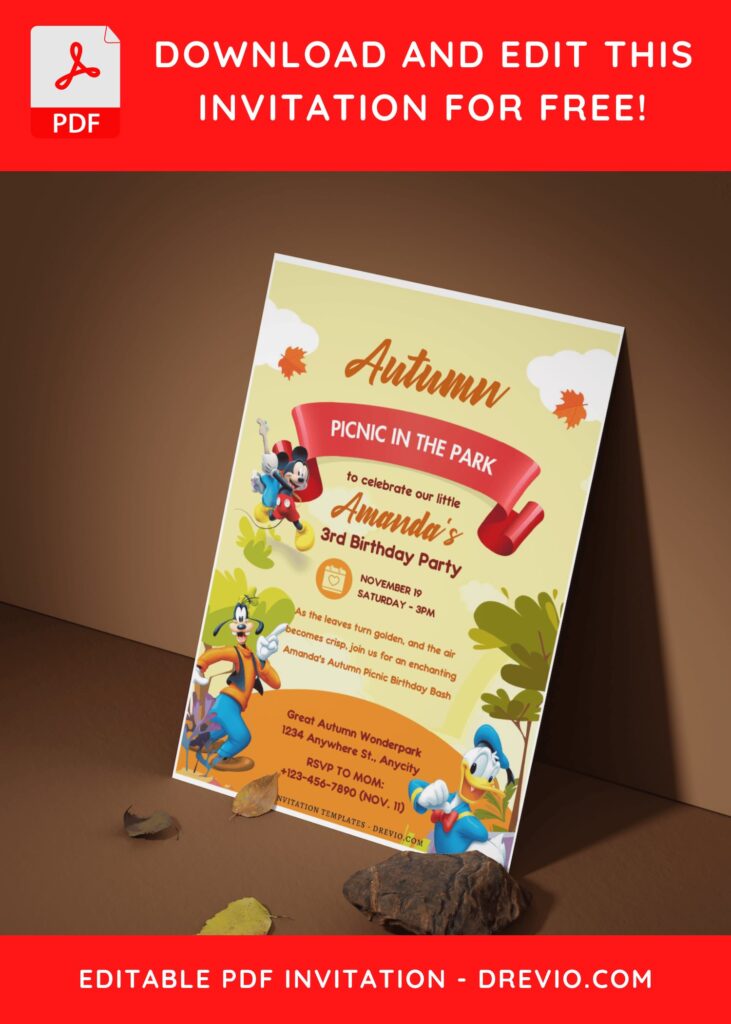Indulge in the enchantment of our beautiful and adorable Mickey Mouse-themed PDF birthday invitation templates, now featuring a delightful autumn twist. Designed with parents in mind, these templates are a visual delight, capturing attention with their adorable autumn background, charming red ribbon, and customizable elements.
The autumn-themed design sets the perfect tone for a fall celebration, with cartoon graphics depicting trees, grass, maple leaves, and more, creating a whimsical atmosphere for your child’s special day. The addition of beloved Disney characters, including Mickey Mouse and friends, brings an extra touch of magic to the invitations.
What sets these templates apart is their attention to detail and the thoughtful combination of elements. The cute red ribbon adds a festive touch, enhancing the overall appeal of the design. The text is fully editable, allowing parents to personalize the invitations with ease. The cute wording adds a playful and joyful vibe, making these invitations not just a piece of stationery but a delightful part of the celebration itself.
DOWNLOAD FREE EDITABLE PDF INVITATION HERE
Whether you’re hosting a birthday party for your little one or organizing a festive autumn gathering, these Mickey Mouse-themed invitations provide a charming and inviting touch. The templates are not only visually appealing but also practical, making the customization process seamless with the use of a PDF editor. Get ready to enchant your guests and set the stage for a memorable celebration with these beautiful and adorable Mickey Mouse-themed invitations, infused with the warm and whimsical spirit of autumn.
Have you made up your choice?
If you already had something in your mind, then the next step would be downloading our template to your device. To download our template, isn’t that hard, by the way, you just need to follow this guide:
Download Information
Follow this instruction to download our templates:
- Scroll-up a bit and you should see the provided link that says “Download Free … Invitation here”, point your mouse pointer there and click it.
- You are going to see Microsoft OneDrive Page in a mere second and now you can download the file by clicking the download button or drop-down arrow (Almost on the top right of your display)
- Tap “Enter” to start the download process.
- Edit the file using Adobe Reader or Foxit Reader or any PDF editor.