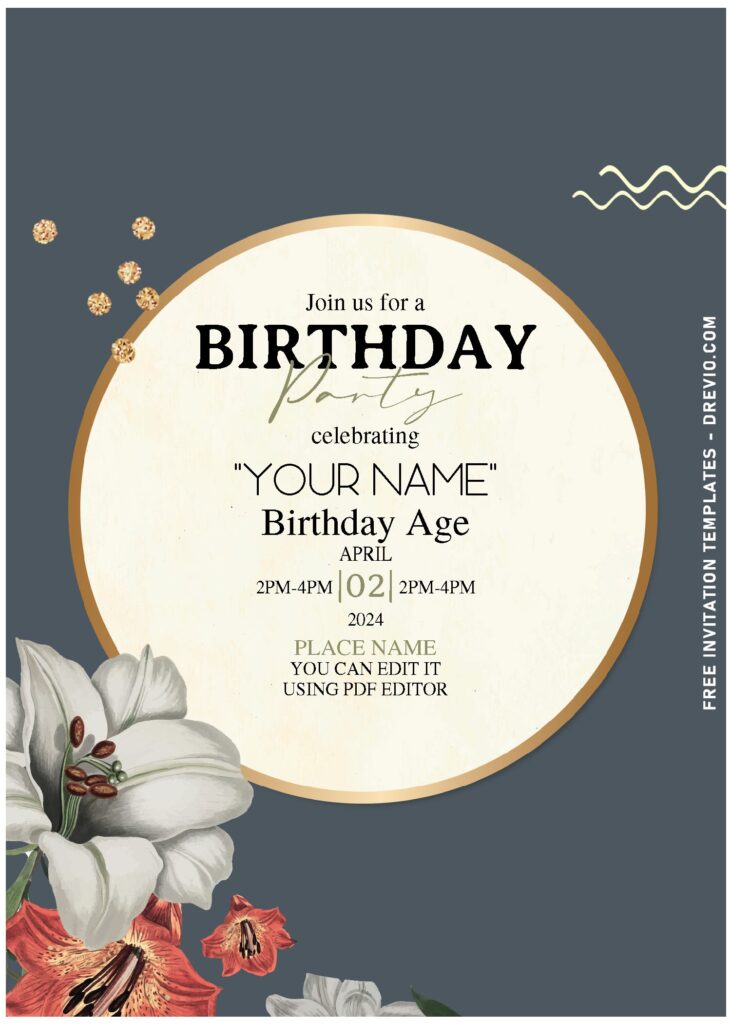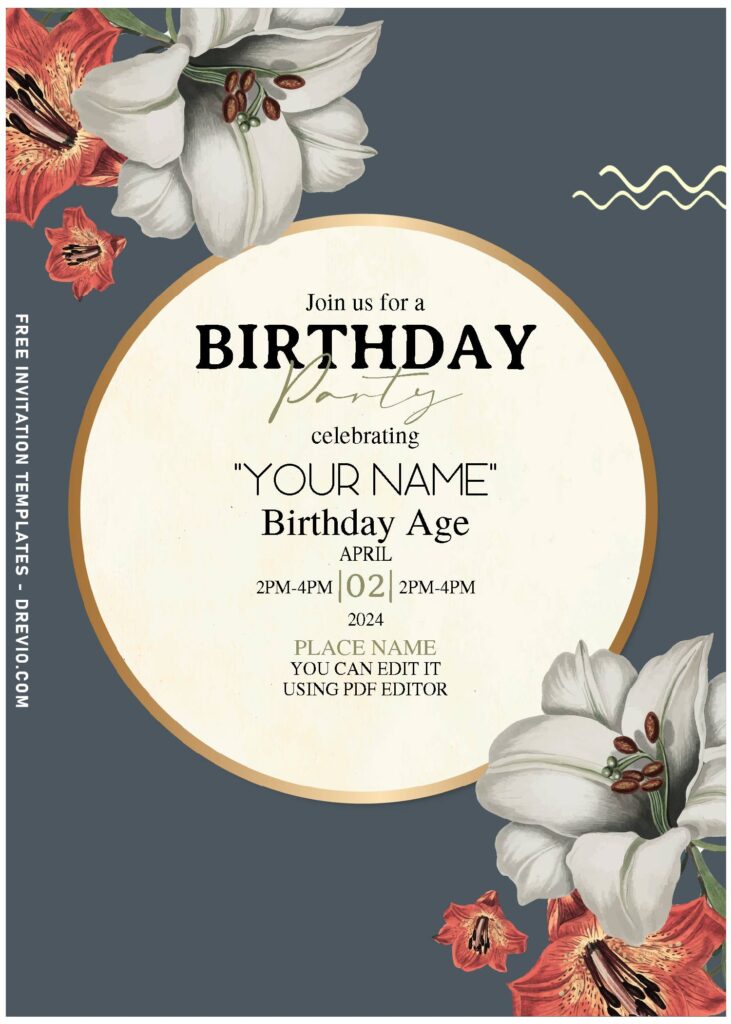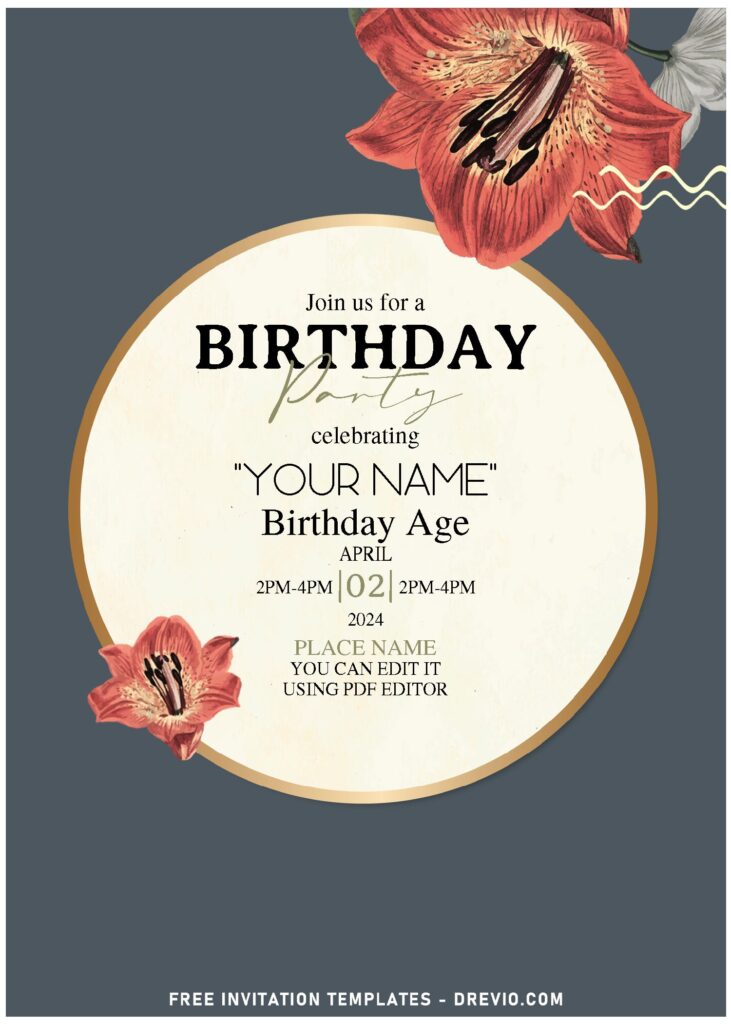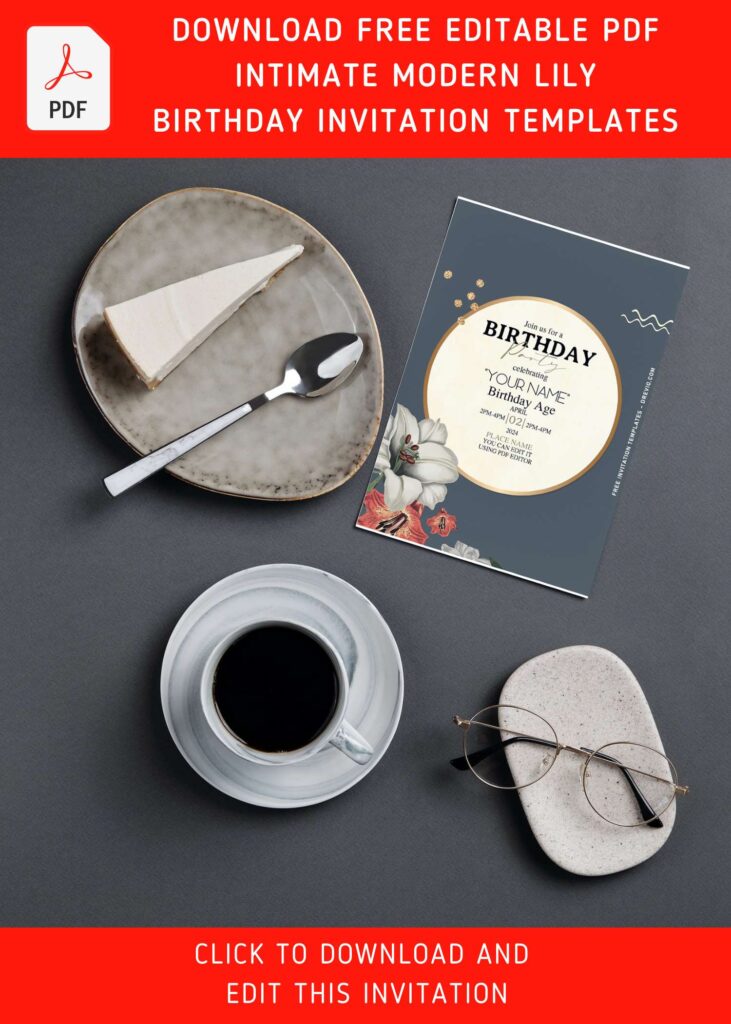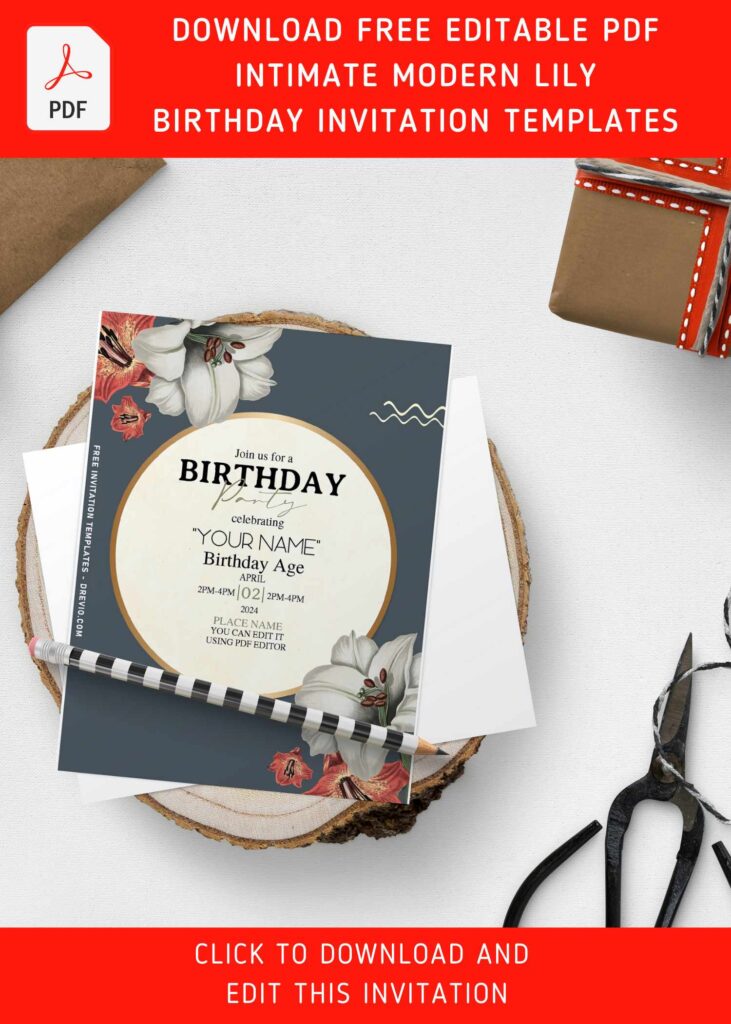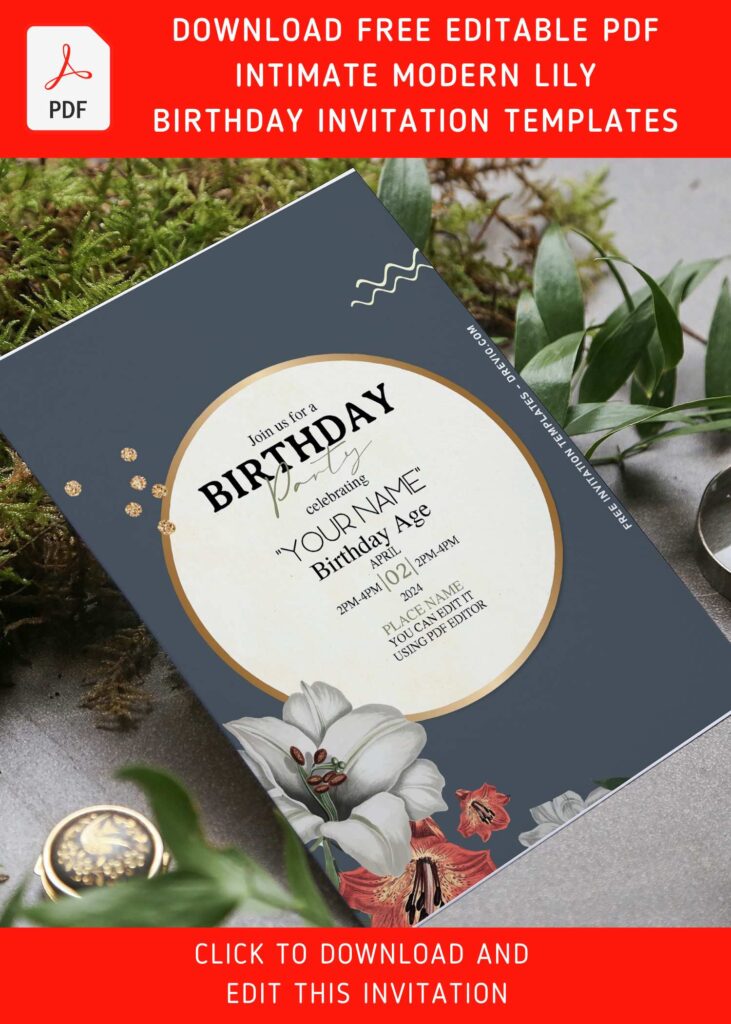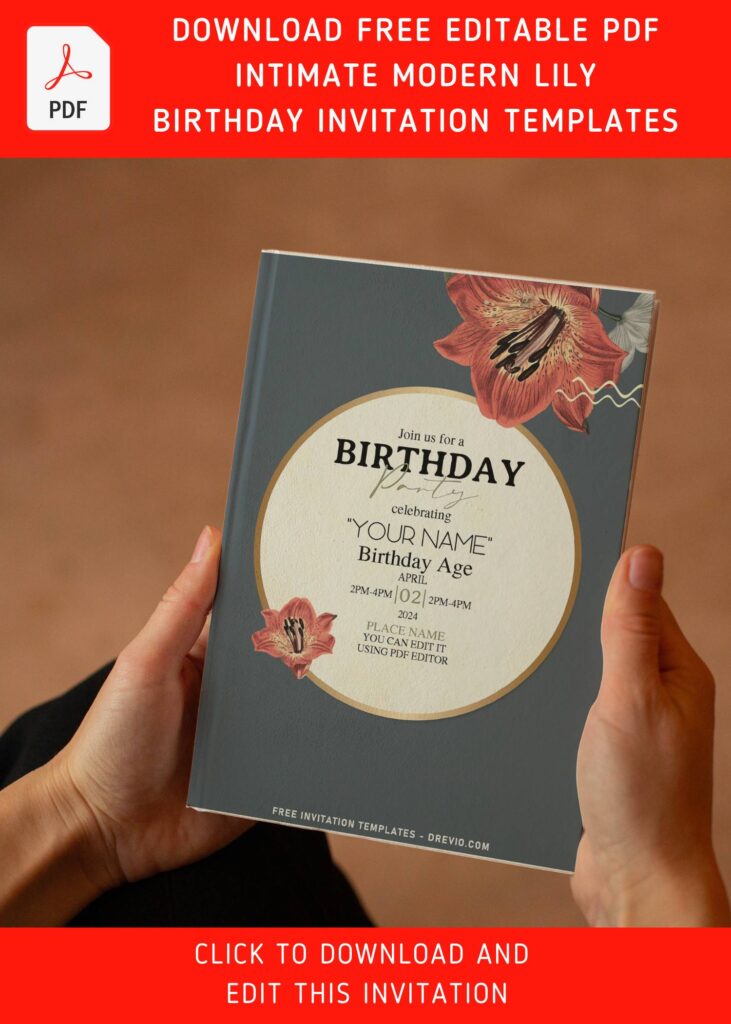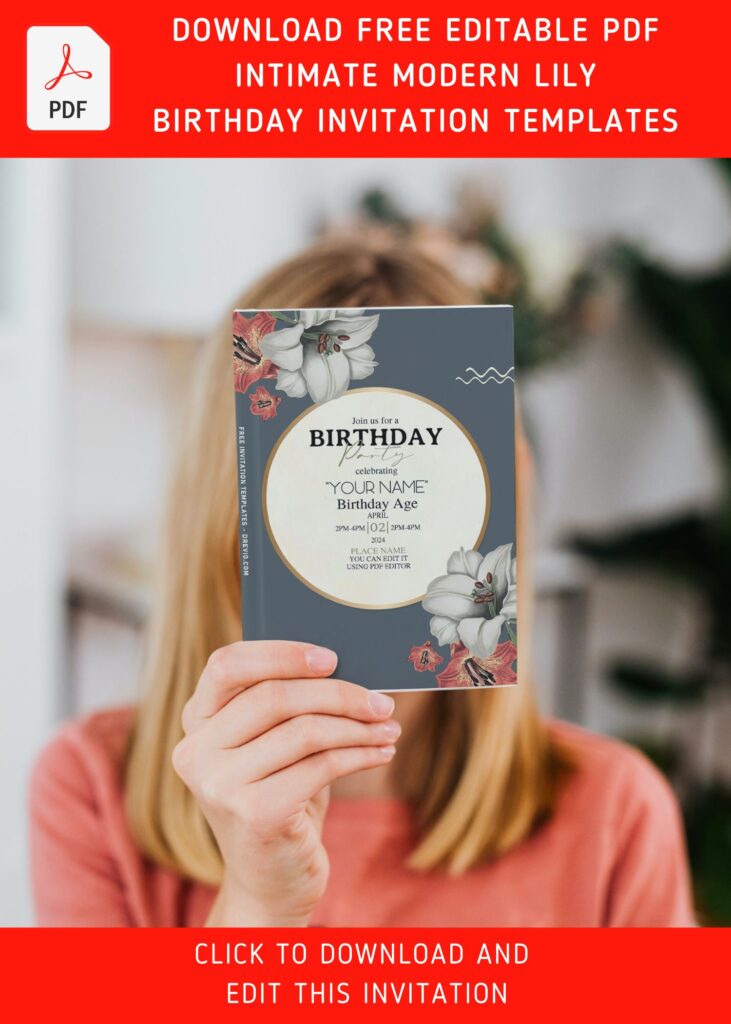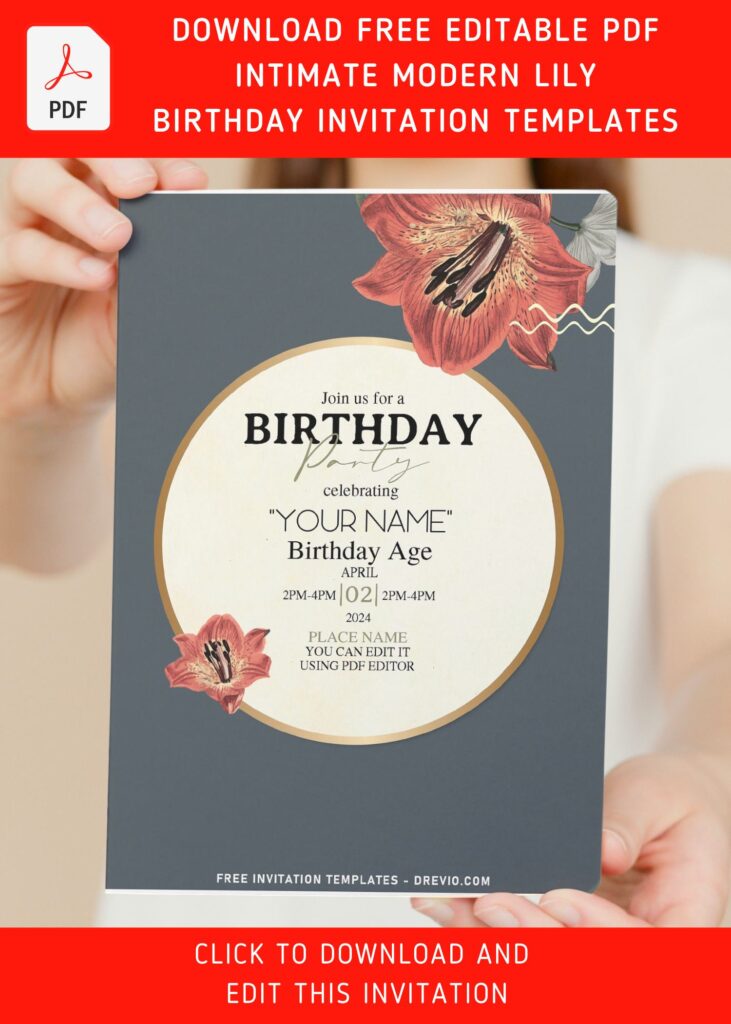This post will feature our most recent collection, in which we gathered our favorite inspiration, sketched it, and created our own version. Read this post for more information.
Spring flowers, in my opinion, are timeless and romantic, with a focus on muted and delicate colors rather than a harshly-bright and bold palette. They can create the perfect atmosphere for your event, from a wedding to a baby shower party, by using the opposite way of “impact.”
Before I begin, I’d like to thank my husband for his valuable support in the creation of this collection. He gave me this idea for a minimalist design. Unfortunately, it took me a while to get the best result, because I only have two hands. How fortunate I am to have a supportive partner who is willing to assist me in creating some illustrations. Anyway, this card comes in three different designs or styles (as it always does). It’s extremely useful for you because you can create it as a complete set, from party invitation to thank you card.
DOWNLOAD FREE EDITABLE PDF INTIMATE MODERN LILY INVITATION HERE
Our invitation is a soft, feminine design, blending pastel florals with rustic finishing touches. Whether you’re looking for whimsical or floral invitations, it’s understated that this elegant invitations are yours! The beautiful blends of watercolor painting and negative spaces are definitely set a romantic tone for your big day which will promise all things bright and beautiful. Tip: the designs are a perfect match for any events abundant with natural flowers.
Download Instruction
- You need to left-click the download link above (“Download … Here”).
- You will be directed to Google Drive’s Download Page.
- Now you need to click the download button/drop-down arrow
- Then select/click save to start the download process.
How to Print the file
- Our template is compatible with the most printer device out there, so you can single-handled it at your home.
- Read this first. Make sure your printer machine is able to work properly.
- Then find information about the paper you’re going to use.
- Use either cardstock/cotton paper for better quality and easier for beginner to use it, considering the paper has 5×7 format.
- Print: Adobe Reader: Go to File > Print > Fill all the settings (e.g. How many copies, the orientation, size, etc.).