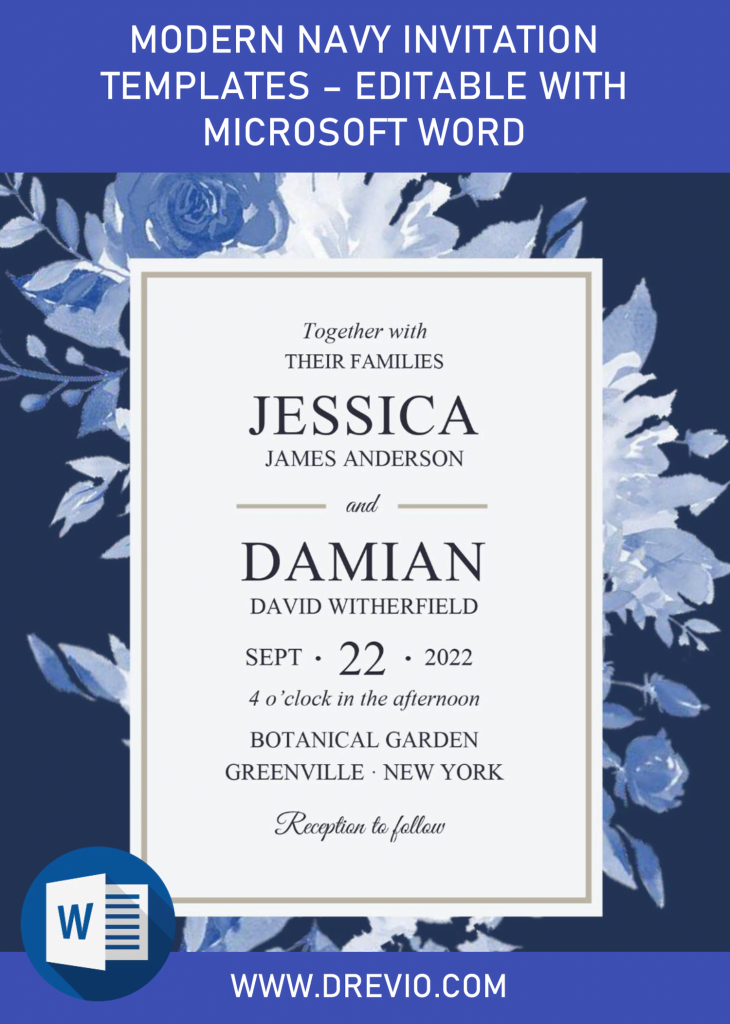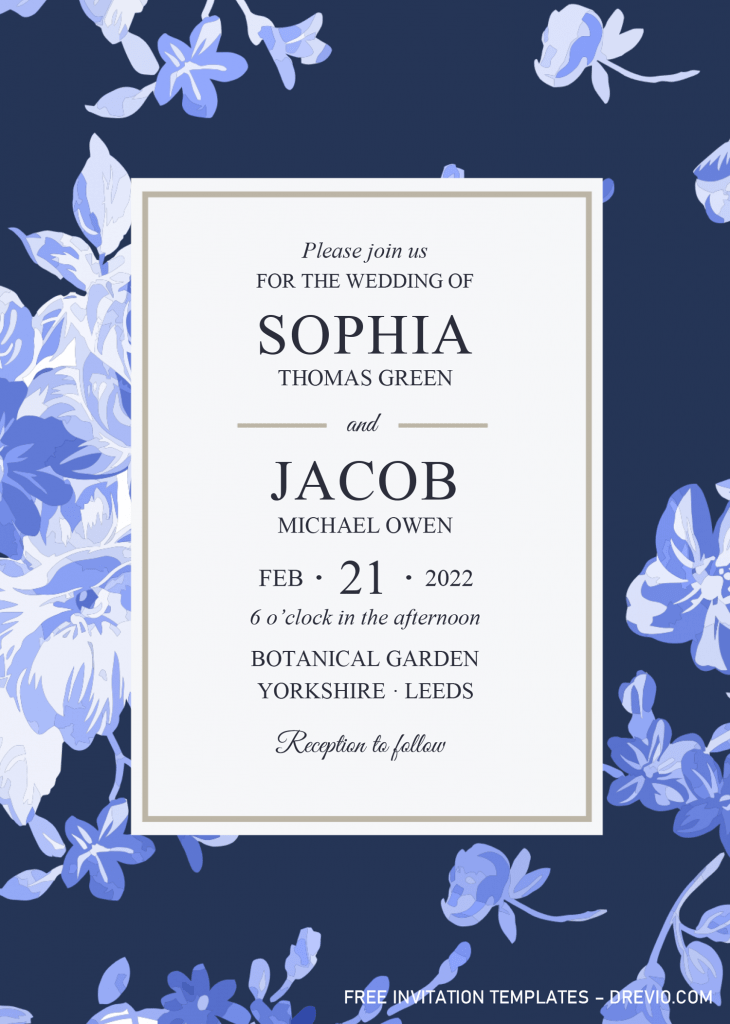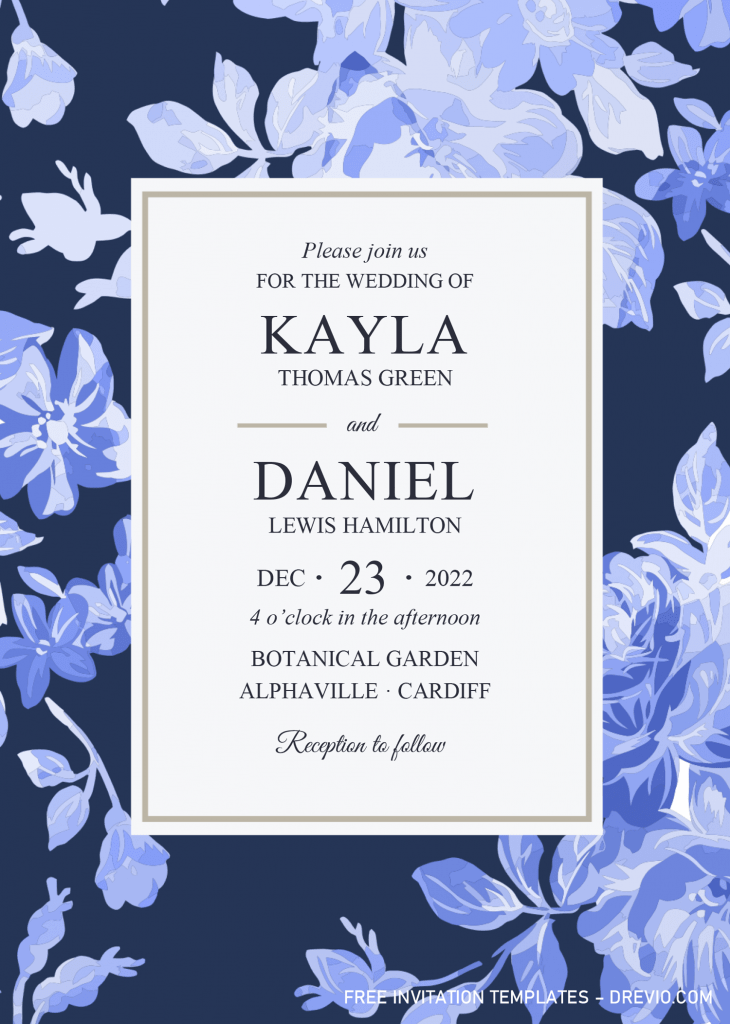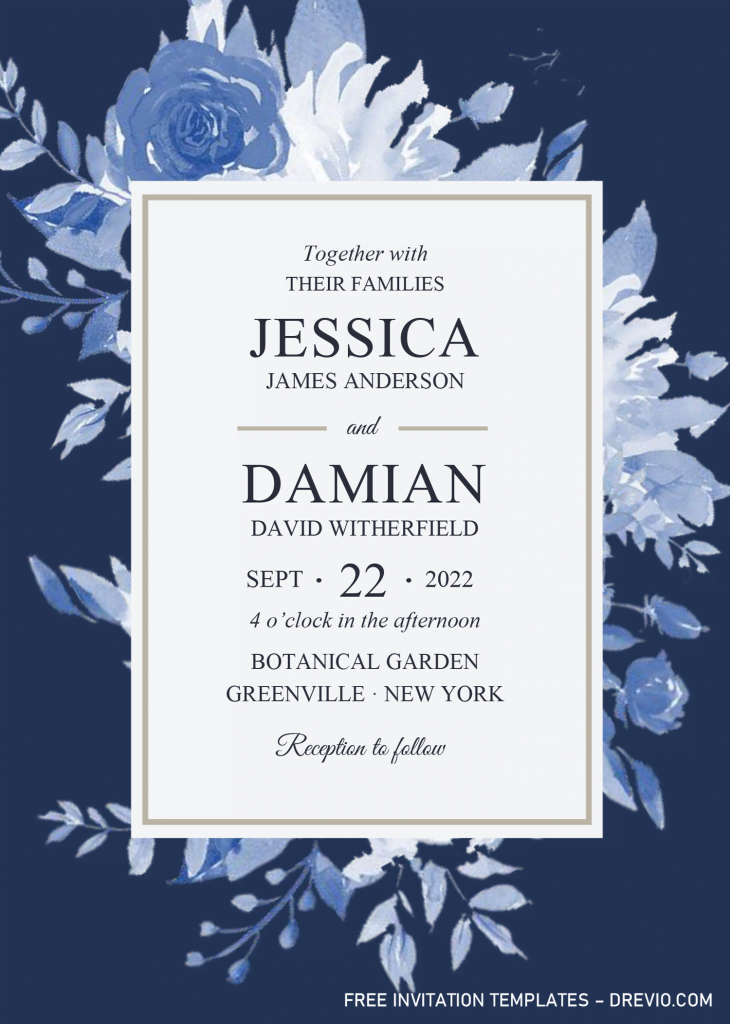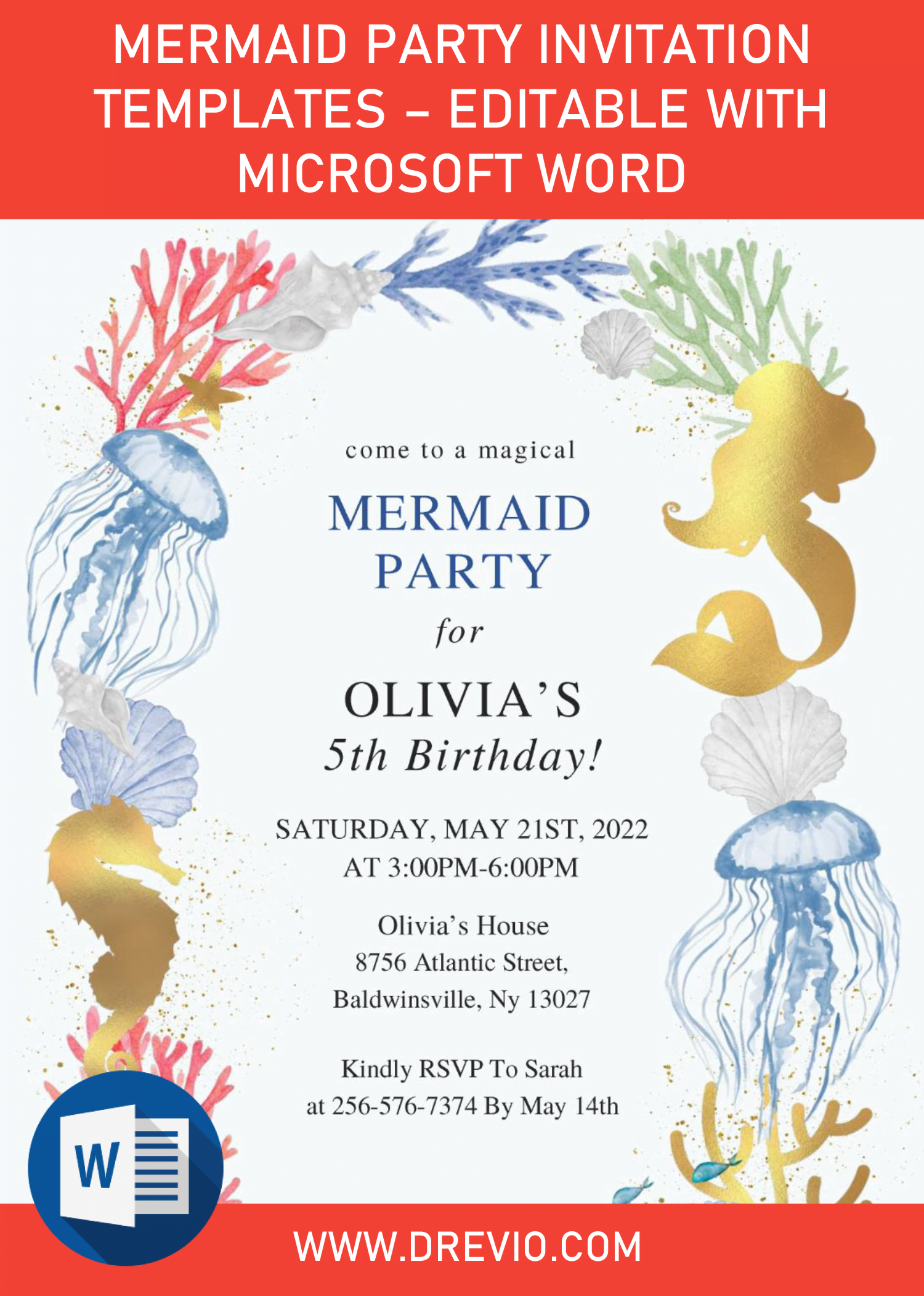What I came up in today’s design was pretty new, for me, in good way. It has good design for sure. It complements all entire design and I found some amazing paper products to go along with these stunning Modern Navy invitation card. Shall we start?
Well-oh-well. This Elegant template provides an artsy looks to your invitation card. Your guess will be captivated by how “Simple” and “Beautiful” it is. It was created in Microsoft Word, so you can do it either. It’s simply the best!
This template comes in 5×7 format and portrait orientation. This one will be looking great if you print it on Matte Card-stock paper. The color of its Blue Fainted Flower will stand out even more, anyone who is reading this invitation card, will have no chance, but to have a closer look to its entire design. For the wording, I’ve made some example for you, so in those six different designs, you will get them complete with its wording.
Depicting the elegant and side of your taste, and it’s supported by gorgeous “Navy Blue” on its background, those are inspired from Pantone Color pallet, so you will see the hype, for sure. Anyway, before I’m off and you started editing this template, please read some information in down below, it will help you for sure.
DOWNLOAD DOCX TEMPLATES HERE
Download Information
- Click the download link that I placed above this instruction.
- Then, wait for a couple of seconds, once you landed in Google Drive page, click the “Red” download button.
- Locate the folder and click “Save” to start the process.
Extras
- Open the Fonts folder, all of that fonts have to be installed first to make sure you will have the exact same “looking” design like what it shown in the preview here.
- Now you can begin to customize the template using Microsoft Word.
- Why I can’t open the file? You need for at least Ms. Word 2007 or above.
- Print the template on any 5×7 printing, but as I said before, it will look great if you print it on Matte Card-stock paper.