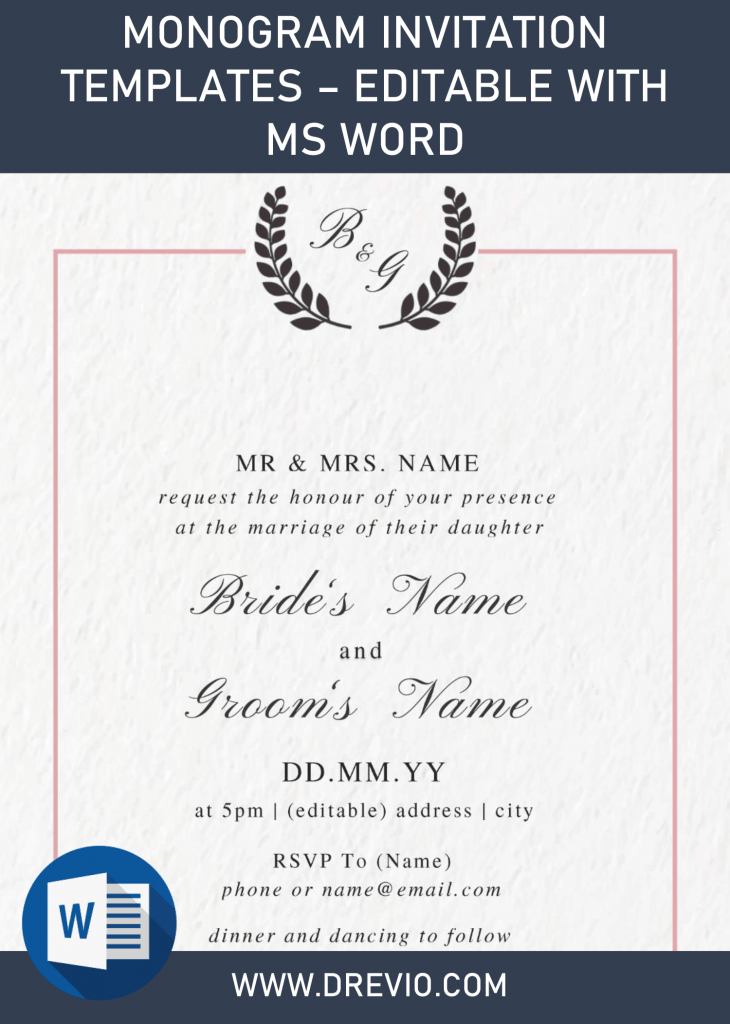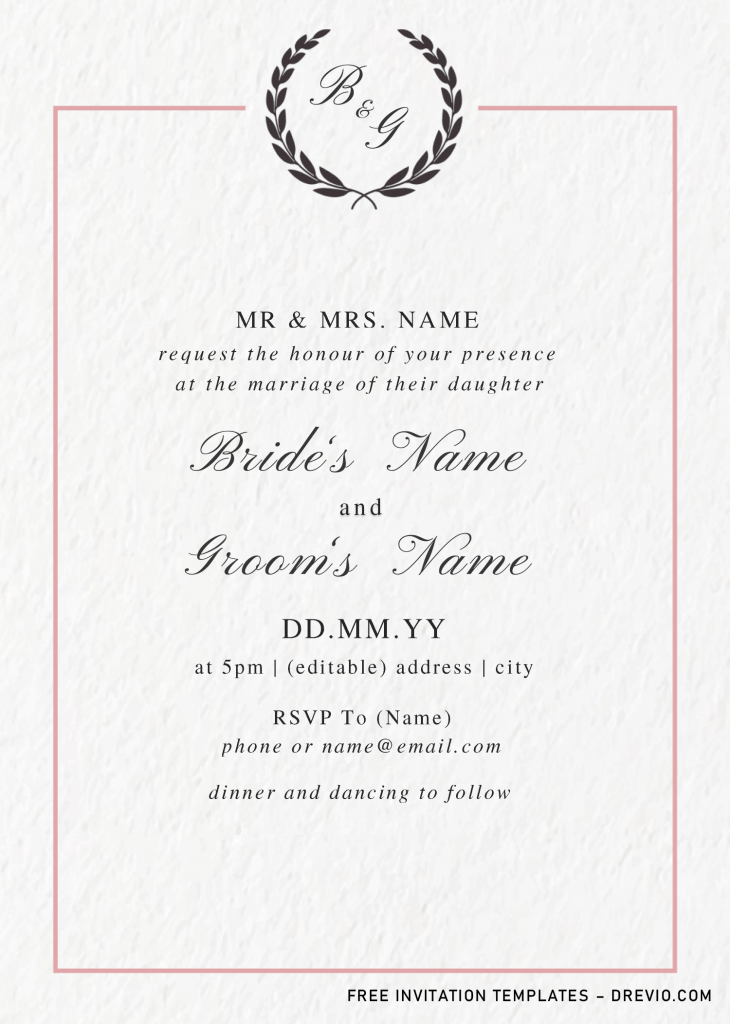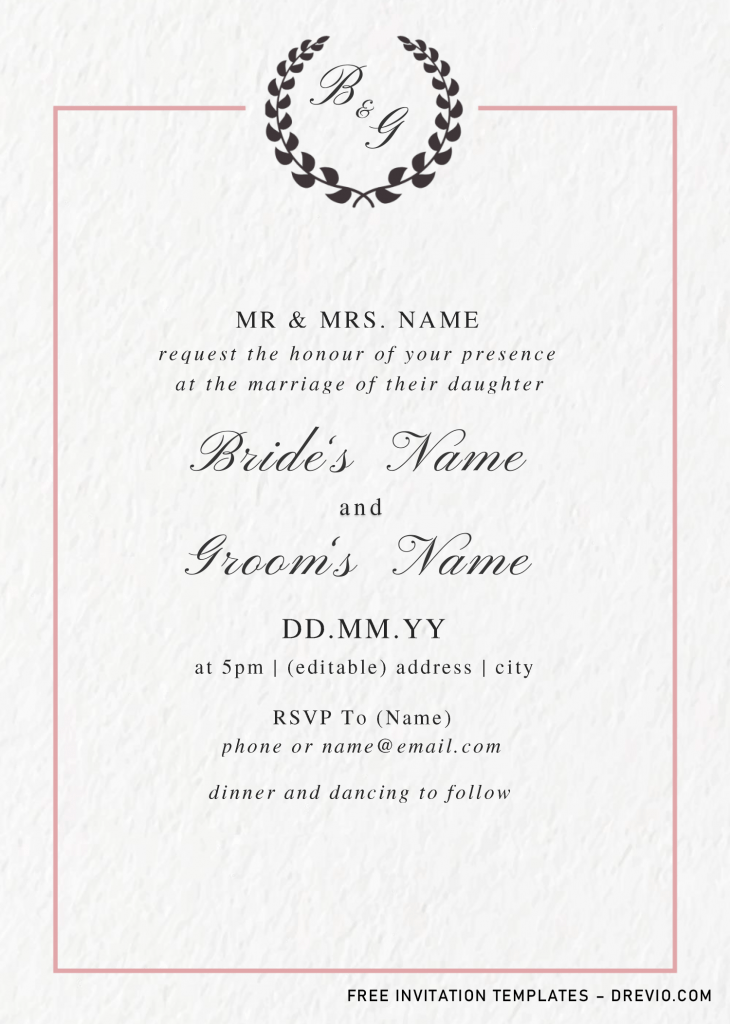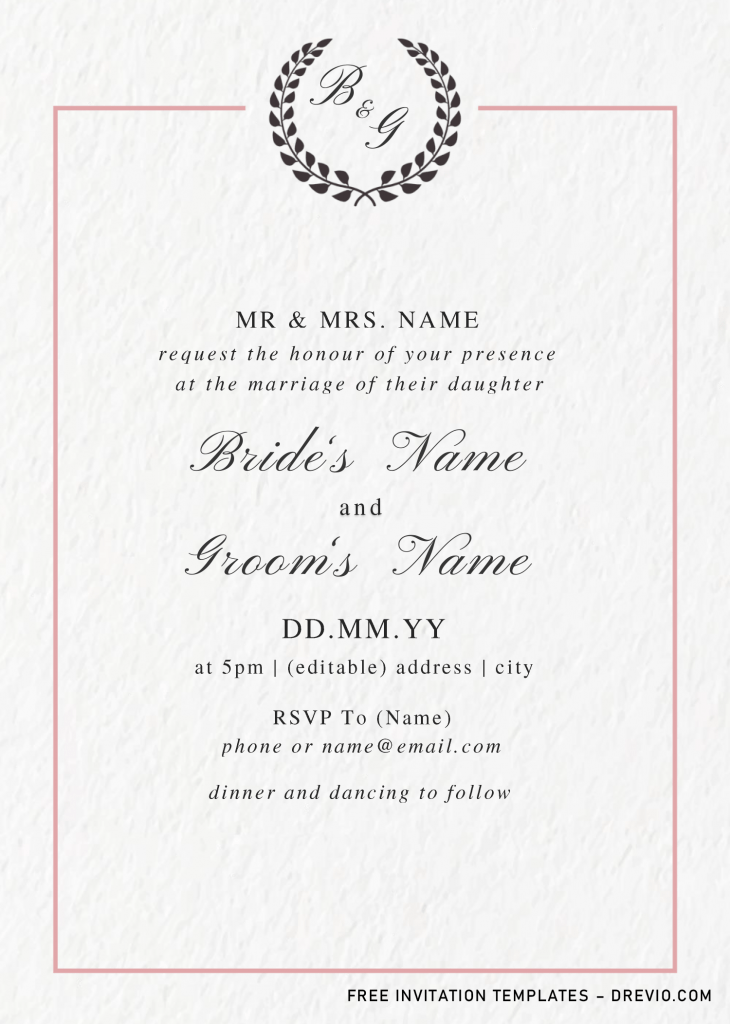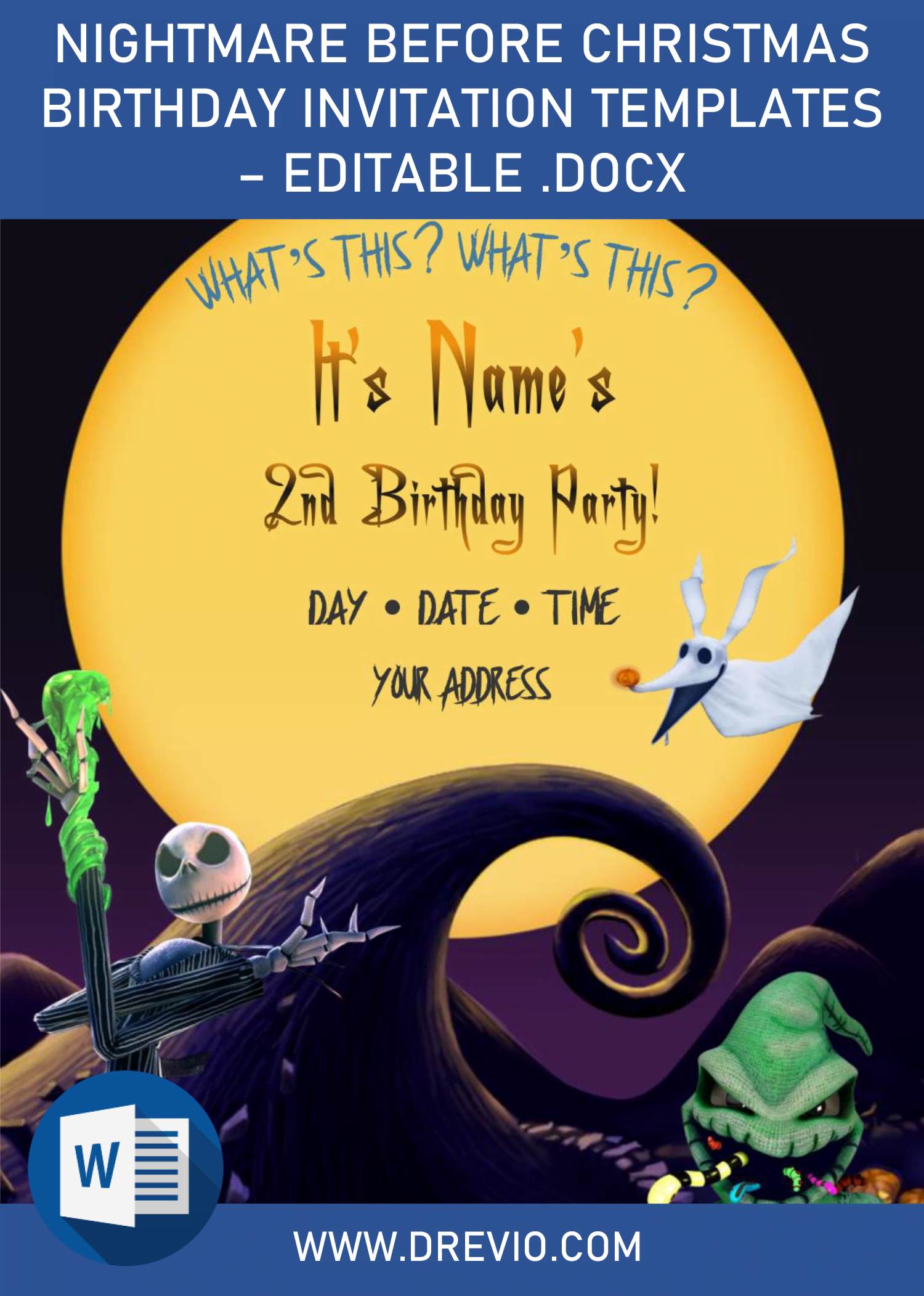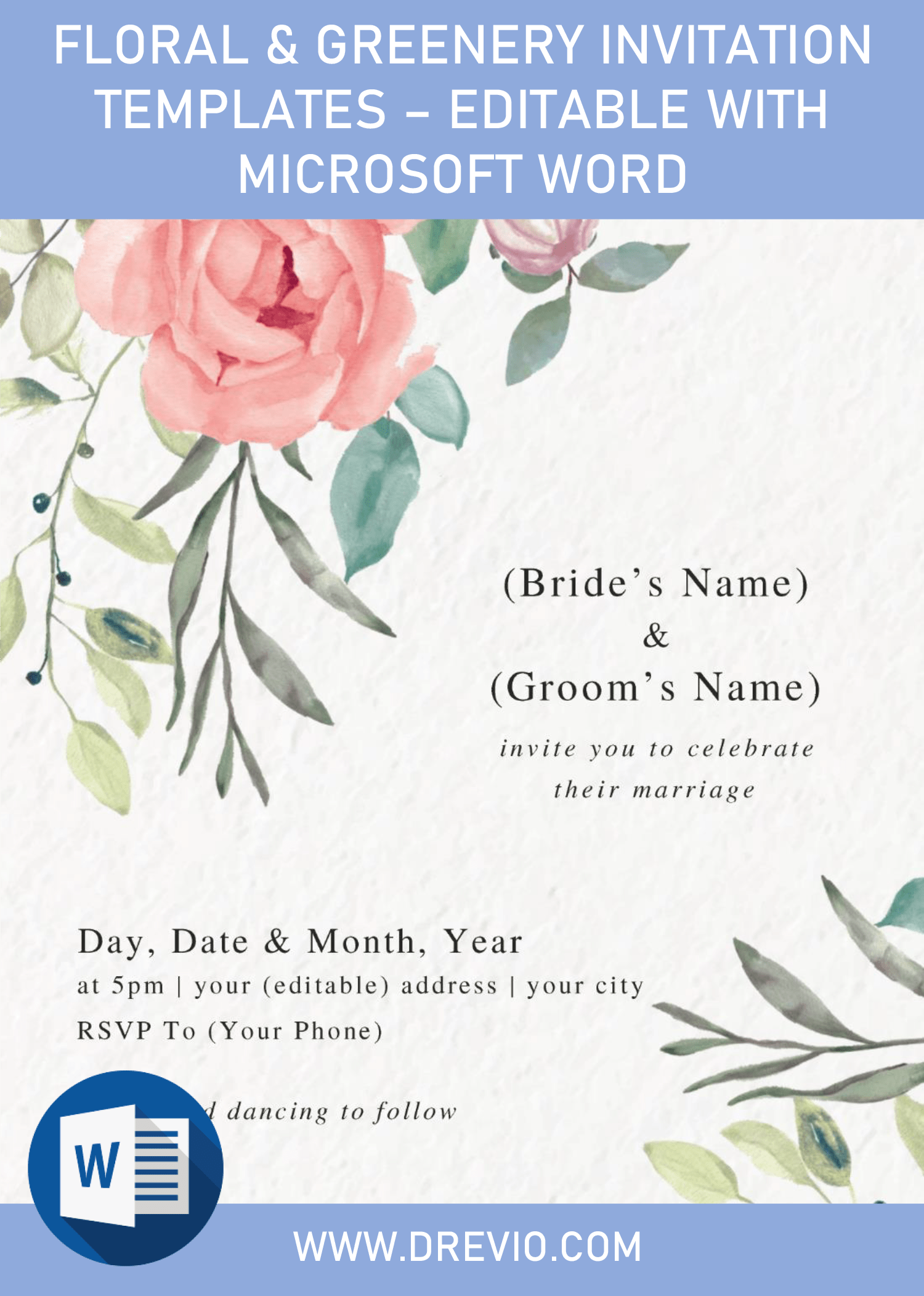A monogram is a motif made by combining two or more letters or designs to form one harmonic symbol or design. Monograms are often made for Wedding event, because they are good for showing the Bride and Groom’s initials, used as recognizable symbols for their wedding.
This Monogram invites are one of, if not, the most popular design right now. It looks sleek and elegant, and everyone is admiring it. Our Monogram invites are free and editable with Microsoft Word, 2007 or above, even if you’re using the older version, you are able to do it just fine.
There is Canvas texture background in this Monogram invites, this will work great if you can also support it by using the same material, like having Canvas textured cardstock paper as the material. At the top section, as you can see, each cards have their own “floral” or “leaves” crest, within those crest, you can write yours and your future-husband’s Initial, and the Bride’s Initial will be placed first then followed by the Groom.
DOWNLOAD MONOGRAM WEDDING DOCX HERE
If you are a new visitor to our site, and you don’t know how to get our templates, please read this following guides below.
- Please note that we don’t charge any amount to you, all of them are free (Free for personal use).
- First thing first, you have to click the download button, it was placed in above, soon after you clicked that – you will be directed to Google Drive page.
- Then click Download > Save.
Short lists of what you need to do:
- *Note: I’m pretty sure that most of you already had installed any Rar file opener in your device, in case you don’t have it yet, you can download WinRar or 7Zip to open or unpack the file.
- Once the file has been opened, go to Fonts and install all fonts.
- Edit & Insert text with Microsoft Word 2007 or above.
- Print it on card-stock paper, you can choose the thickness level that ranges from 80-110lbs (Universal standard for conventional printer).