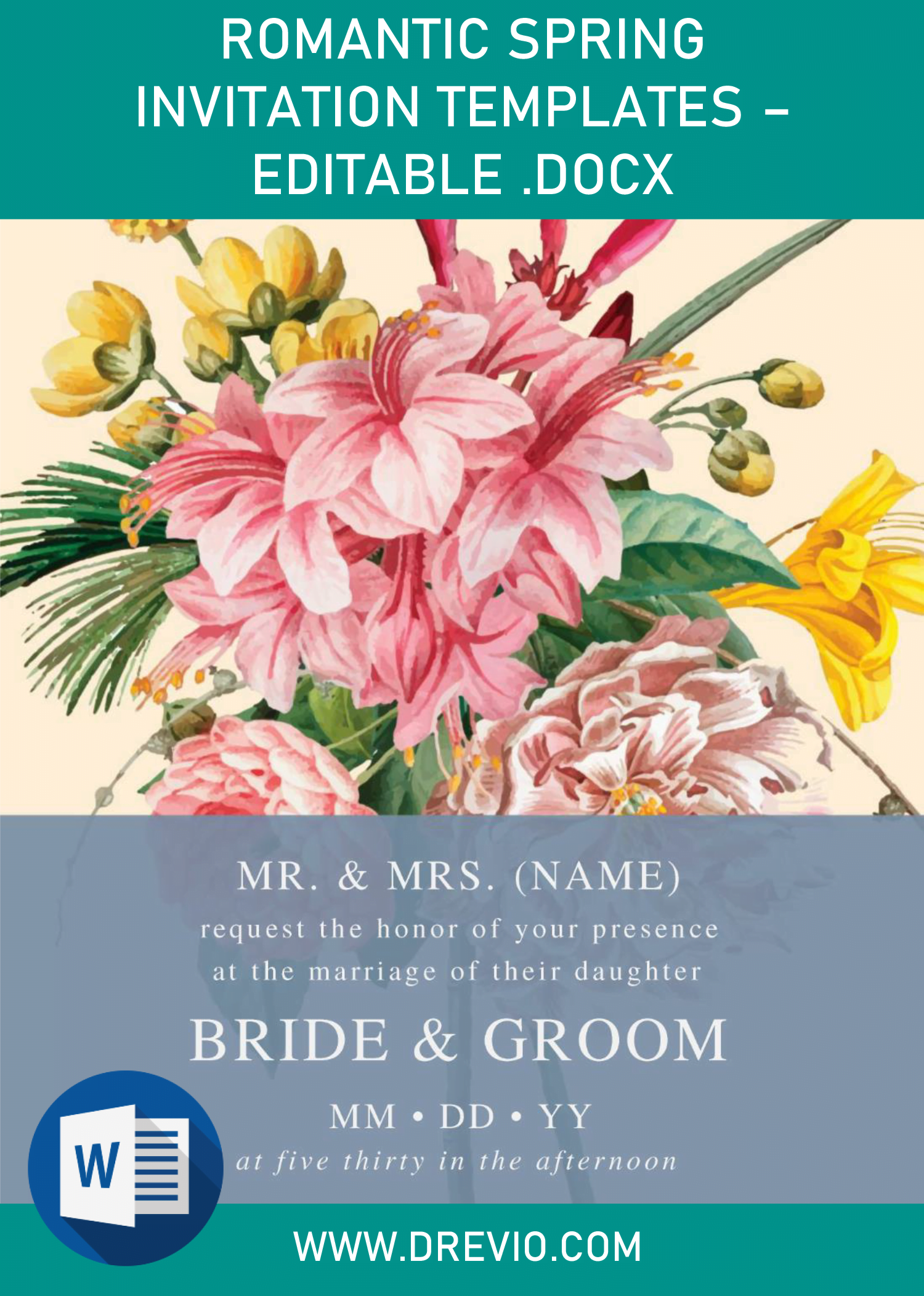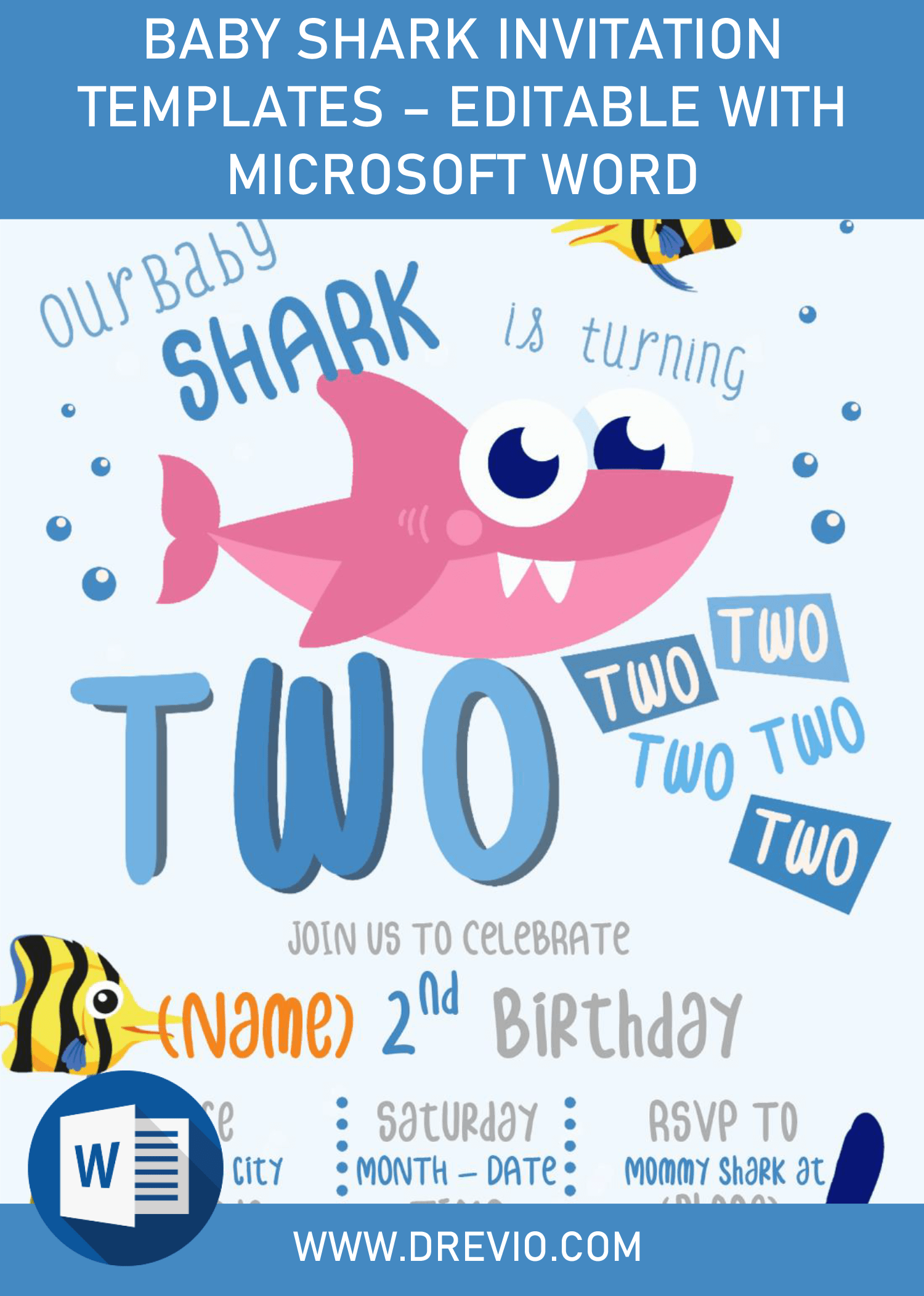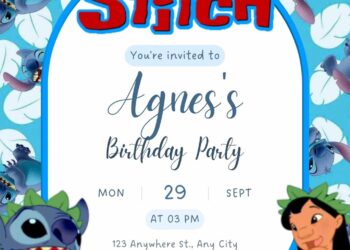The rise in popularity within artists or designer in the eighteenth-century has made this light set of colors a go-to for painting portraits. According to Wikipedia, it states that pastels remain a staple of many modern artists now because of its wide range of bright and soft colors. This concept also works great for numerous occasions, as pastel colors evoke openness and relaxation.
In this article, you will get our mini collections of Pastel themed invitation card, along with Floral element to represent peaceful and soft. All of these templates come in Docx version (Editable with Ms. Word), and also has six different options for you to choose. It was designed in portrait orientation, it has kind of “neutral” background color, and your wording will have a simple yet so elegant, Circle shaped text-box. It can be fitted with many text or information, and not only, you also got another elements, which is, the Floral graphics, painted in nice soft color finished.
DOWNLOAD PASTEL FLORAL TEMPLATES HERE
How to Download
- The download link was placed above. Click that and you’re going to see Google drive page soon.
- Click the download button, and Locate the destination folder.
- Tap “enter” to start the download process.
- Once the download process is finished, you can open/edit the file through Microsoft Word app.
How to insert text
Text boxes can be useful for editing, as it’s moveable and resizable. You can move the text anywhere. Word allows you to customize each text boxes and the text within them with a variety of styles and effects. Anyway, here is how to insert text,
- Select the Insert tab, then click the Text Box command in the Text group.
- A drop-down menu will appear. I’d choose the “Simple Text Box”, but basically, you can draw your own text boxes.
- The insertion point will appear inside the text box. You can now type to create text inside the text box.
- To finish it, click anywhere outside the text box to return to your document.