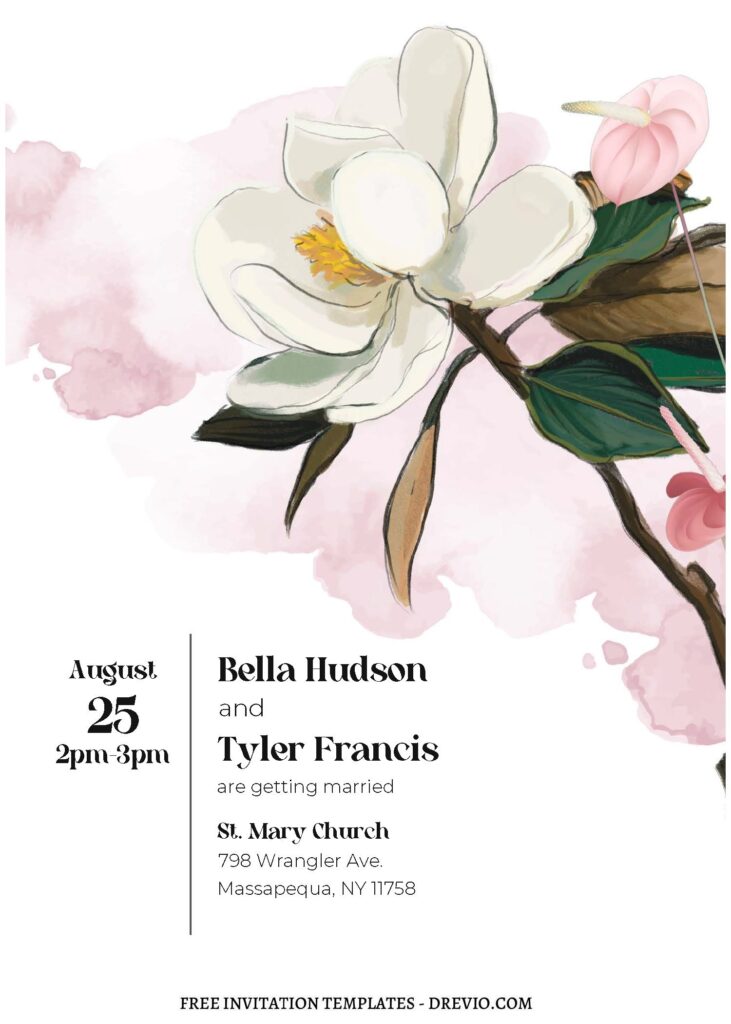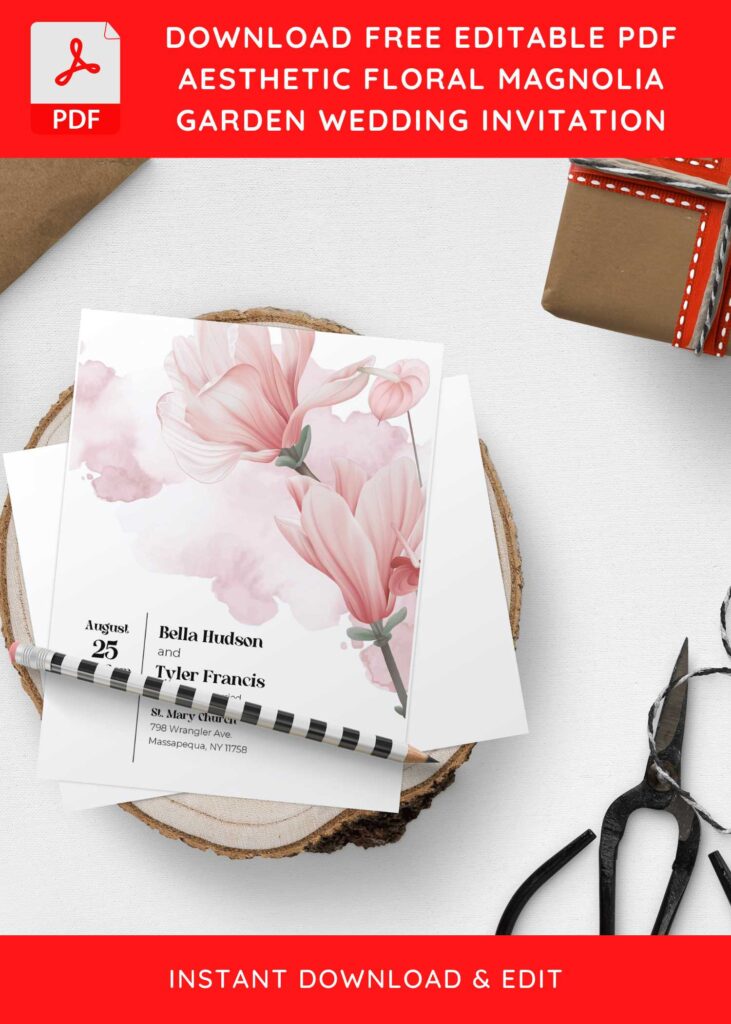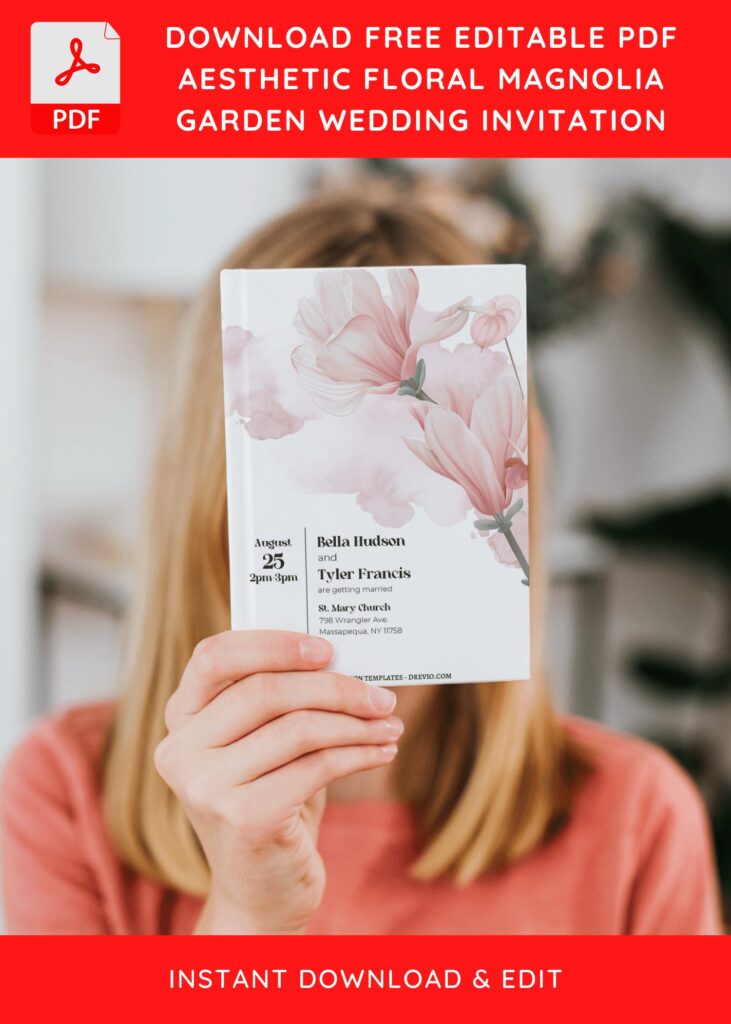What makes magnolia so unique?
When I hear the word “magnolia,” I immediately think of large shade trees with attractive petals and fragrant blossoms. This lovely evergreen plant is also associated with purity and nobility.
It’s that time of year again, and I’m excited! As we near the end of this cold winter that has provided us with numerous gifts and loves. Spring is on its way! If I were in your shoes, and you’re planning a party soon, I’d choose Magnolia for the decorations and party invitations. Spring has inspired me to use white, green, and brown colors, and in this post, we will look at how to use magnolia in a stylish party invitation.
As many of you may know, I recently moved in to new apartment, as my house needs some work with the ceilings and wallpaper that’s started to look like from early 30’s. Anyway, I used pretty much the magnolia in every single template here. With the help from my husband, we got everything set in place in just minutes.
Back down to the magnolia, I only got a couple of them and I hope you’re going to like it. Needless to say, the magnolia and other flowers do look very amusing which can easily transform them into something that’s irresistible to see. It came up with brides’ favorite watercolor artwork, with the added touch of foliage and beautiful soft color palette.
DOWNLOAD FREE EDITABLE PDF INVITATION HERE
Have you made up your choice?
If you already had something in your mind, then the next step would be downloading our template to your device. To download our template, isn’t that hard, by the way, you just need to follow this guide:
Download Information
Follow this instruction to download our templates:
- Scroll-up a bit and you should see the provided link that says “Download Free … Invitation here”, point your mouse pointer there and click it.
- You are going to see Google Drive Page in seconds and now you can download the file by clicking the download button or drop-down arrow (Almost on the top right of your display)
- Tap “Enter” to start the download process.
- Edit the file using Adobe Reader or Foxit Reader or any PDF editor.