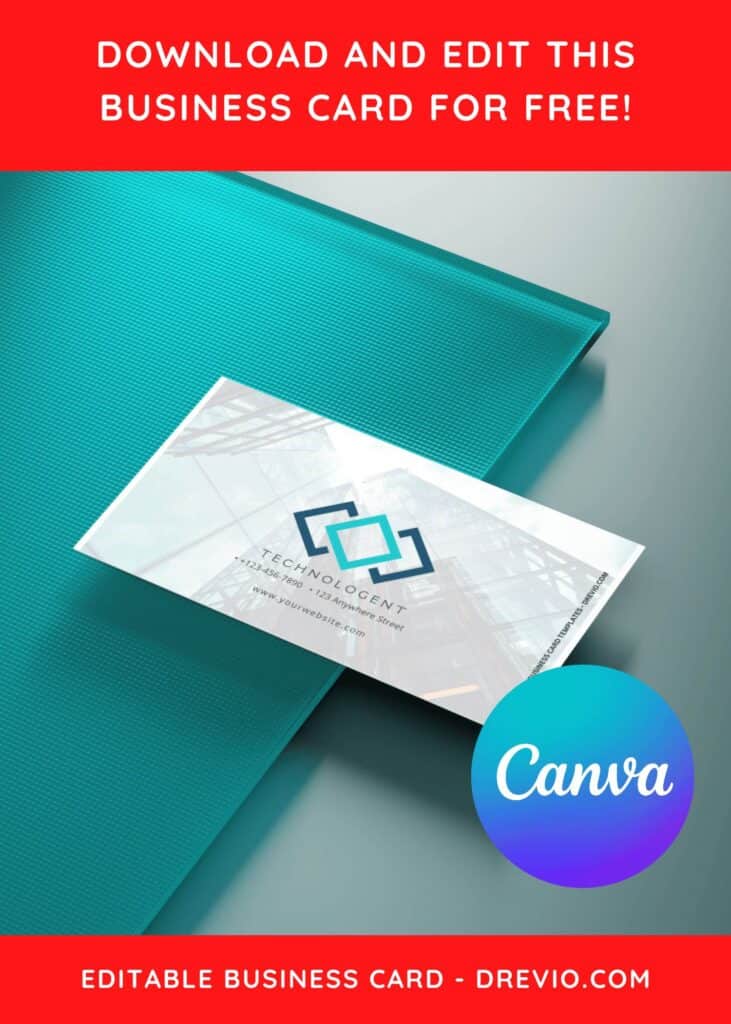In the fast-paced world of corporate professionalism, the significance of a first impression cannot be overstated. Enter Canva’s suite of professional corporate business templates, a collection that seamlessly marries modern sleekness with edgy design, redefining the landscape of corporate representation.
At the heart of these templates lies a commitment to contemporary aesthetics. The modern sleekness is evident in the clean lines, minimalist layouts, and a color palette that resonates with sophistication. The designs are a testament to the evolving nature of professionalism, where simplicity and elegance coalesce to create a visual language that transcends traditional norms.
What sets these templates apart is their edgy design, injecting a dynamic and innovative spirit into the corporate realm. Strategic use of bold typography, unconventional color combinations, and avant-garde graphic elements breathes life into each template, ensuring that your business card or presentation stands out in a sea of conventional designs. The edginess is not merely a visual flourish; it’s a deliberate choice to project a corporate identity that is not afraid to embrace the cutting edge.
The sleek and edgy design extends beyond aesthetics; it’s a reflection of a business’s forward-thinking ethos. Canva’s user-friendly interface empowers professionals to effortlessly customize these templates, ensuring that each design aligns seamlessly with the unique identity of the corporate entity. The result is a suite of business templates that not only exude professionalism but also reflect a commitment to staying on the forefront of contemporary design trends.
Beginner’s Guides
Follow this instruction to use & download our templates:
- Scroll-up a bit and you should see the provided link that says “EDIT NOW ON CANVA”, point your mouse pointer there and click it.
- You will be directed to Canva page in seconds and now you can instantly edit/customize our template designs and download the file.
- How to download: Move your mouse pointer onto the “File” button (top-left) > Download > File Type > Choose One > Click the Download button.