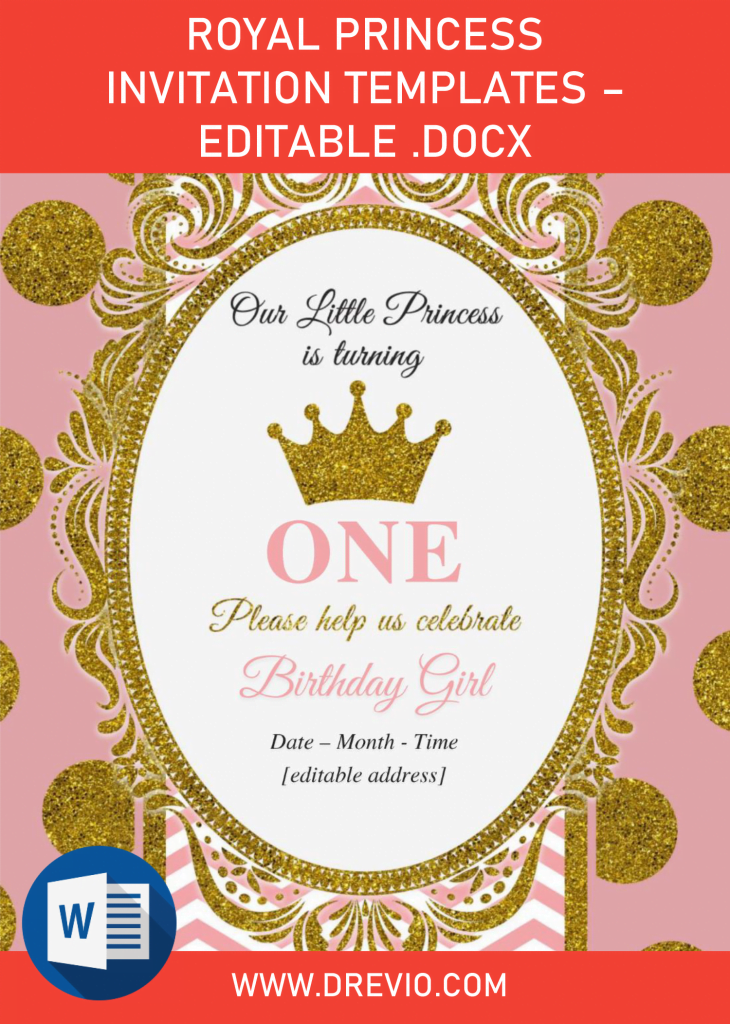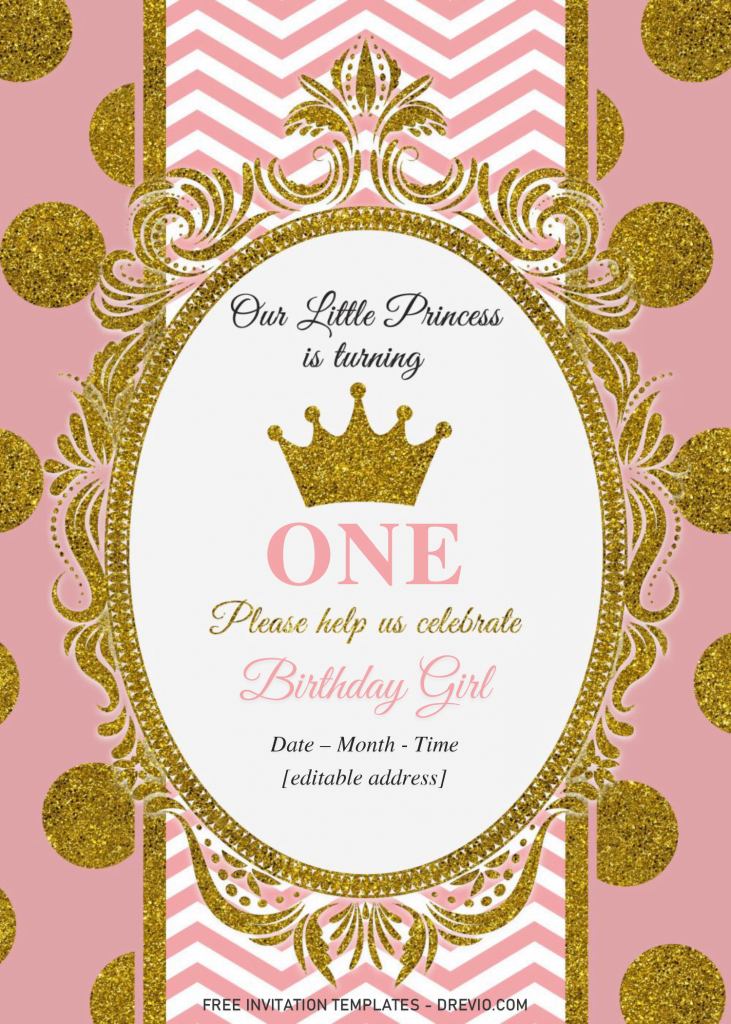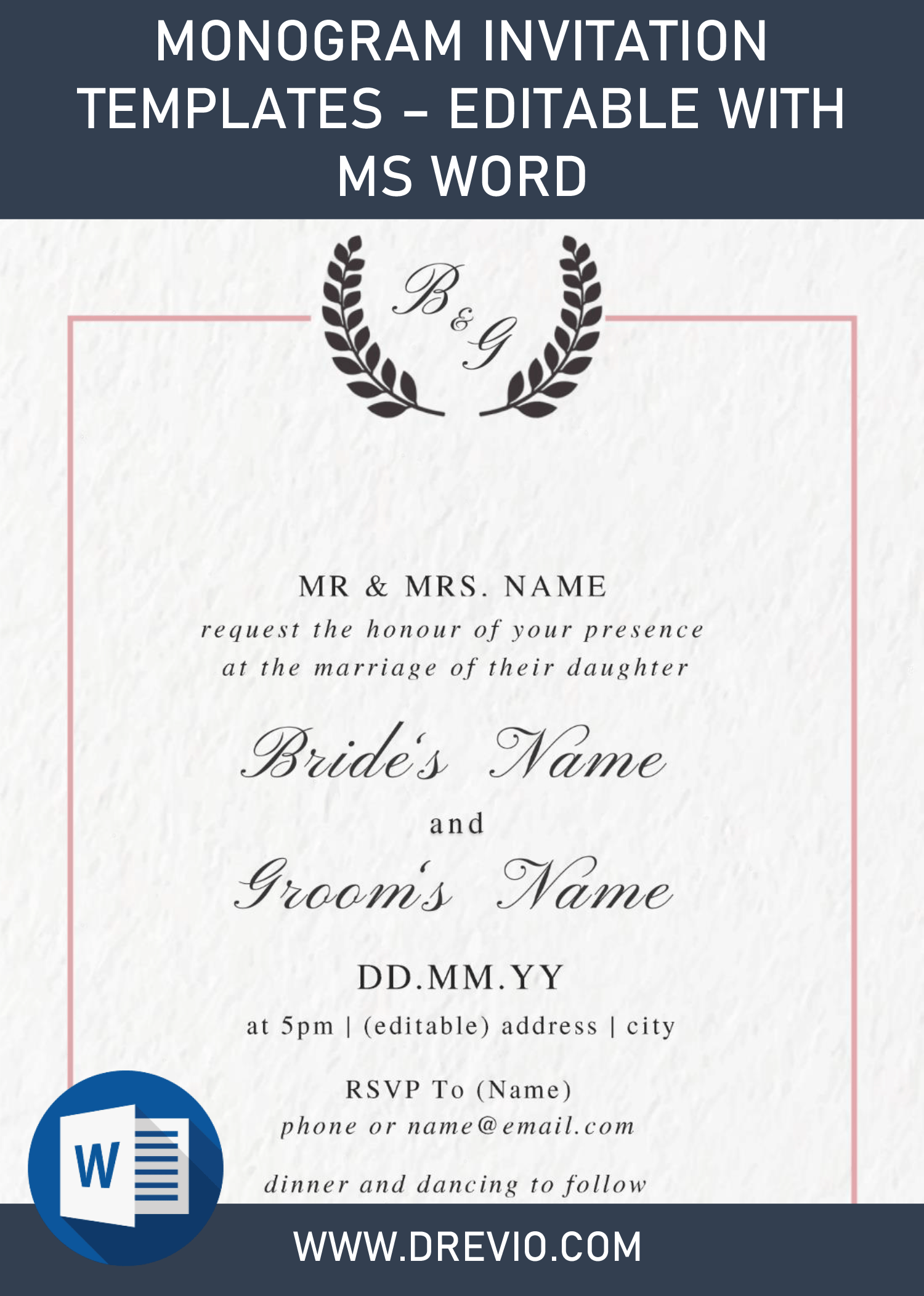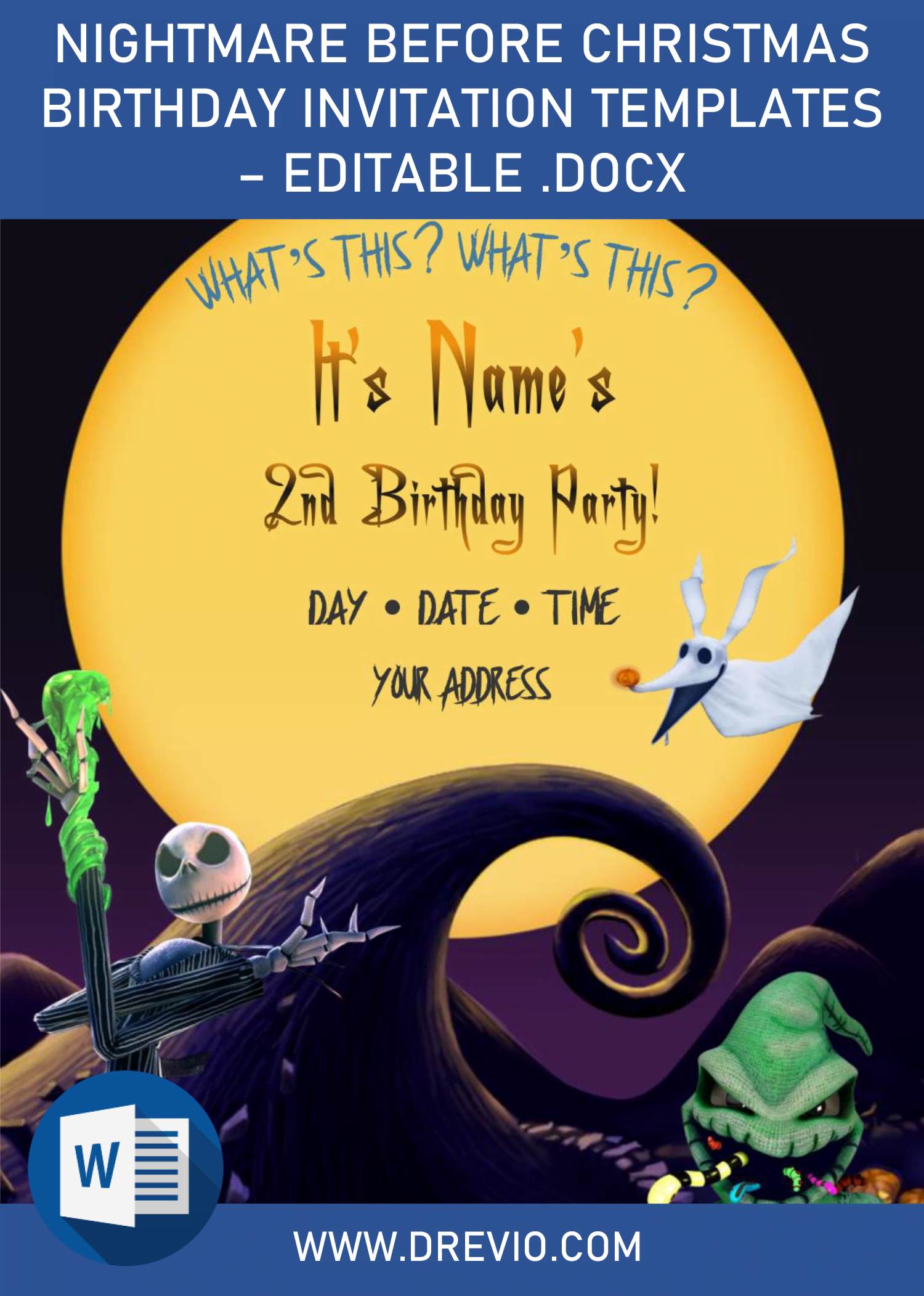If you’ve got a little girl who loves all things in pink, glittery and, well, everything about princess, then we’ve got the perfect party theme for her; a gorgeous royal princess party!
A princess party is a great theme for all ages, and I don’t think that it’s limited to girls only, all princesses need their Prince Charming and knights in shining armor, so it would also be perfect for boys to get involved in this party too. Look through our guides on how to throw the perfect princess party and don’t miss our Free Royal Princess invitation card templates below.
Well, this invitation card is perfect setup to invite your guests to come. By the way, I started designing this one by drawing bunch of shapes, along with elegant and yet so classy bracket frames, and filling it up with Gold & Glitter finished. As it comes in landscape orientation, I was able to put big “circle shaped” Picture Frame, so you can also put or insert your daughter’s best smile right there. Our templates are editable with Microsoft Word, so it’s doable, even doing it with your own devices (Laptop, Smartphone and Printer) at home.
DOWNLOAD ROYAL PRINCESS TEMPLATES HERE
Download Information
- Above link are the main key to access the template, which is stored in our Google Drive account.
- Soon after you clicked that, you will be directed to Google Drive download page or screen.
- You will see another download button, click that > locate the destination folder > Save.
Please Read This Before
You need to install all fonts inside the Fonts folder, Why? because those fonts are important part to make sure your template will look the same as the preview in this article. To do it, unpack the file first, with WinRar or any Rar file opener, then install all provided fonts. If it’s done, open the template you’d like to use as your invitation card design with Microsoft Word, after that, print it on cardstock or any printing paper, it should be in 5×7 format.