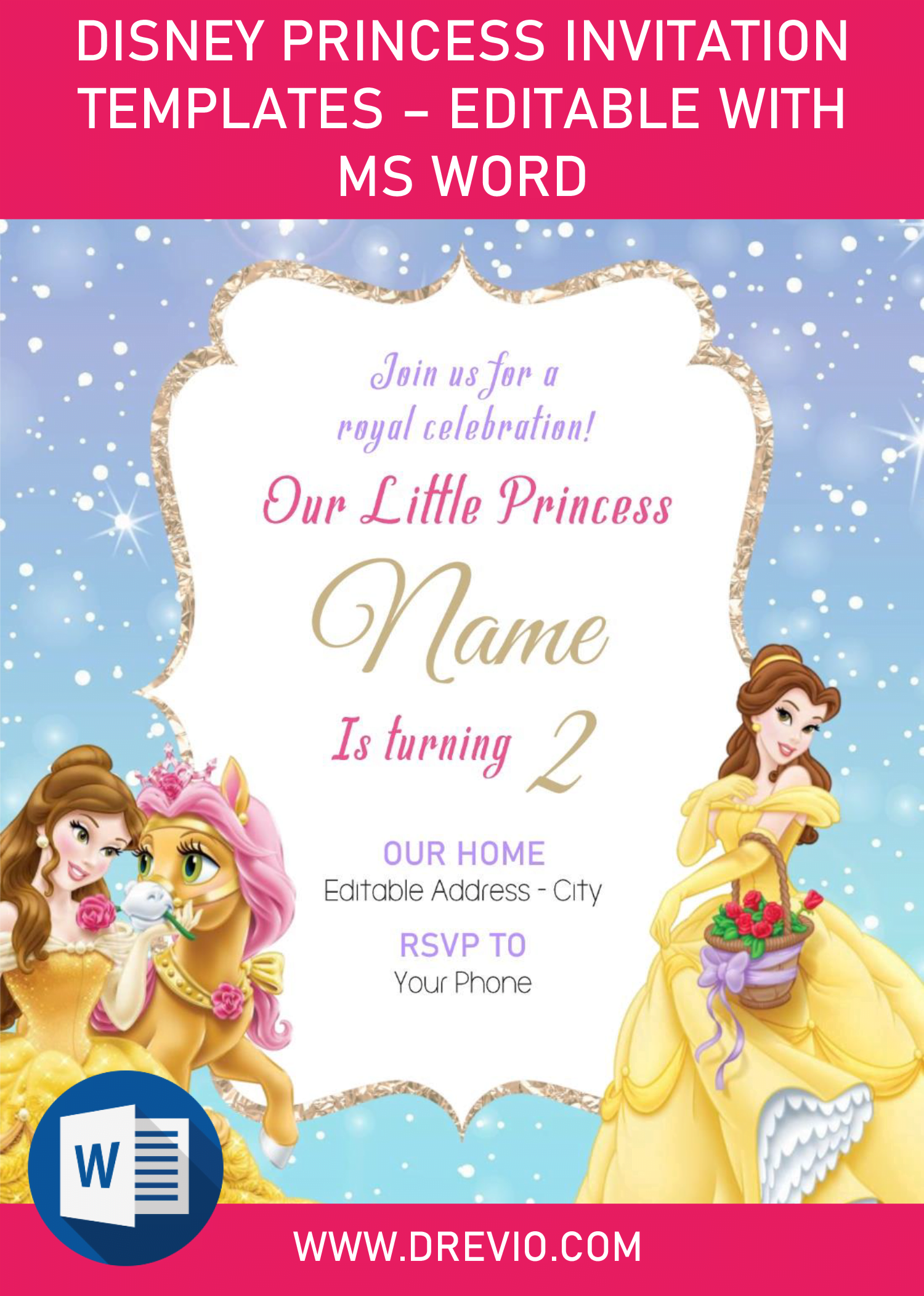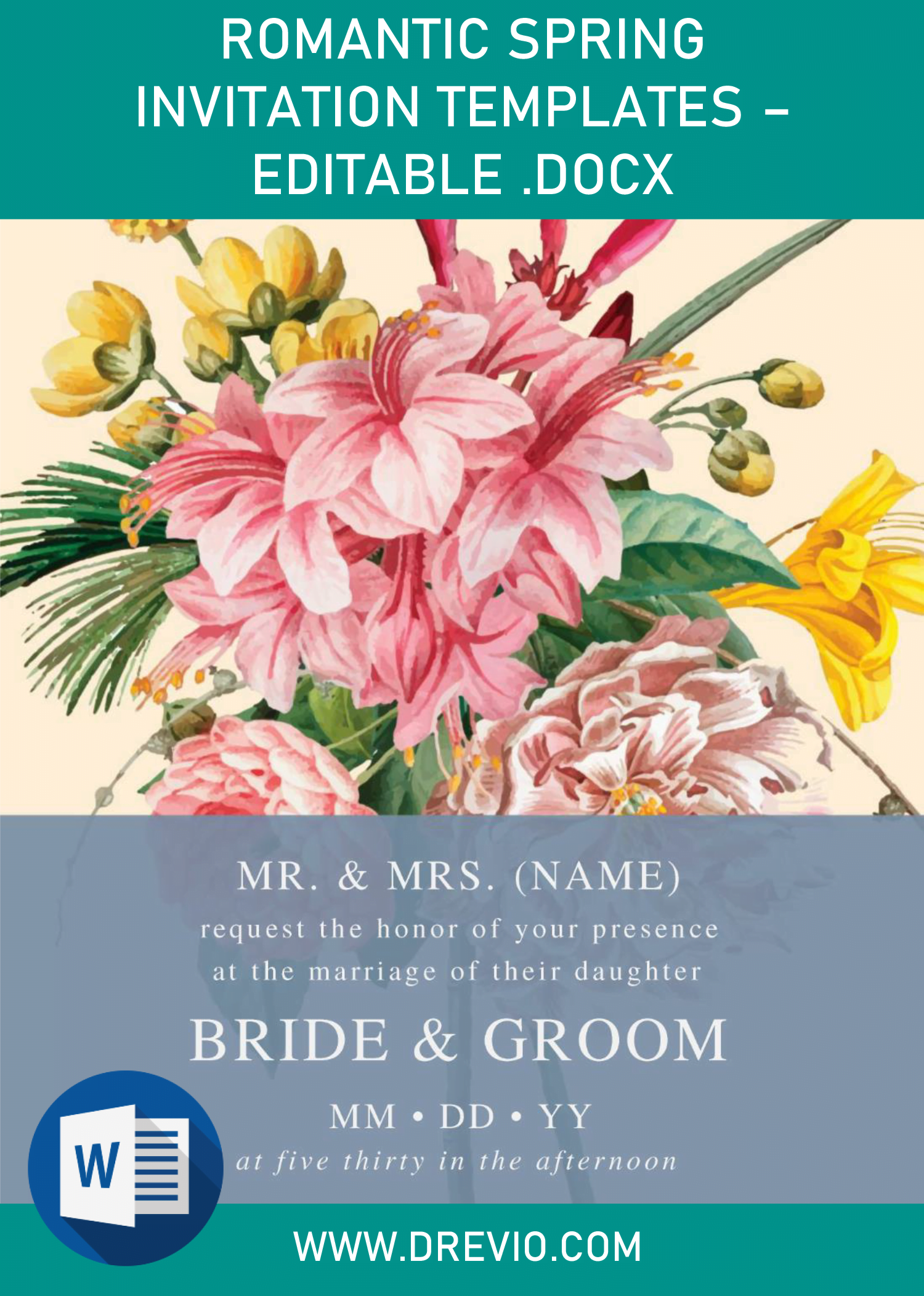Hello. Earlier this week, I’ve shared three different invitation card templates, and all of them are perfect to be used for seasonal party, like this Autumn or Fall. If you love simple design, you’re going to love Floral Bouquet or Watercolor Floral Wreath, and the other ones (Rustic Bloom) would be great for Brides who loves Flower or Floral as the main element of her party.
Well, another day – another great opportunity to see and greet you through our article. For today’s article, we have these following Simply Classic invitation card designs. Let’s make your party as everyone’s talk, by picking our well-designed invitation card.
social media, like Instagram and Twitter, this template offers a pretty much different “perspective”. It combines both Modern and Contemporary element into a whole new masterpiece. On its back, you will have dark-gray background, and top of them, you also got beautiful “Floral” graphics in soft color finished. To finish it, I decided to add a minor element, and it was Ash grey Rectangle Frame.
Six different templates designs, you will get it for nothing but free, and also has good feature of editable with Microsoft Word (2007 or above). Get ready to amaze everyone in your guest list and let’s move on to the download instruction down below.
DOWNLOAD DOCX TEMPLATES HERE
Download Information
- We have placed the download link aove, that link will give you an access to our Google Drive account.
- Then, click download or the drop-down arrow.
- Tap Enter on your keyboard to start the download process.
- Unpack the file and install all provided fonts.
Here’s a couple of things you need to do
- Insert your text or party information to the template you’d like to use with Microsoft Word.
- To add new text, you need “Text Box” as the medium placement of your text, so it can be moveable.
- To add new Text Box, go to Insert > Text Box > Simple Text Box.
- Print the template on 5×7 printing paper, it could be anything, and depends on your needs as well as your current budget.