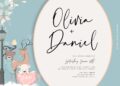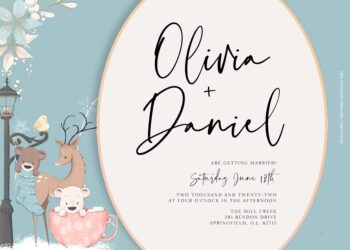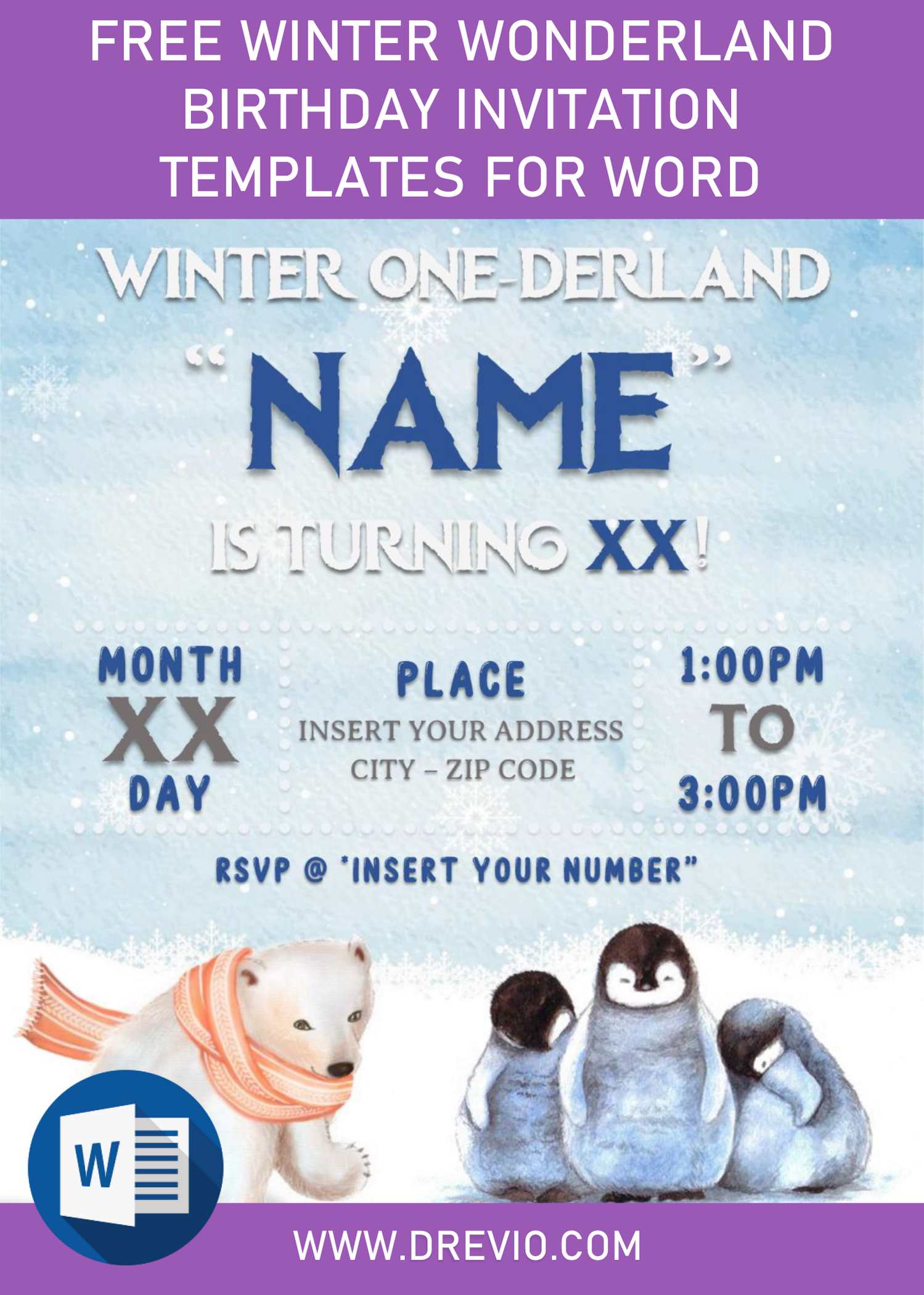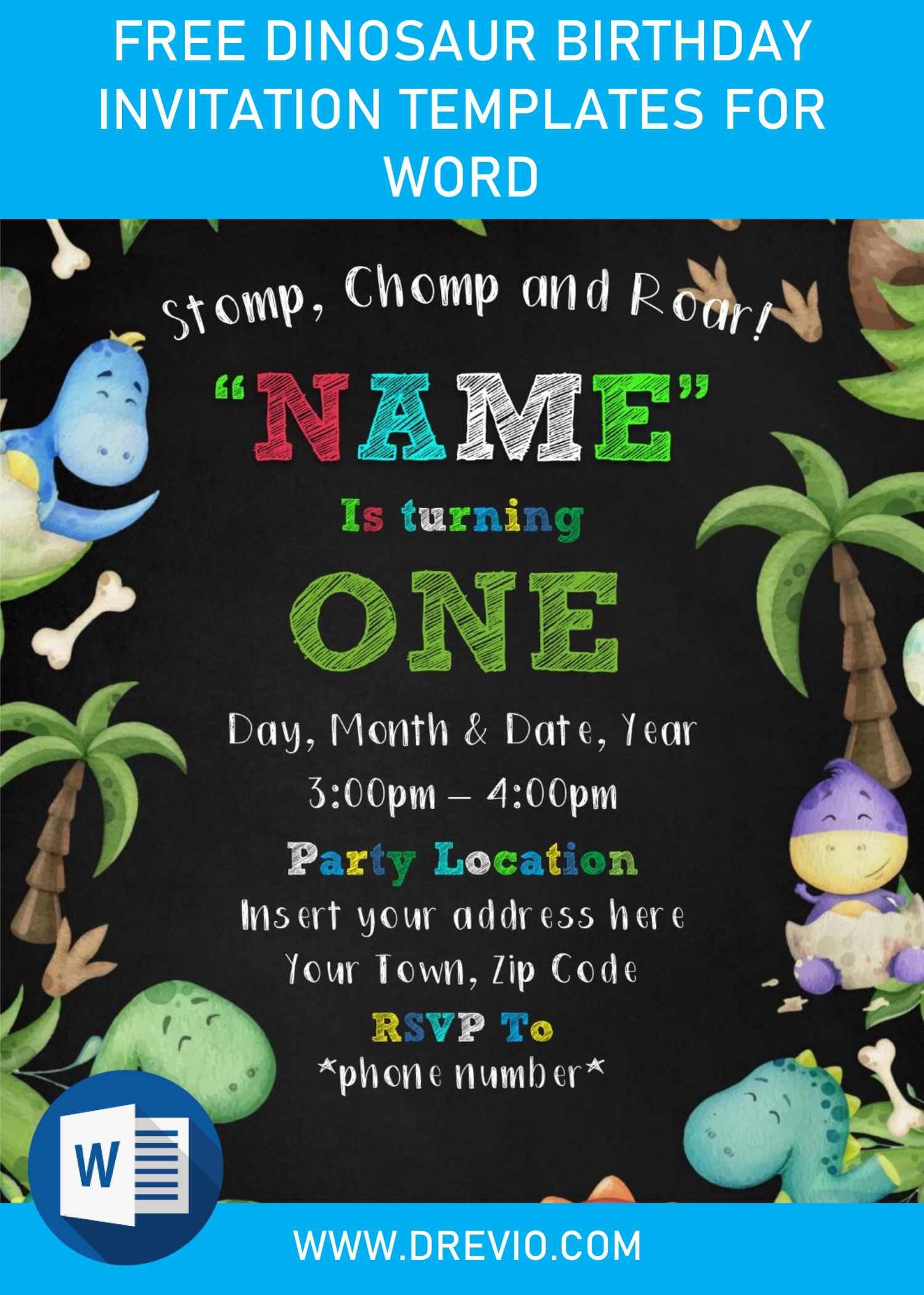Finally, our first post about adobe mobile presets. We called it – Softie. Yes, created by our designer, Softie will make your photo looks astounding! Just like it’s name,Softie will soften your photo, looks a little vintage looks, but keep the warm aura.
You can download this Softie Mobile presets on Drevio. at Mobile Presets category.

This vintage Softie lightroom presets, can be downloaded for free. You can see before and after images before you apply it to your photo. You can use it by using Adobe Lightroom Mobile, download the .dng files, and you can copy + paste image settings.
This .dng presets file are perfect for vintage birthday party, baby-themed birthday party, oldies party who want to create and turn their photo into a vintage one 🙂
Softie Adobe Mobile Presets – Before and After Image Preview
[twenty20 img1=”18386″ img2=”18392″ offset=”0.5″]
[twenty20 img1=”18385″ img2=”18391″ offset=”0.5″]
[twenty20 img1=”18384″ img2=”18389″ offset=”0.5″]
[twenty20 img1=”18387″ img2=”18393″ offset=”0.5″]
[twenty20 img1=”18388″ img2=”18394″ offset=”0.5″]
If you love it, you can download Softie – Adobe lightroom mobile presets below
Download Softie Mobile Presets
There you are, you can share this mobile presets for free! Now, you can make it, simple, faster and easier.