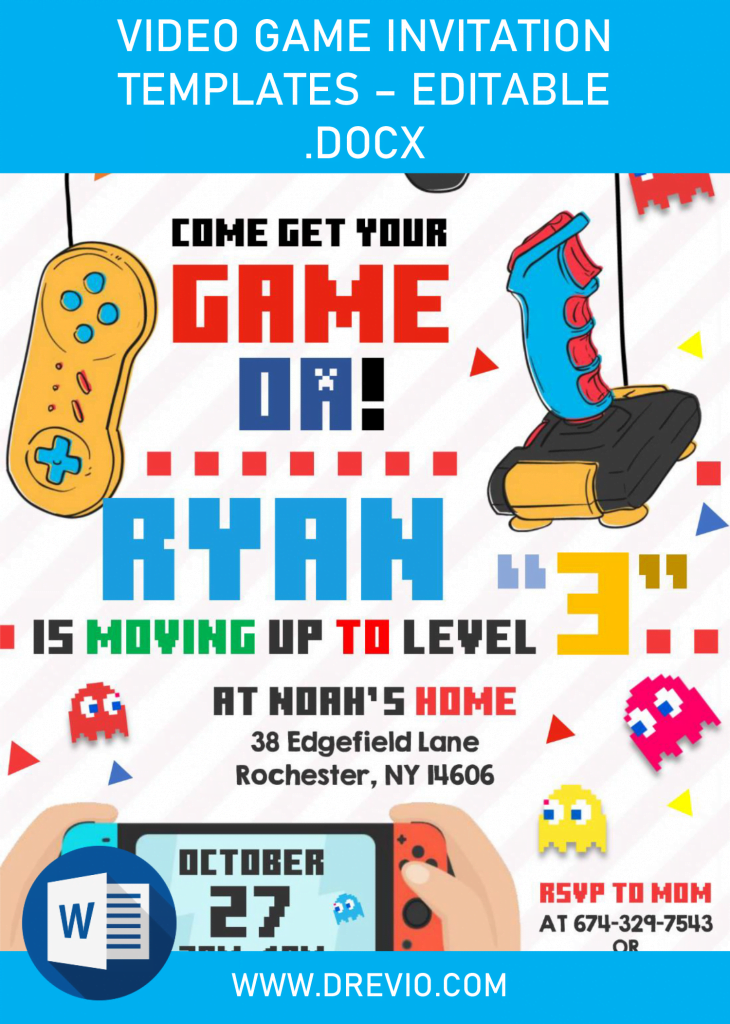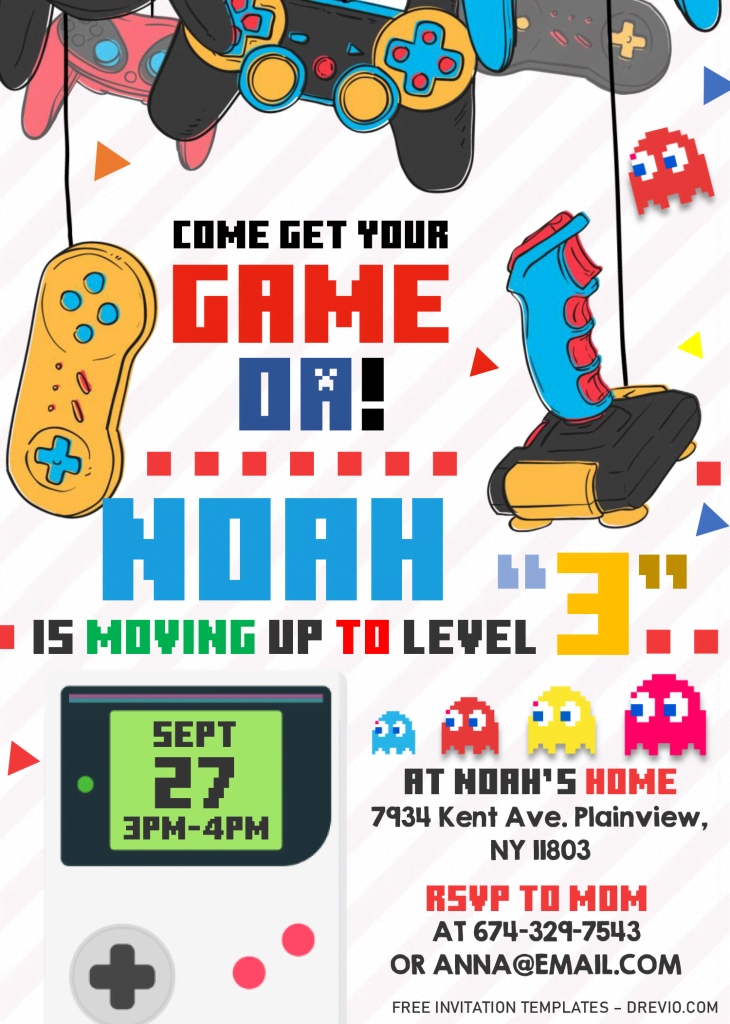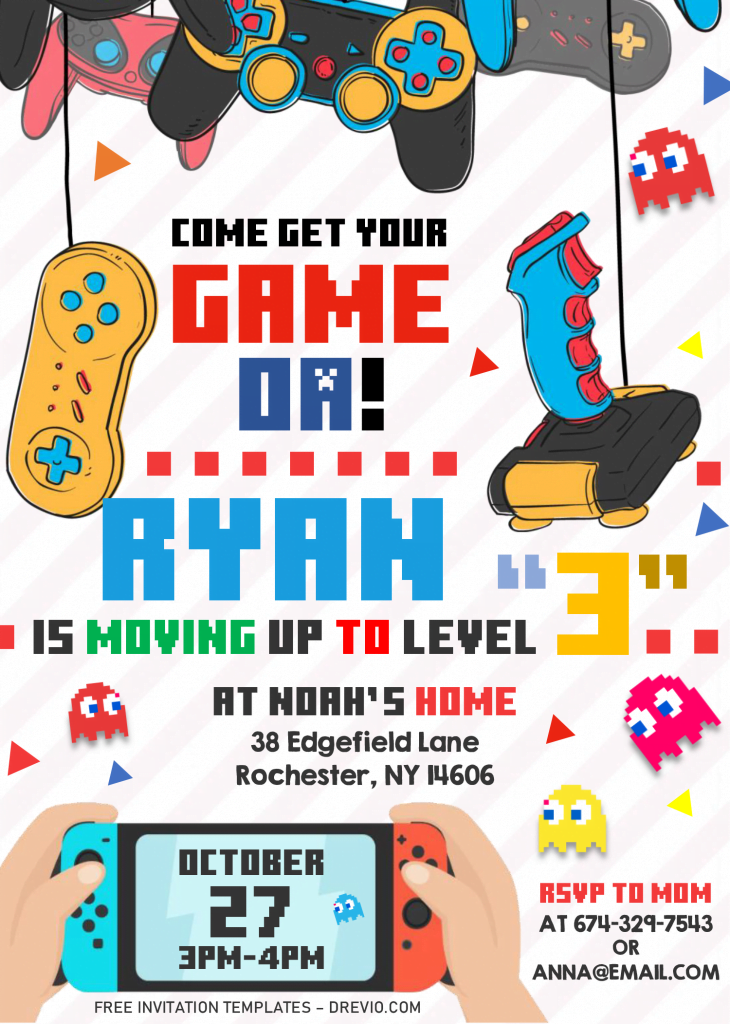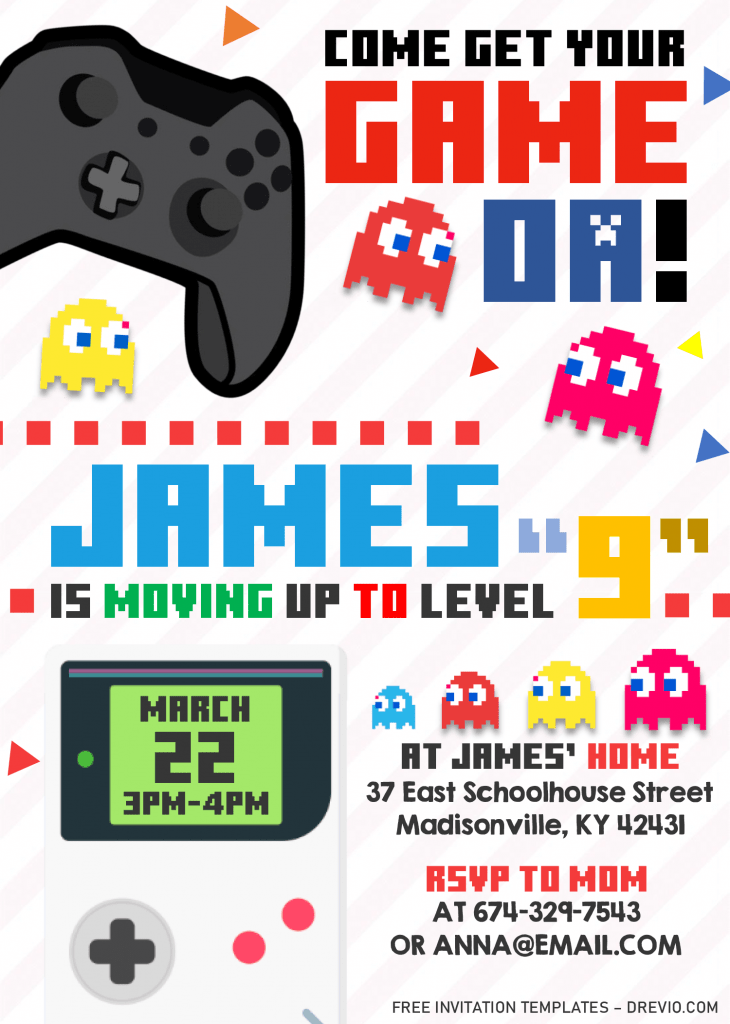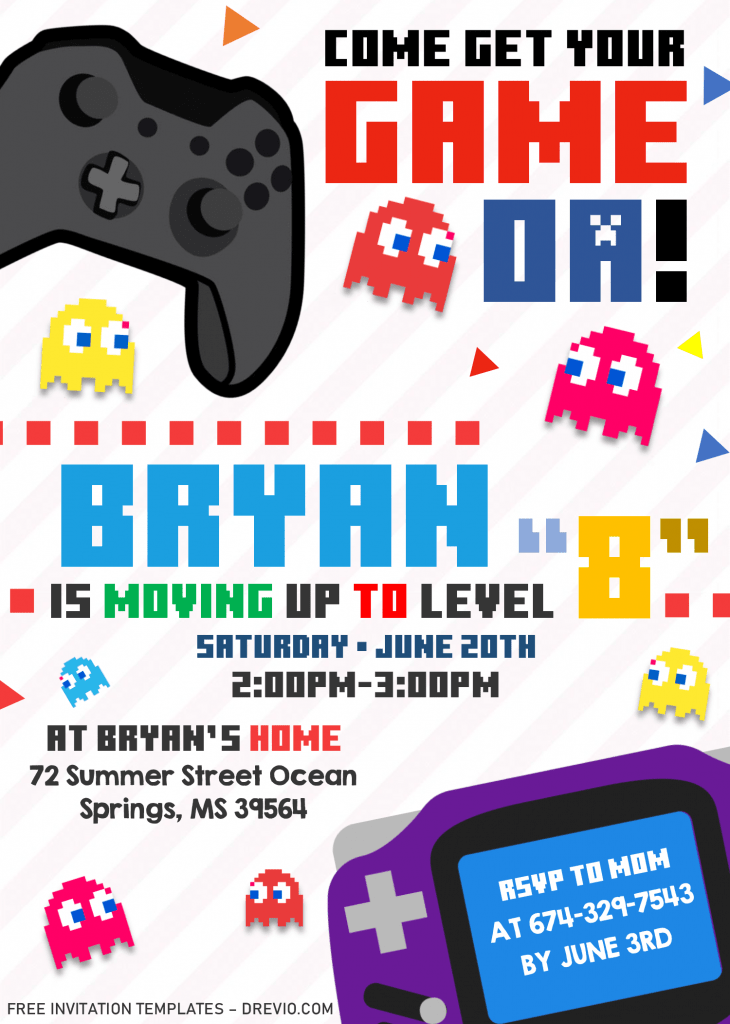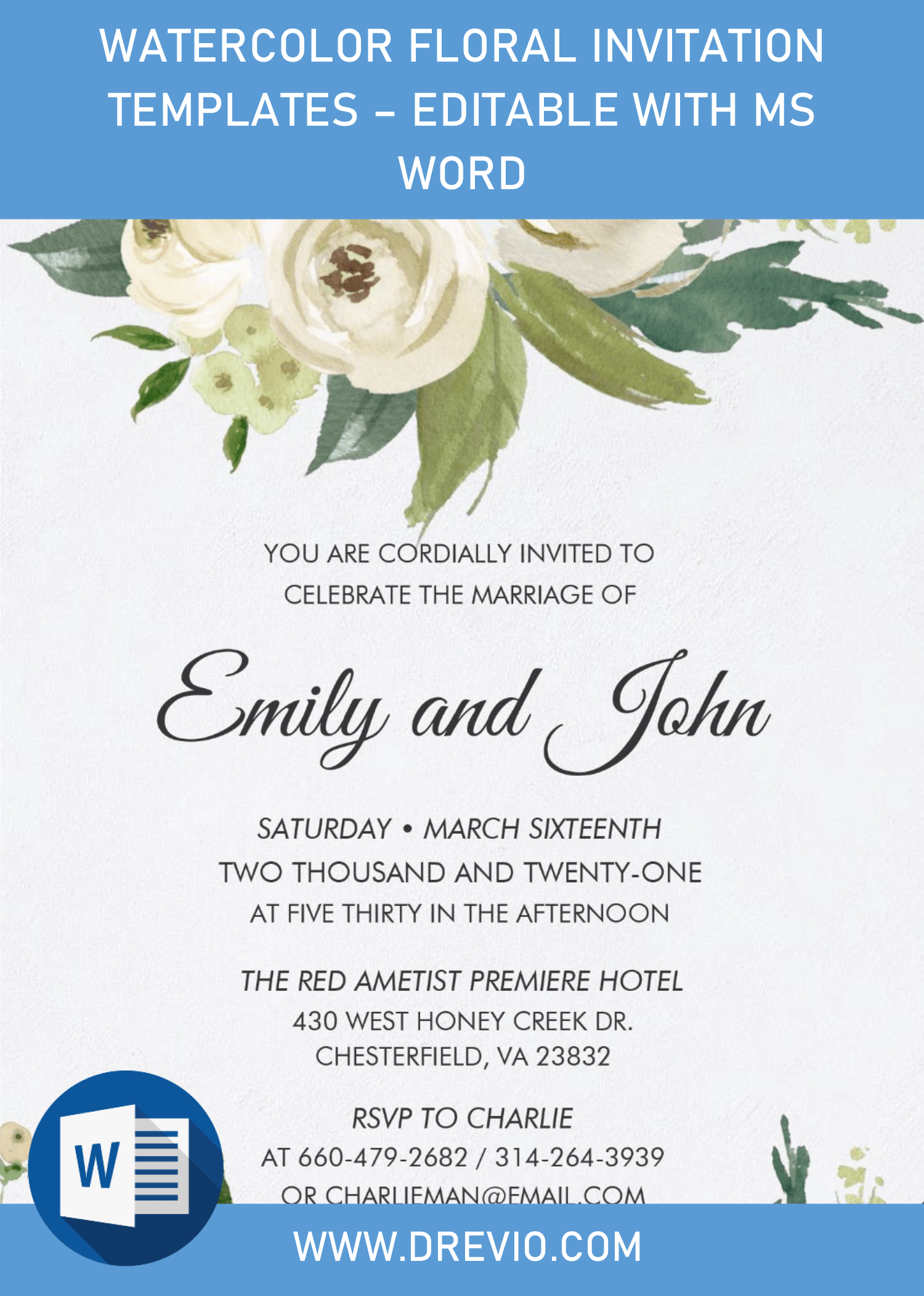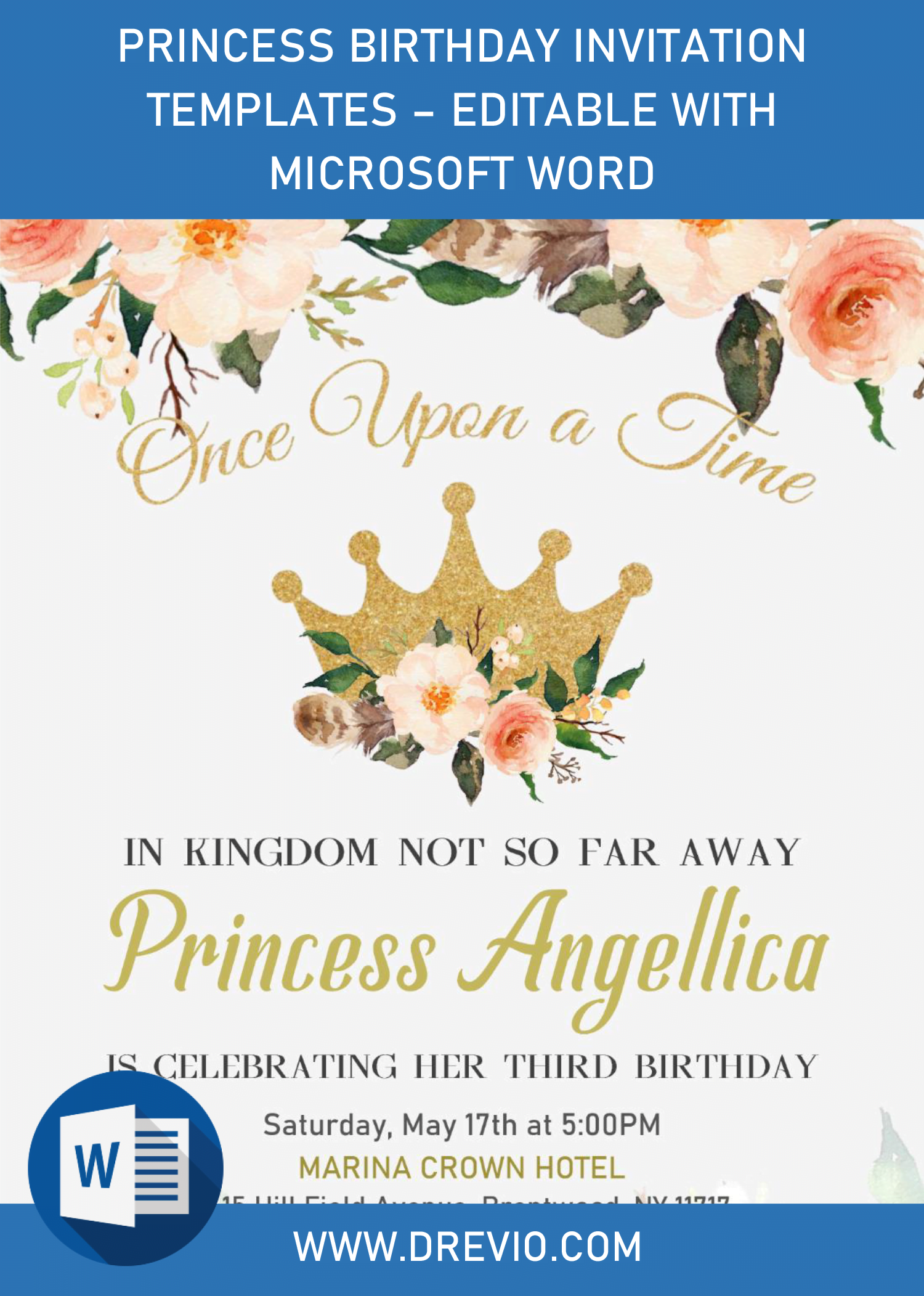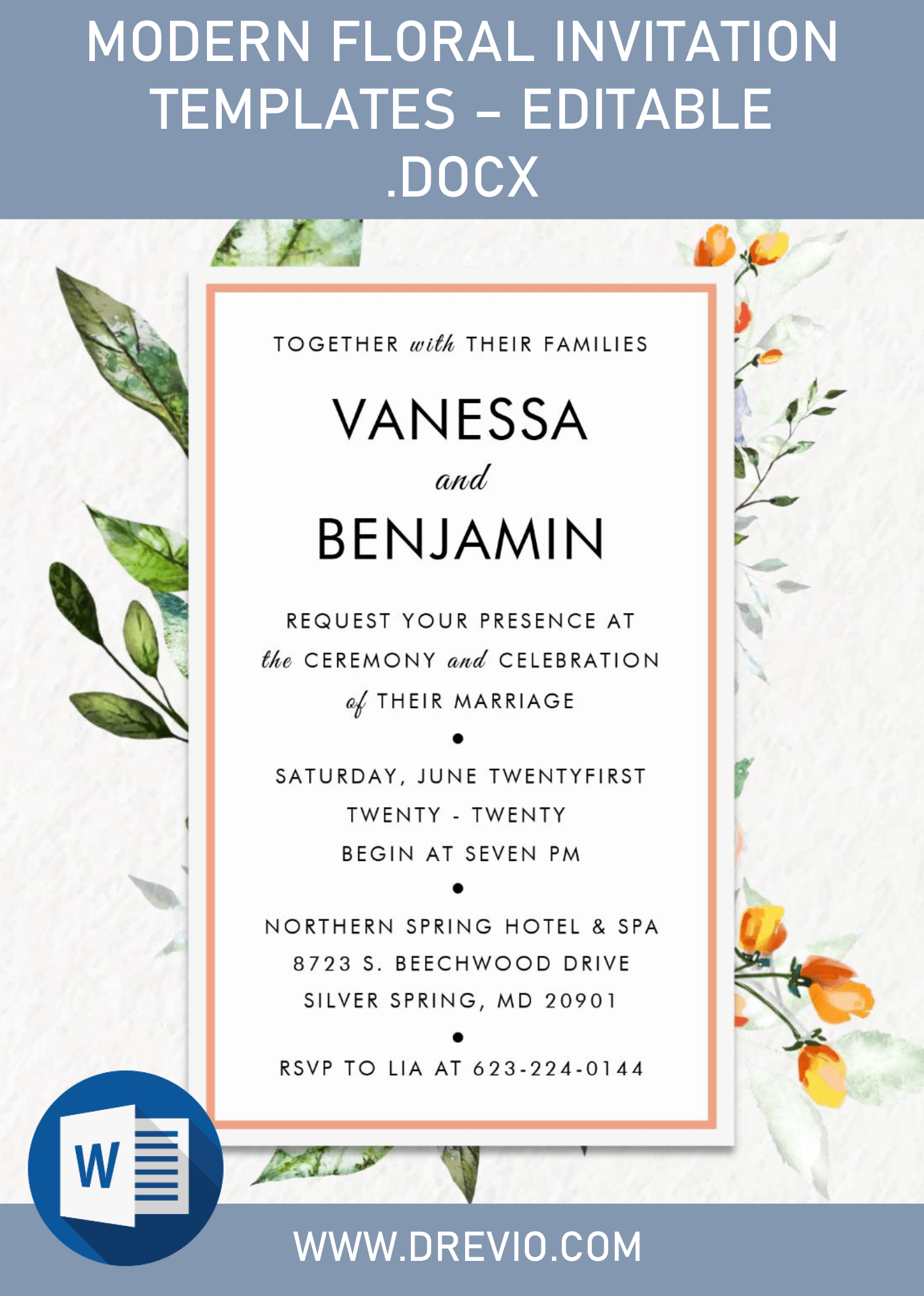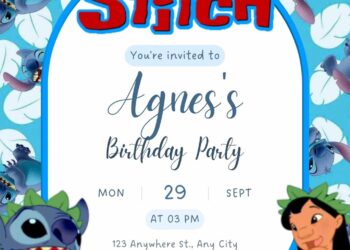If you’ve got boys, I’m willing to bet they are much likely into video games. That’s fine. I had experience it a couple years back, I’ve got two boys at home, and no-doubt that they will spend almost entire weekend in front of TV or Monitor just to play Minecraft and others. Anyway, I’ve designed and made a number of video game themed birthday invitation cards that will suit you flawlessly.
This invitation card can be made and done at your home, I’ve made it with Microsoft Word, so anyone of you are able to do it as well. It’s free and editable with Ms. Word. Okay, let me show you my latest design and hope you enjoy it.
It has six different options that you can freely choose it, and all of them are included in the package. It has portrait orientation (5×7 inch format), and at the back, you will get white background and if you see it carefully, you’ll find that there is a diagonal stripes in gray color, but I made it in 50% opacity to make it not-so-over-crowded. Besides that, as we can see, I placed a couple of cool “decorations”, so both of your little boy and his friend will get attracted just by seeing how awesome this template is, and sure can’t imagine how cool your party could be.
Read the download instructions below to help you to keep this awesome invitation card design.
DOWNLOAD VIDEO GAME TEMPLATES HERE
Download Instructions
- Click the download link (Above).
- Your browser will open a new tab and it will direct you to Google drive page, once you land in that page, click the download button.
- Locate where the template files are going to be placed in your device.
- Tap “Enter” and now the download process will begin shortly.
How to open and edit the file
- You need to extract the file (using WinRAR), then Go to Fonts Folder > Install all fonts.
- To edit the file, you must have Microsoft Word, 2007 version or above.
- All text written in this template were made inside Text-box tools. For picture, you don’t need to add another box, as it’s already moveable/draggable.
- To add new Text-Box, Go to Insert > Text Box (Click the drop-down arrow) > Simple Text Box.