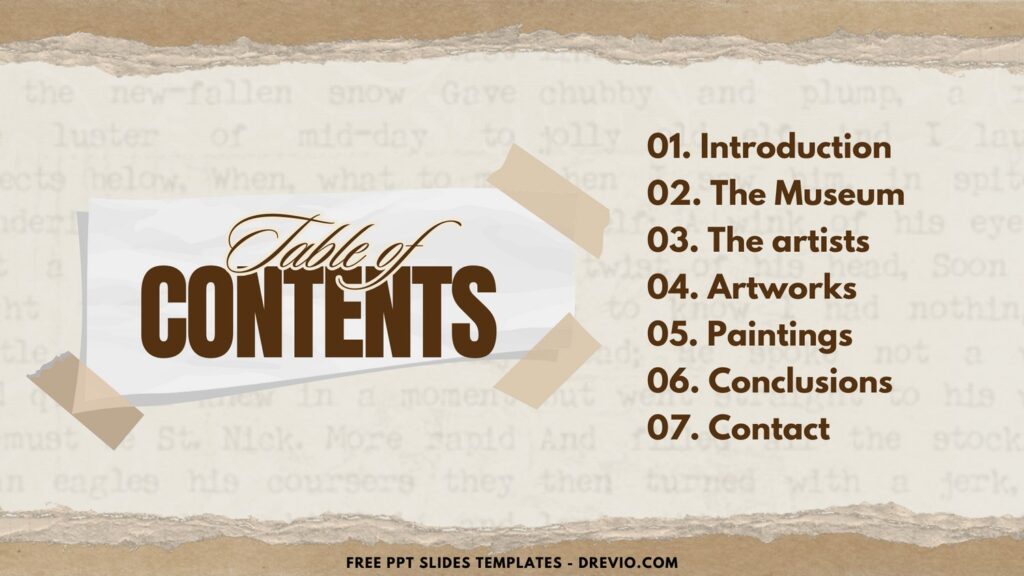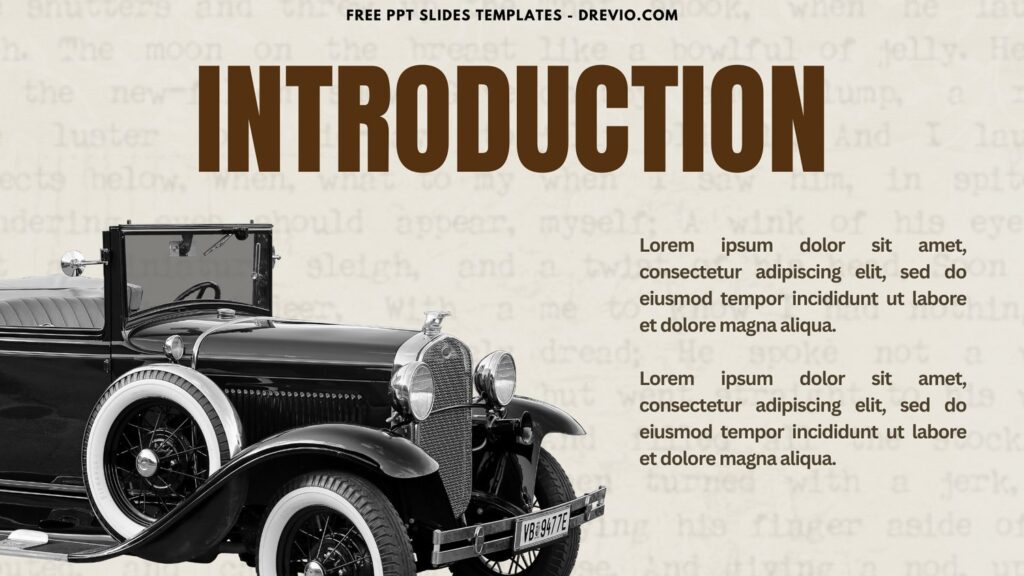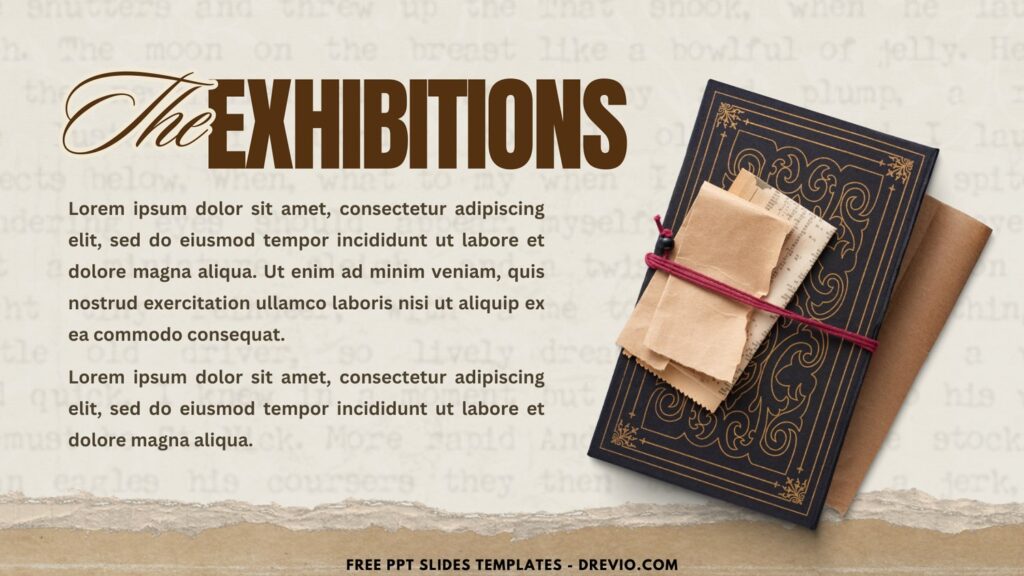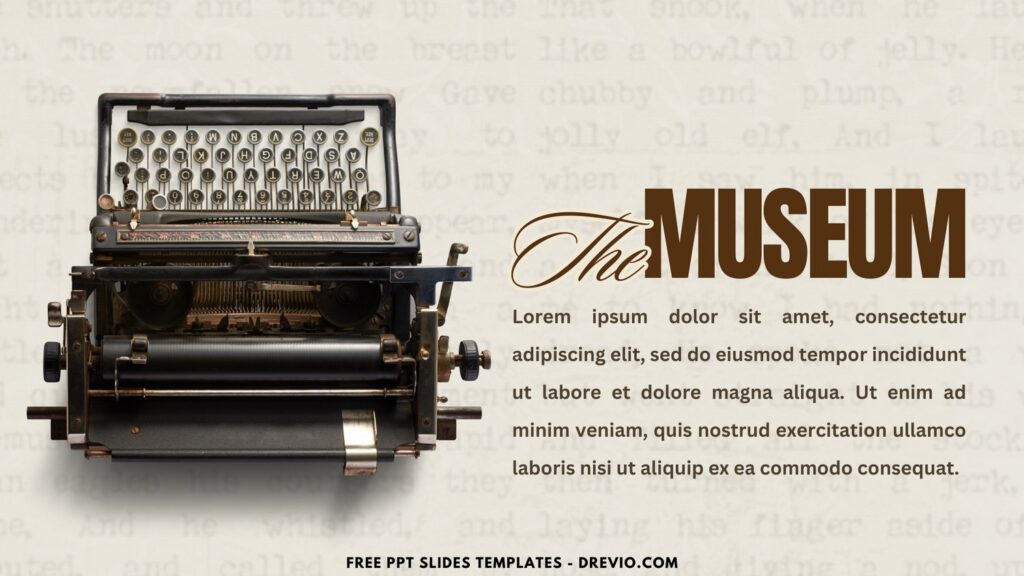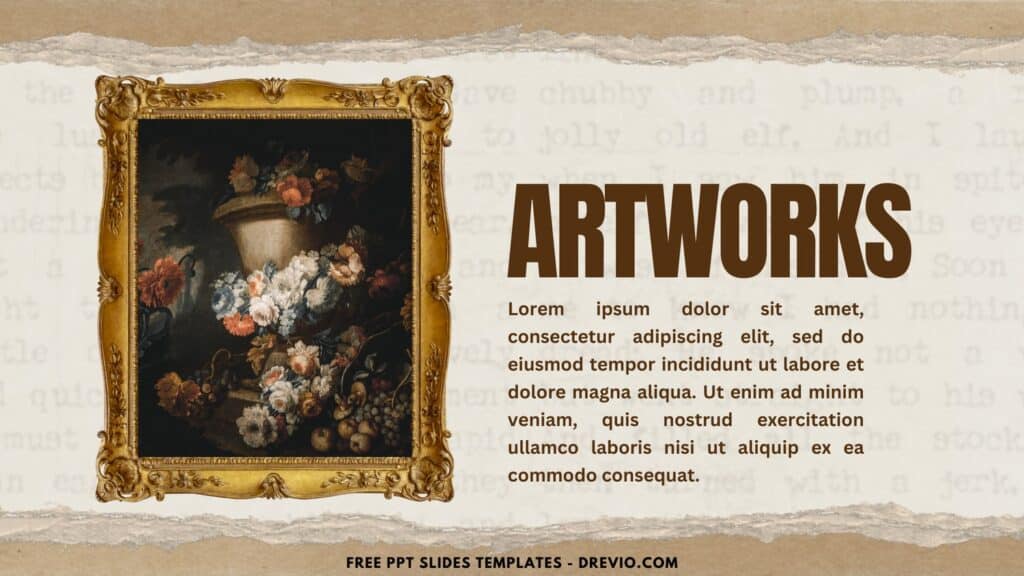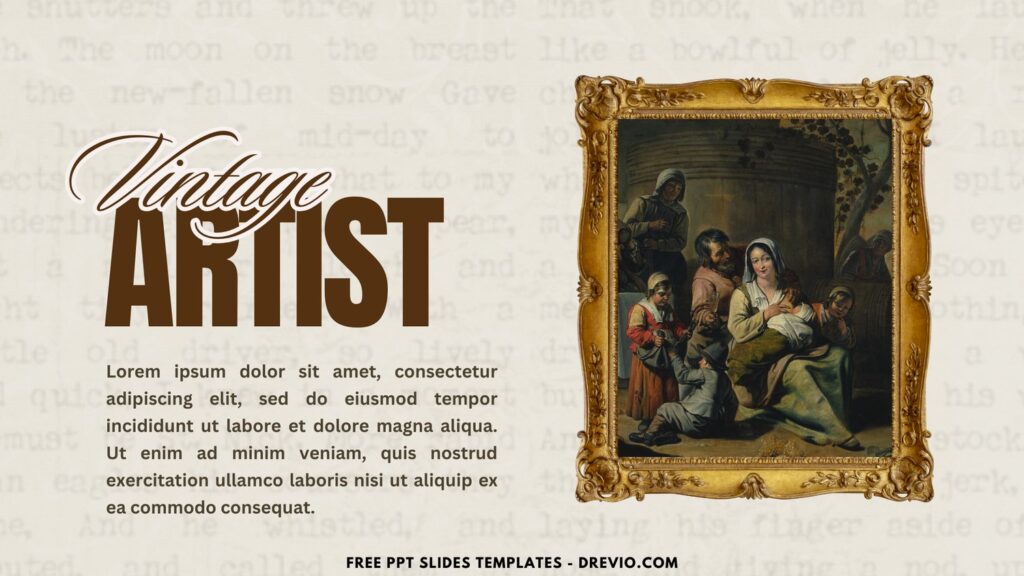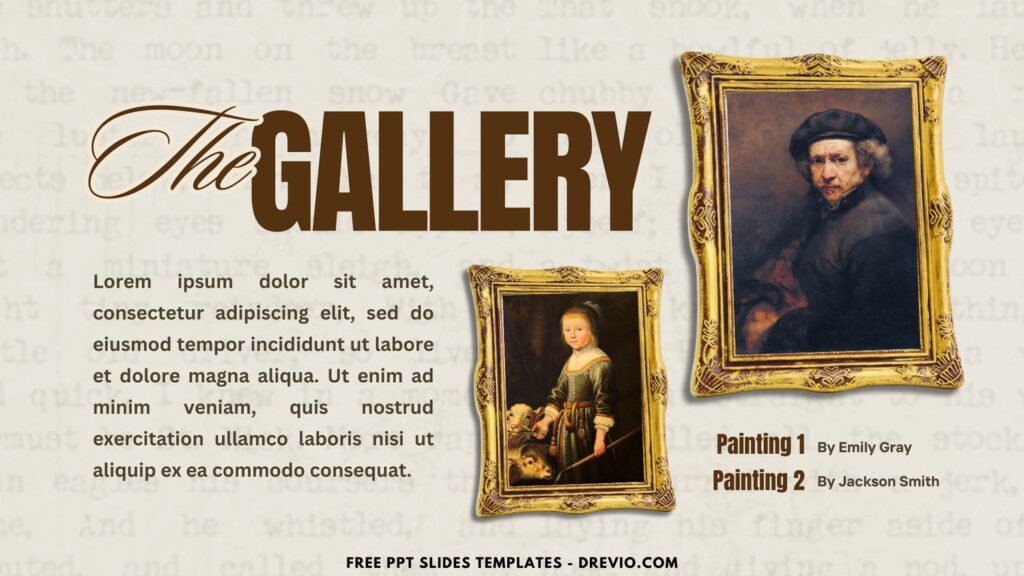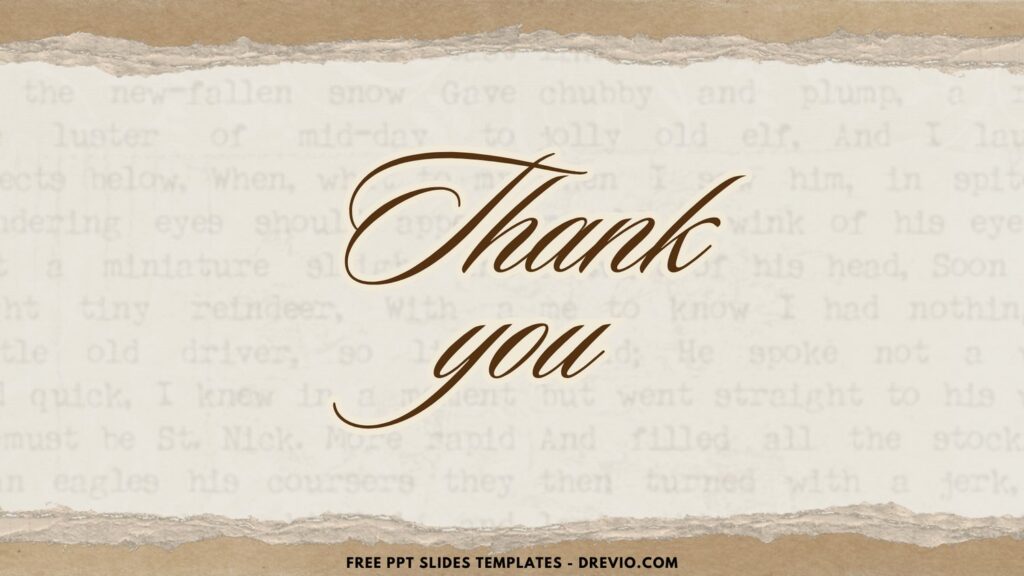Are you looking to create a memorable presentation with a touch of timeless elegance? Look no further than these classy and creative Vintage Art Museum PPT slides templates that Drevio has created for you. These templates, available in a Canva editable format, bring a unique blend of vintage charm and modern functionality, perfect for making your presentations stand out.
Drevio offers over 10 beautifully crafted slides, each meticulously designed to capture the essence of a bygone era. The vintage paper background sets the tone, providing a warm and nostalgic feel that instantly draws in your audience. Complementing this backdrop are vintage photo frames, which add an authentic touch to your images, making them look like treasured memories.
One of the standout features of these templates is the torn paper decoration. This element not only enhances the vintage aesthetic but also adds a creative flair to your presentation. It gives the slides a handcrafted look, making your content appear more engaging and thoughtfully put together.
Hand-drawn graphics are another highlight of the Vintage Art Museum-themed templates. These illustrations add a personal and artistic touch, making your presentation visually appealing and unique. Whether you’re showcasing historical data, artistic achievements, or cultural artifacts, these hand-drawn elements will enhance your storytelling.
DOWNLOAD FREE EDITABLE PPT SLIDES TEMPLATES HERE
Bold typography is used throughout the slides, ensuring that your text is not only readable but also impactful. The combination of vintage fonts and modern design principles ensures that your message is conveyed clearly and stylishly.
Additionally, the editable text feature allows you to customize each slide to suit your specific needs. Whether you need to adjust the font size, change the color, or tweak the wording, the Canva editable format makes it easy and convenient.
Download Information
This following instruction will show you how to download and open the template. Here they are:
- Option 1: Scroll-up a bit and you should see the provided link that says “Download Free … PPT Slides Templates here”, point your mouse pointer there and click it. Click “Download” and Tap “Enter” to start the download process. Edit the file using Ms. Powerpoint software.
- Option 2: Click the “Customize Now On Canva”, if you prefer to customize and make it even better.