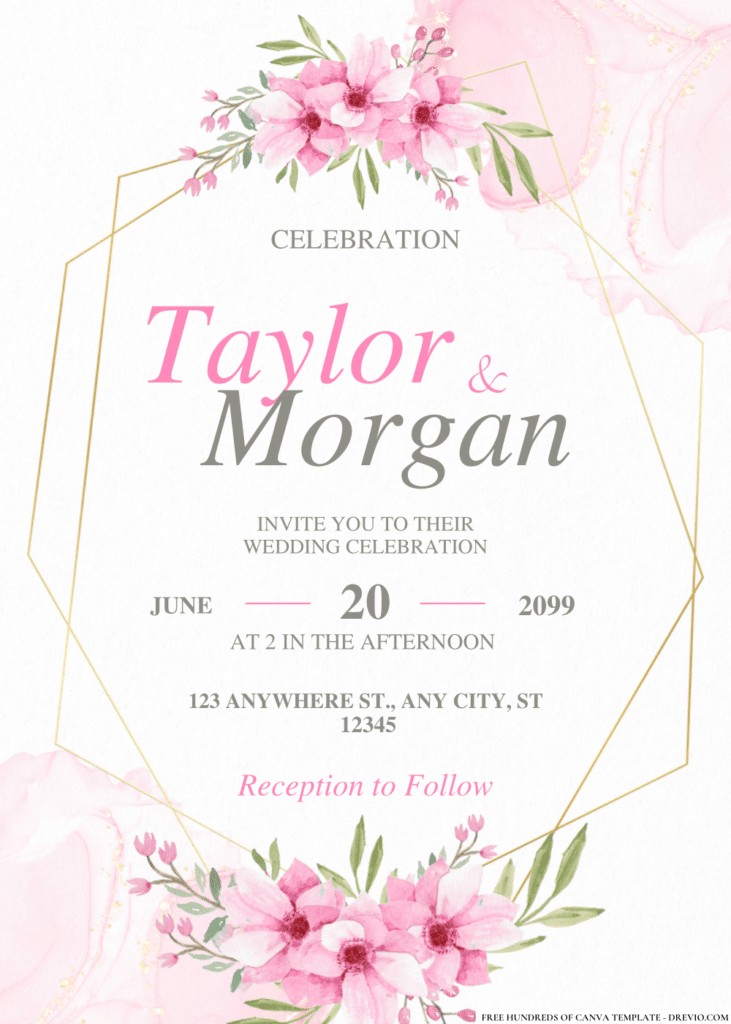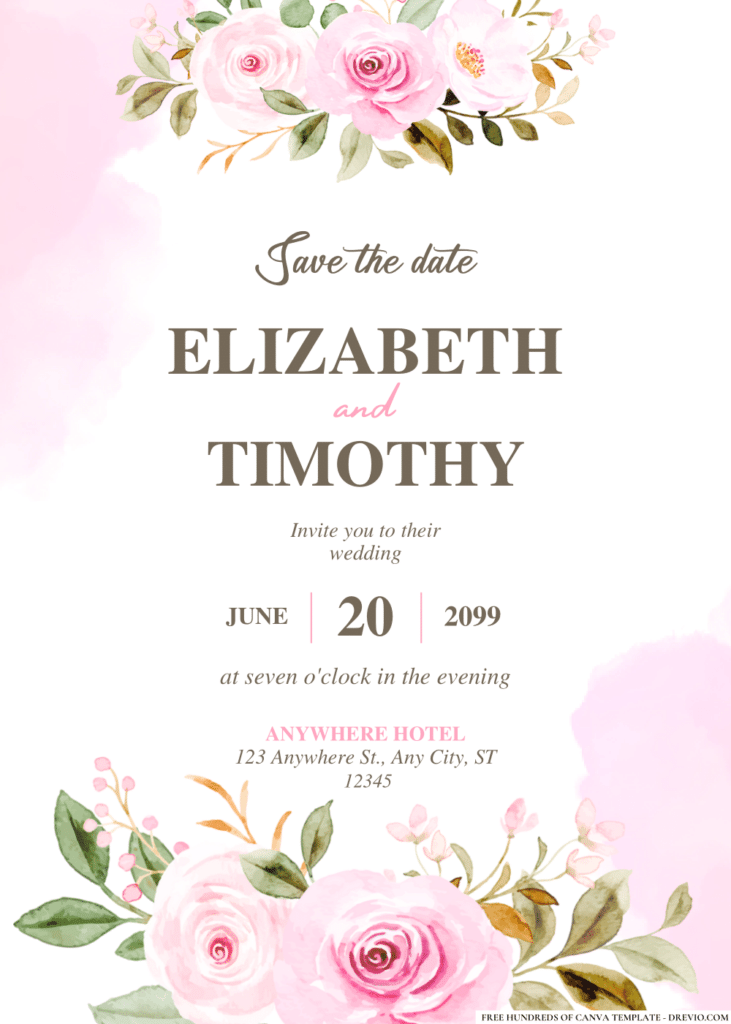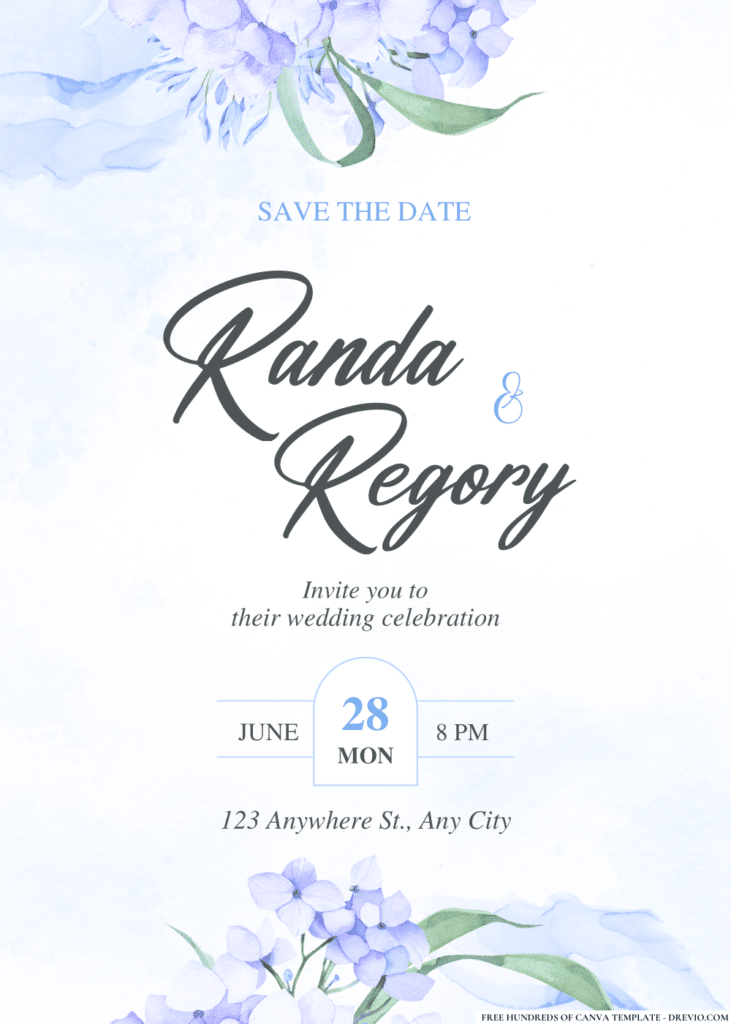Planning your whimsical wonderland wedding should feel like a fairytale, not a nightmare, and trust me, I’ve got the perfect tricks up my sleeve to make that happen. If you want your big day to have all the sparkle and charm without the stress, this whimsical wonderland wedding party planner will be your new best friend.
Let’s dive in and make sure your wedding day is as enchanting as a dream!
Why You NEED a Wedding Party Planner (Trust Me on This One!)
If I had a dollar for every time a couple told me, “We don’t need a planner, we’ll just remember everything”, I’d be retired on a private island by now.
Wedding planning is fun, but it’s also a lot, and without a proper system, things can get messy fast.
Here’s why you’ll love using my Whimsical Wonderland Wedding Party Planner:
Stay Organized & Stress-Free
- No more scattered sticky notes and chaotic text threads – keep everything in one place!
- The planner walks you through every wedding detail, so nothing gets forgotten (even the tiny things, like remembering to steam your veil—trust me, you’ll thank me later).
Customizable & Editable in Google Sheets
- Unlike rigid paper planners, this one is fully editable! You can tweak the budget, update guest RSVPs, and adjust your seating chart anytime.
- Plus, it’s shareable, so your wedding planner, maid of honor, or fiancé can jump in and help.
Accessible Anytime, Anywhere
- Whether you’re at a venue tour or dress fitting, just whip out your phone and check your planner on the go—no need to lug around a heavy binder.
Designed for a Fairytale Wedding
- I made sure this planner isn’t just functional, but also beautiful. With whimsical fonts, soft pastel colors, and elegant templates, it’ll make you feel like you’re stepping into an enchanted garden every time you use it.
What’s Inside the Whimsical Wonderland Wedding Party Planner?
Alright, let’s talk about what’s actually inside this planner because, honey, it’s packed with goodness.
Each section is crafted to guide you through the wedding planning journey, step by step, without losing your mind.
Wedding Vision & Theme Planning
Before you even start booking vendors, you need to nail down your vision! This section helps you:
- Create a Mood Board: Add inspiration pictures, color palettes, and decor ideas to see your dream wedding come to life.
- Compare Wedding Themes: From enchanted garden to vintage glamour, this sheet helps you weigh the pros and cons of different styles.
Pro Tip: I always tell my brides to choose a theme based on how they want to feel on their big day.
Do you want something romantic and ethereal, or are you leaning toward bold and dramatic?
Wedding Budget Tracker
Let’s be real – weddings can get expensive fast, but this section will keep you on track:
- Expense Tracker: List every single cost (venue, dress, flowers, catering—you name it).
- Budget Summary: The sheet automatically calculates what’s left, so you won’t have any surprise “Oops, we overspent” moments.
- Payment Due Date Tracker: Because nobody wants to deal with late fees!
Guest List & RSVP Tracker
Oh, the guest list… possibly the most dramatic part of wedding planning. Here’s how my planner makes it easier:
- Guest List Manager: Store names, addresses, and RSVPs all in one place.
- Seating Chart Planner: Drag and drop guests into tables effortlessly (goodbye, seating chart headaches!).
- Dietary Restrictions Tracker: Because yes, you’ll have guests who need vegan, nut-free, and dairy-free options.
Pro Tip: I always recommend keeping your guest list slightly smaller than your venue’s max capacity – just in case you want to add a last-minute guest!
Need more invitations ideas? Click here to customize yours!
Vendor & Supplier Contact List
You’ll be dealing with so many vendors, and trust me, you don’t want to be scrambling through emails trying to find their info:
- Vendor Information Sheet: Store contacts for photographers, florists, caterers, and more.
- Payment & Deposit Tracker: Keep track of how much you’ve paid and what’s still due.
Wedding Timeline & Checklist
I live by checklists, and this section is an absolute lifesaver!
- 12-Month Countdown Planner: Breaks tasks down month by month.
- Weekly To-Do List: Helps you tackle tasks without getting overwhelmed.
- Day-of Wedding Schedule: Keeps everyone on the same page, so your big day runs smoothly.
Pro Tip: On the wedding day, delegate! Give your maid of honor a copy of the schedule so you can focus on looking fabulous.
Bridal Party & Responsibilities
Your bridal squad is there to help! This section helps you:
- Assign Bridesmaids & Groomsmen Duties: So everyone knows their role.
- Track Dress & Suit Fittings: Because nothing’s worse than a last-minute tailoring disaster.
Honeymoon Planning Sheet
Yes, weddings are exciting, but let’s not forget about the honeymoon!
- Compare Destination Ideas: Weigh different locations based on budget, vibe, and travel time.
- Packing Checklist: Because you will forget something if you don’t make a list.
Extra Notes & Personalization Section
- Custom Notes Section: Jot down last-minute thoughts, reminders, or even a love note to your future spouse.
- Personalized Countdown: The planner automatically updates the countdown to your big day—so exciting!
How to Download & Use the Planner?
Alright, let’s get this party started! I know you’re probably feeling a bit overwhelmed right now, but don’t you worry, I’m here to walk you through every little step of the way.
Grab your phone, laptop, or even your old-school planner (but seriously, digital is the way to go) and let’s get you all set up!
- Step 1: Click the Download Link
First things first, click on the magic link I’ve provided down below (you’ll thank me later).
This link will open up a Google Sheets version of the Whimsical Wonderland Wedding Planner.
Yes, you read that right, a planner that’s as easy to use as sipping a glass of champagne. Cheers to that!
- Step 2: Make a Copy
Now, don’t go trying to edit the original sheet (oh no, honey, that’s not for you!).
Once it’s open, click “File” up in the corner, then choose “Make a Copy.”
This will save your own personalized copyright to your Google Drive where you can easily update and organize everything for your big day. You’ll feel like a total wedding wizard!
- Step 3: Customize Your Planner
This is where the magic happens, my friend! Take the reins and start adding your wedding details.
Whether it’s guest lists, vendor contacts, or your venue’s little quirks, this is where you make it YOURS.
Oh, and don’t forget to fill in the expenses tracker. Trust me, you’ll be thanking me later when you realize you didn’t blow the whole budget on flowers that could have bought you a small island. Just kidding, but not really.
- Step 4: Share with Your Wedding Team
Now, you can share your wedding planner with everyone involved. Yup, your partner, bridal party, wedding planner—everyone can get in on the action.
This makes collaboration a breeze, and let me tell you, there’s nothing better than being able to say, “Check the planner, darling!” when someone asks about the seating chart.
Download Your Free Whimsical Wonderland Wedding Party Planner Now!
Ready to plan the wedding of your dreams? Of course you are!
Click on the link below to grab your completely free, editable Whimsical Wonderland Wedding Party Planner.
Click Here to Download Your Whimsical Wonderland Wedding Party Planner
This planner is designed to help you organize every little detail – because you deserve to have an enchanting, stress-free experience!
So, go ahead, make that copy, and start customizing your wedding day into the fairytale you’ve always dreamed of.
Now, go on, darling, and let the magic begin. With this planner, you’ll be waltzing down the aisle in no time – stress-free and fabulous as ever! Happy planning, my love!