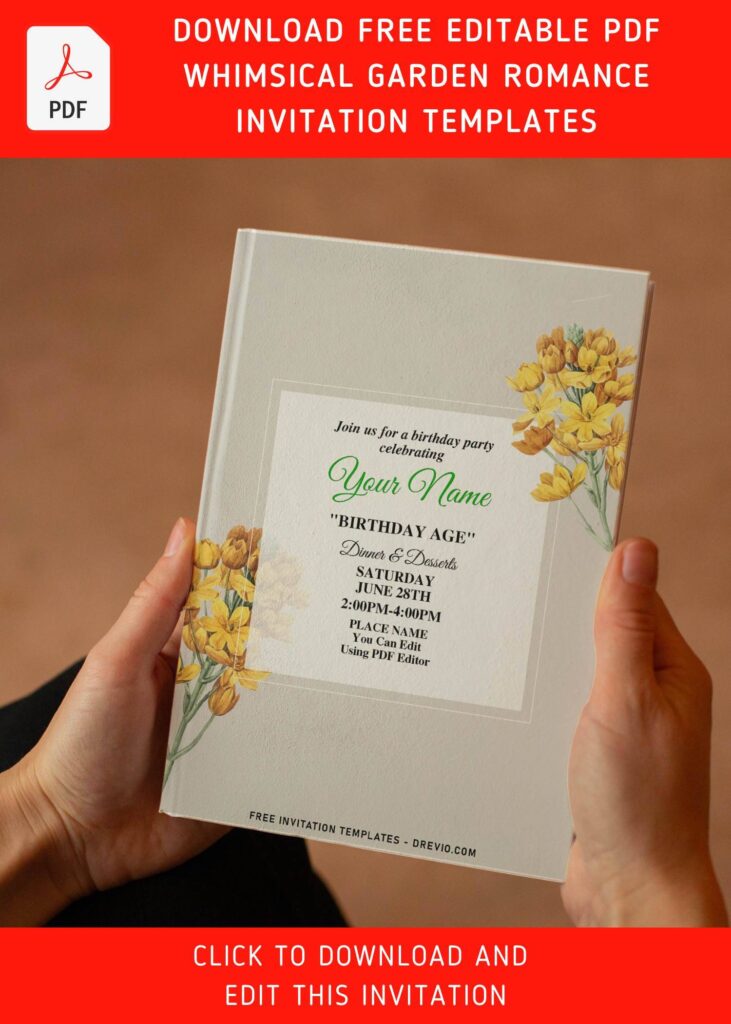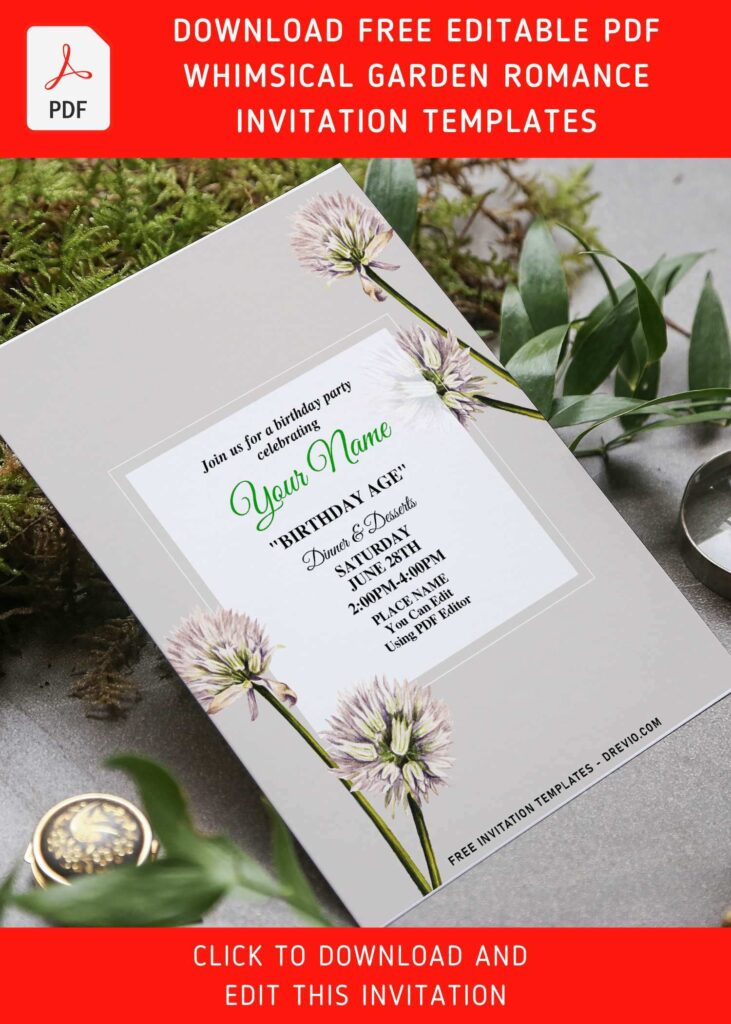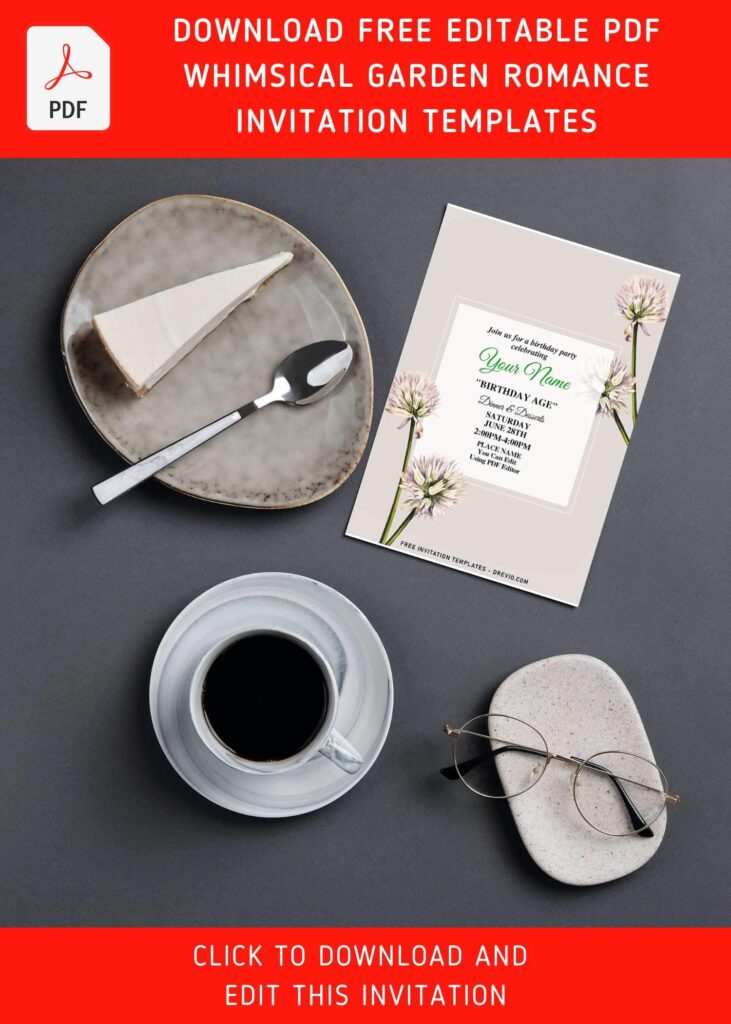The essential aspect of wedding or even bridal shower party is invitation cards, and as time pass by our creativity has been fashioned over the years to make it stand out amongst the rest. And before you worry about crafting your invitation and adding flowers to every element to your wedding party, we suggest you to think and pick your best theme and pour them in to your invitations.
Trees and flowers are blossoming all around us, it’s a good idea to decorate your wedding party by decorating it with magnificent rose right? Live up your upcoming party with such beautiful color scheme. Luckily, today we got something for you, definitely a good recommendation for you to pick.
This stunning floral themed invitation will complete your entire invitation in such beautiful looking presentation. Decorated with such beautiful and colorful roses, from red roses to fancy white roses, unlike other for sure! It’s a perfect invitation card to encourage many guests to come at your magnificent party and shows their love and support toward you and your husband-to-be.
DOWNLOAD FREE EDITABLE PDF GARDEN SOIREE INVITATION HERE
After you have done with the customization, get ready to print your invitation template. You don’t need to worry about getting a blurry image, because our template was designed in High Resolution and PDF File-Format – so you can do much everything in this alluring invite. Printing material comes in various types of colors, textures, and also thicknesses. For this type of occasion, you can either use card-stock paper or Linen or Kraft paper, because they are commonly used for wedding invitation card. It’s easy to get them at your nearby local shop.
Download Information
This following instruction will show you how to download and open the template. Here they are:
- Scroll-up a bit and you should see the provided link that says “Download Free … Invitation here”, point your mouse pointer there and click it.
- You are going to see Google Drive Page in seconds and now you can download the file by clicking the download button or drop-down arrow (Almost on the top right of your display)
- Tap “Enter” to start the download process.
- Edit the file using Adobe Reader or Foxit Reader or any PDF editor.